March 26, 2024
After a successful beta program, the deadline feature is now available to all Karbon customers. Explore how it can make work management and prioritization more efficient.
Manage work by external deadlines
Karbon’s deadline feature gives your firm the ability to add external deadline dates to work items and manage work based on those.
With the option to set up internal due dates and external deadlines on work items, you can now better plan, visualize, and prioritize deadline-driven work.
https://karbonhq.wistia.com/medias/fiz4b7gfj2Difference between deadlines and due dates
Deadlines are different from due dates. Deadlines are often driven by an external source like a statutory tax filing date whereas due dates are more internal.
Ultimately, the two date fields provide you with more flexibility and you can use either or both to manage jobs in ways that make the most sense for your firm.
Set up an external deadline on the work item
To add a deadline on a work item is easy. If you’re creating a brand new work item, click Show Deadline and a new deadline field will appear for you to enter the desired date. You can also edit or add a deadline to an existing work item by going to Details > Key Dates.
Set up an external deadline on recurring work
External deadlines can also be added to repeating work. In a work item’s Repeat Settings, go to Key Dates > Edit > Deadline, and input the desired deadline schedule.
Please note that you can’t pick a specific date when setting up deadlines on repeating work.
If you have repeating work with specific statutory deadlines like annual tax filing due dates, you can set up deadlines like the video below to capture the fixed statutory due dates.
https://karbonhq.wistia.com/medias/zatgso0xvgView, sort, and filter work items by deadline
To organize your Kanban view by deadlines, go to Work > Work View Settings > Columns > Deadline, and all work items will rearrange based on deadlines.
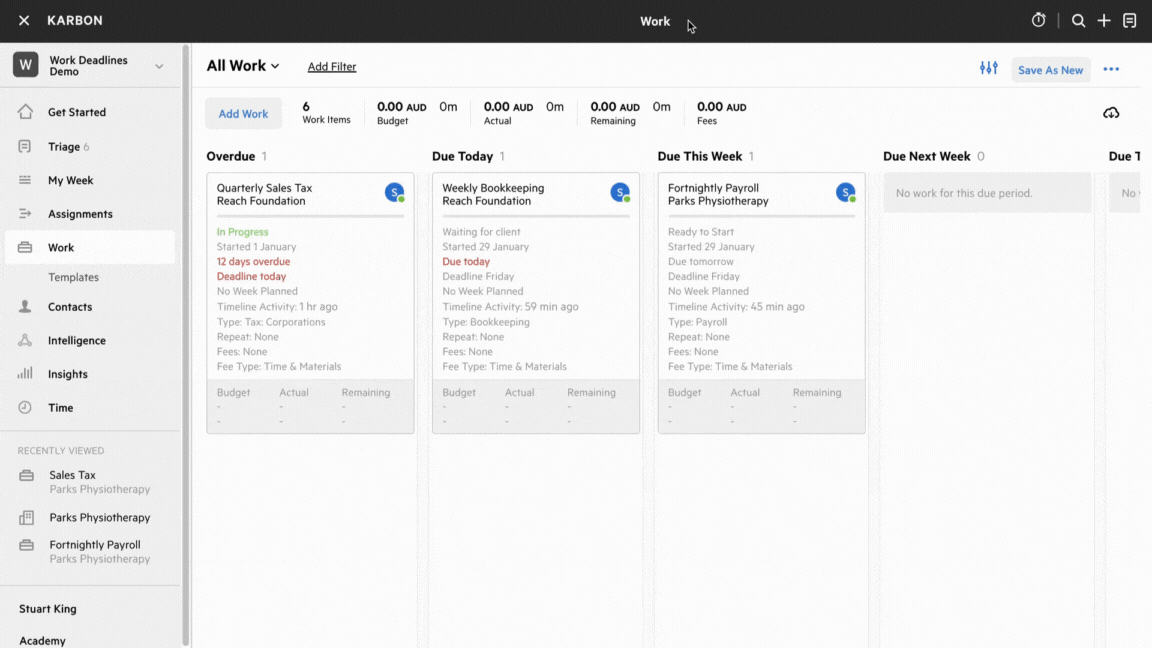
Similarly, you can sort all work items in ascending or descending deadlines in the List view by clicking the Deadline column.

Besides sorting by deadlines, you can also use deadline date to filter work by week, month, a given date range, or a given number of days of your choice.
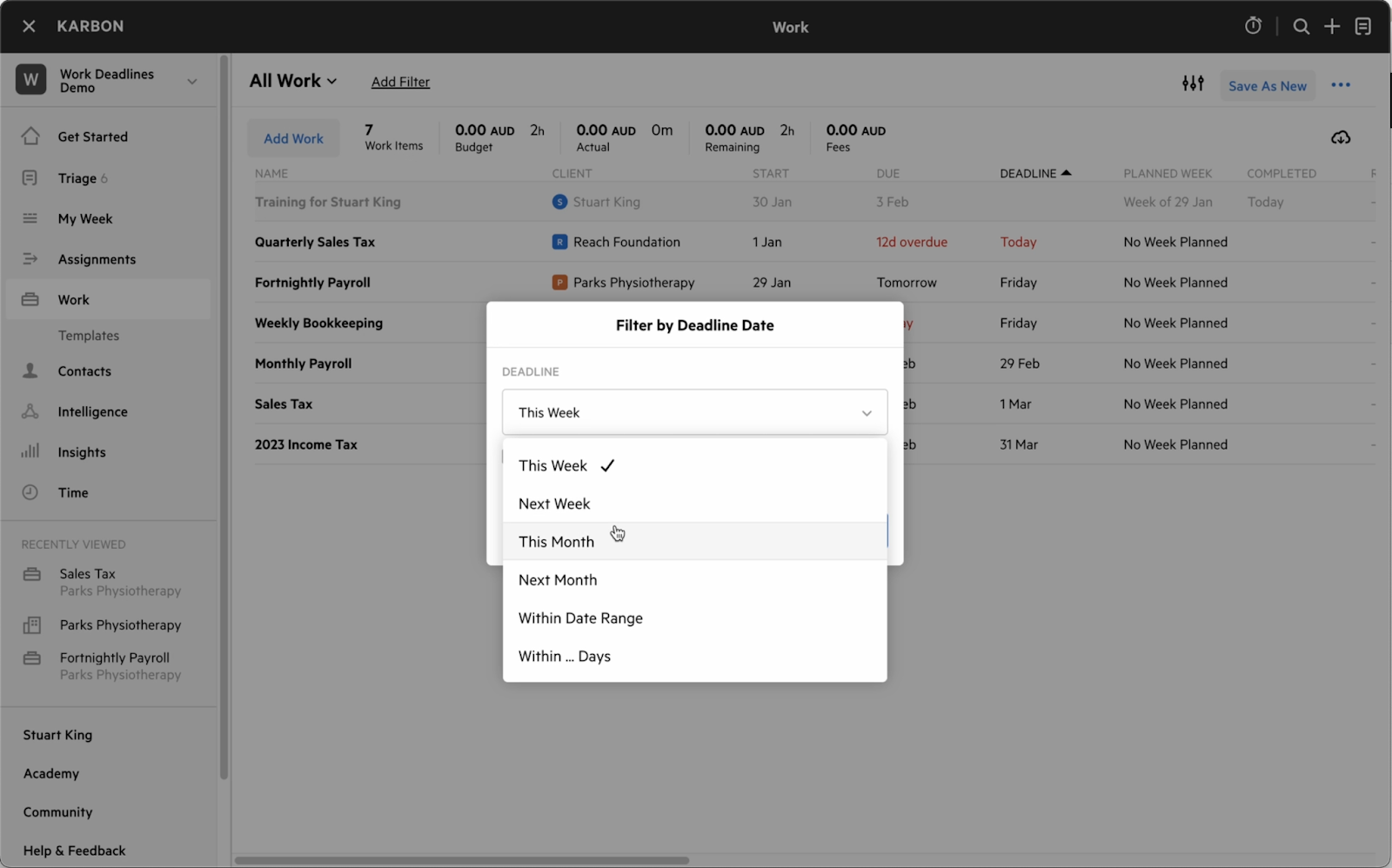
Access deadline as a data field through Karbon WorkItems API
The WorkItems API now also includes deadline dates—enabling API users to view, set, and update a deadline date on any work item. You’ll find a guide to using deadline dates on the WorkItems API in the API release notes section of the Karbon Developers site.
This feature is available today in your Karbon app. Reach out to support@karbonhq.com if you’re encountering any issues with deadlines.