Float + Karbon
App integration via Karbon — Transform your capacity and resource planning with intuitive, automated visual scheduling by linking work items in Karbon with projects in Float.
Auto-sync and schedule projects in Float from work items in Karbon and use Float's color-coordinated, drag-and-drop interface to visualize and optimize team schedules.
Understand your team's capacity over days, weeks, months and quarters in the future with intuitive reports that help you prioritize work, allocate resources and know when you need to hire.
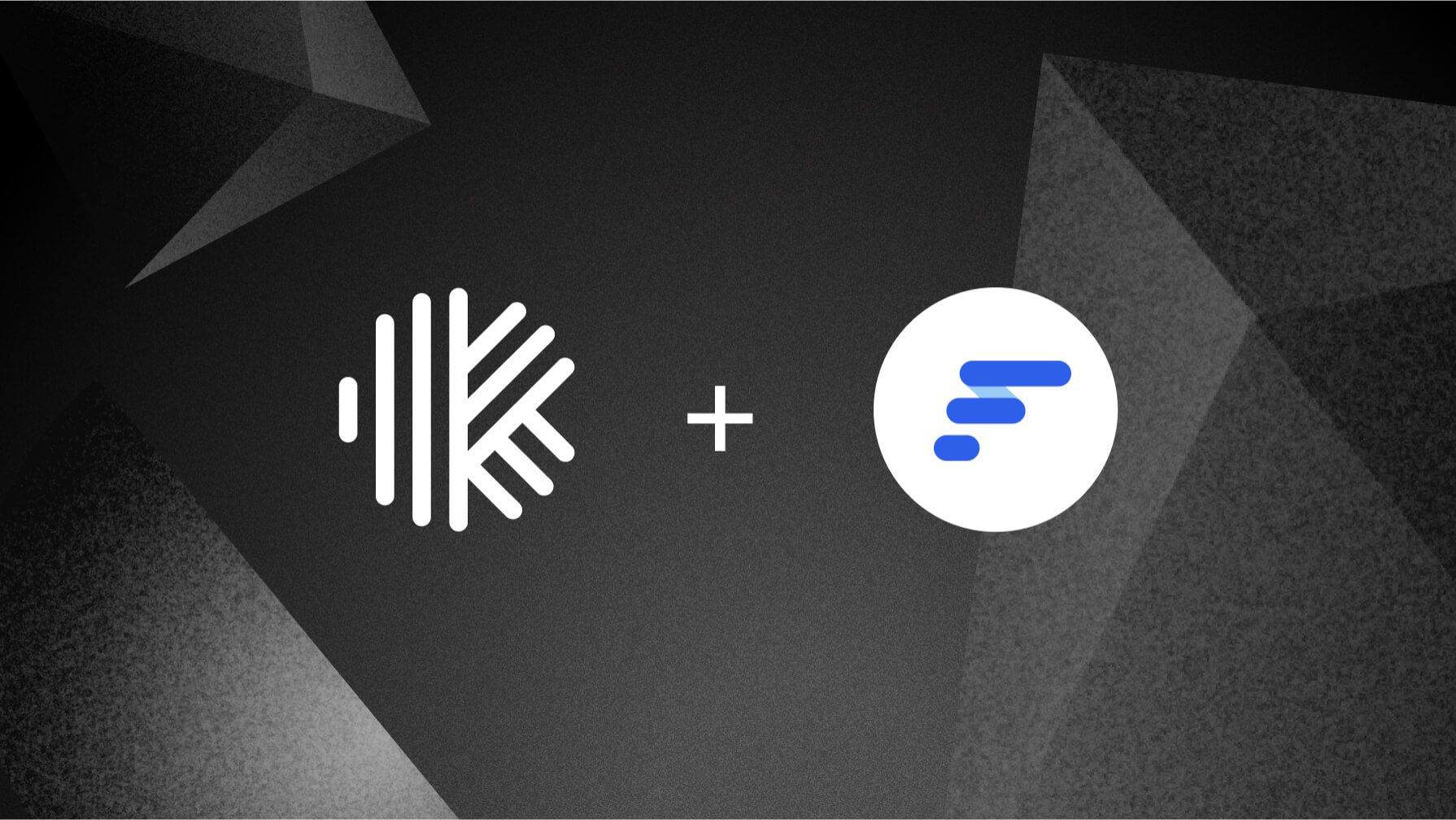
Create projects in Float from work in Karbon.
- Choose the types of work you want to sync to Float from Karbon.
- Set project colors and ownership from information in Karbon.
Auto-sync and schedule projects from Karbon work items.
- Filter projects and schedules in Float easily using key work item details, budget and client level information that syncs automatically, in real-time.
- Optionally, sync date and assignment changes in Float back to Karbon.
- Understand your capacity easily through automatically scheduled resources.
Visualize your team’s capacity with Float’s drag-and-drop resource planner.
- Make better decisions when prioritizing work, load-balancing and hiring with capacity views and reports.
About Float
Float is a highly rated resource management software for scheduling projects and tracking team capacity. It helps teams in professional service businesses make better planning decisions.