Compare Karbon and Asana
Karbon is the only cloud-native practice management software that gives your accounting firm what you need to grow—collaboration, workflow, client management, and more.
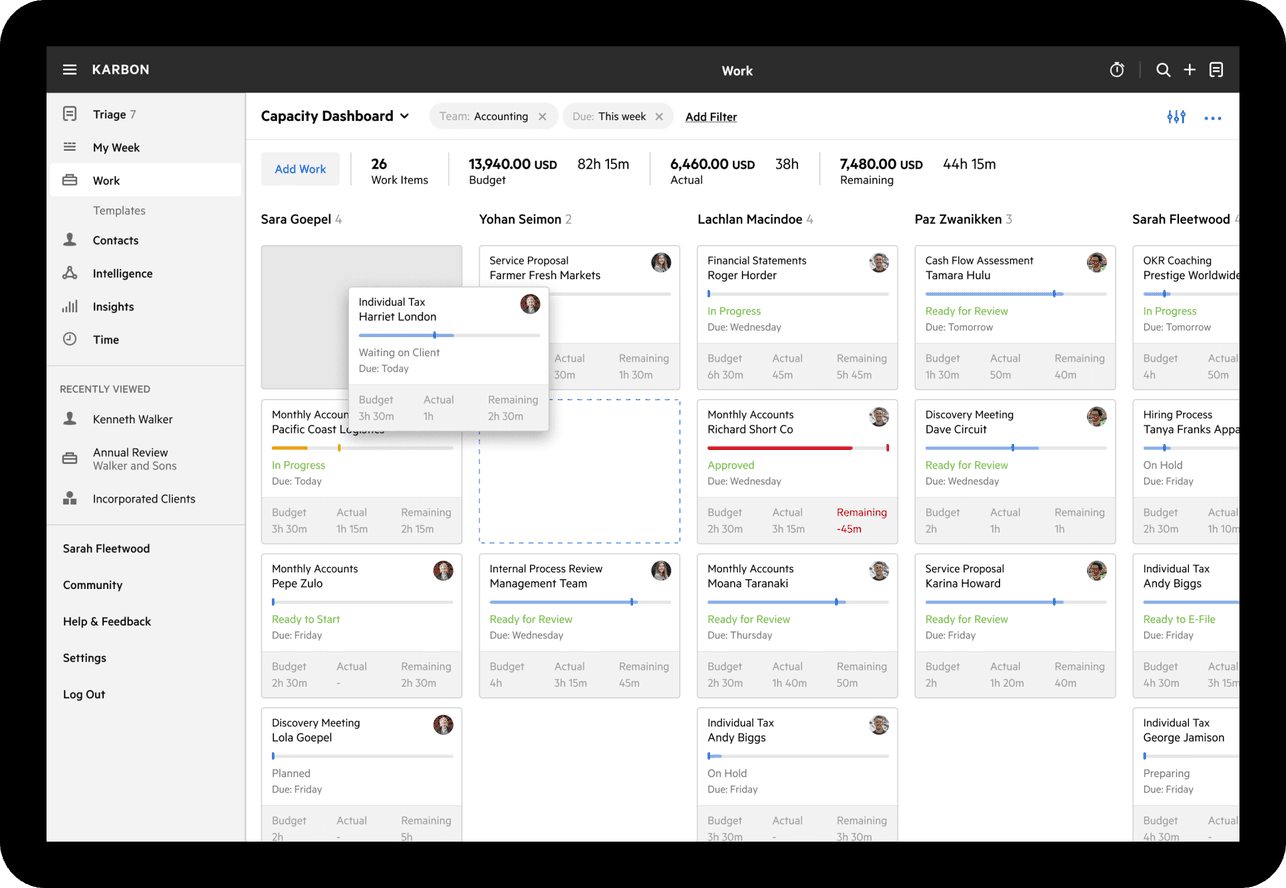
What sets Karbon apart from Asana for accounting firms
| Karbon | Asana | |
|---|---|---|
| Designed for accounting professionals | ||
| Email integrated into workflow | ||
| Collaborate with @mentions and comments | ||
| Project and task lists | ||
| 250+ accounting-specific workflow templates | ||
| Capacity planning | Limited | |
| Client portal | ||
| Client reminders and tasks | ||
| CRM and client management | ||
| Document management | ||
| Time tracking and budgets | ||
| Invoicing and payments | ||
| Customizable reporting and analytics dashboards | ||
| GPT-powered AI |
Why accounting firms choose Karbon over Asana
:format(jpeg))
A tailored solution for the accounting industry
Asana is a general project and task management tool intended for a wide range of businesses whereas Karbon is a practice management platform built specifically for accounting firms.
This means Karbon’s features are aligned with your unique needs. And, Karbon’s advisors can ensure your practice’s success from an insider’s perspective.
:format(jpeg))
Accounting-specific workflow tools
Karbon’s workflow features are built around how accountants initiate, manage, and deliver client work. Whether it’s turning client emails into templated work tasks, creating repeating schedules for recurring work, or automating the client chase, Karbon enables you and your team to get work done faster, better, and smarter.
:format(jpeg))
Integrated client management and collaboration
Karbon brings fragmented client data and communication into one platform. With key features like an integrated email inbox, client tasks, CRM, client portal, activity timeline, and @mentions and comments, Karbon replaces multiple apps, streamlines your client management workflow, and boosts customer satisfaction.
:format(jpeg))
Connected accounting software ecosystem
Karbon integrates directly with leading accounting software providers such as QuickBooks Online, Ignition, and GoProposal to automate critical business processes from onboarding to client management. You can also connect Karbon to over 5,000 apps through pre-built Zapier templates.
On average, Karbon saves every employee 18.5 hours each week.
Employee productivity thrives with Karbon.
Findings obtained through Karbon’s 2024 Firm Usage Survey, with responses representing 15% of Karbon’s total customer base.
3 hours
Saved chasing clients
3.7 hours
Saved managing and completing work and tasks
3 hours
Saved reading, actioning and searching for email
3.9 hours
Saved with more efficient team collaboration
2 hours
Saved automating low-value admin tasks
18% growth
In firm-wide productivity