Reporting & Analysis for Accounting Firms
Reporting
& Analysis
Uncover critical business insights, identify growth opportunities, and improve efficiencies.
Get Started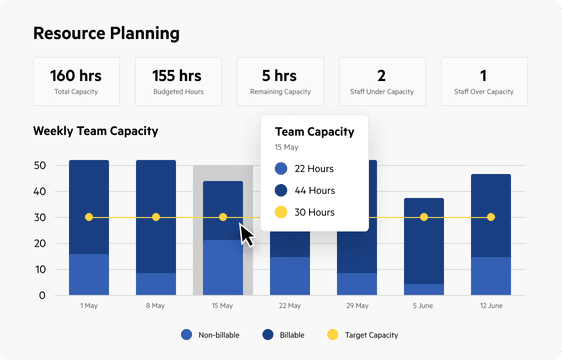
Data-driven decision making across every level of your firm
Track metrics that matter
Pre-built, easy-to-digest dashboards visualize data across every aspect of your practice.
Track and monitor crucial metrics like outstanding jobs, team capacity, email response time, realization, and client profitability.
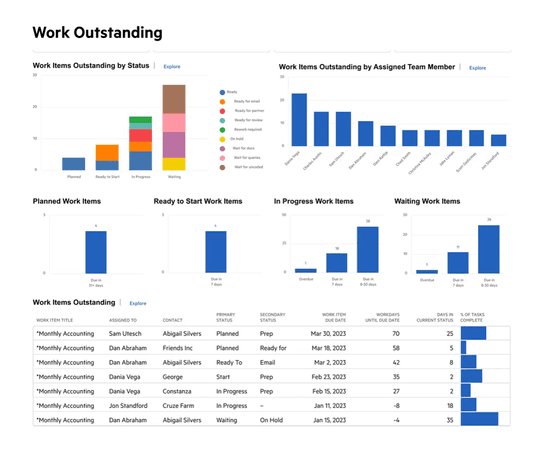
Make informed decisions
Each dashboard is designed to provide relevant insights and guide your decision-making, providing a clear path forward to set your firm up for success.
Understand your firm’s budget, capacity, clients, jobs, and profitability—and accurately identify opportunities to improve efficiency, profit, and your client service.
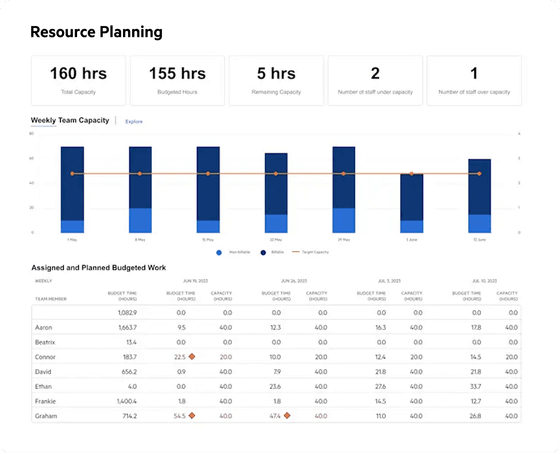
Resolve critical business questions
Bring together data from multiple sources for robust insights.
With reporting available at any time, you can draw on all of your firm’s data to answer critical questions, uncover growth opportunities, and know where to optimize next for the most impact.
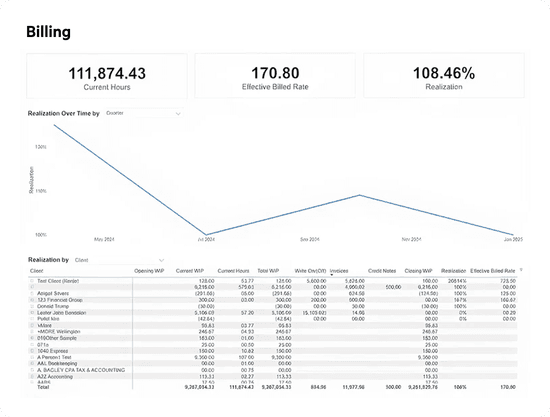
Leverage custom reporting
Access and export your own data from the warehouse to build custom reporting in any Business Intelligence tool. With Karbon, your data always belongs to you.
As your team, business, and data complexity evolves, Karbon offers the ultimate flexibility and customization that will scale with you.
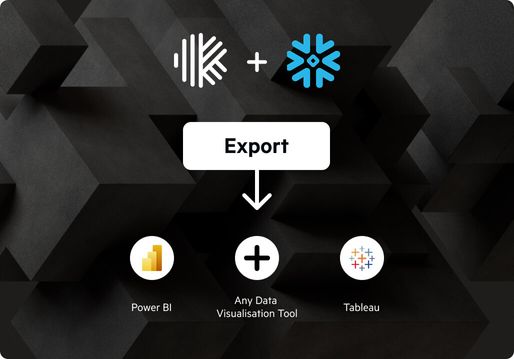
Practice Intelligence Dashboards
Workflow & Team Performance
Gain full visibility into your firm's operations with intuitive dashboards designed to optimize team performance and workflow efficiency. Review resource allocation, track active tasks across different stages, and identify potential bottlenecks before they impact your firm's productivity.
Pre-built dashboards include:
- Resource Planning
- Work Status
- Work Outstanding
- Repeating Work
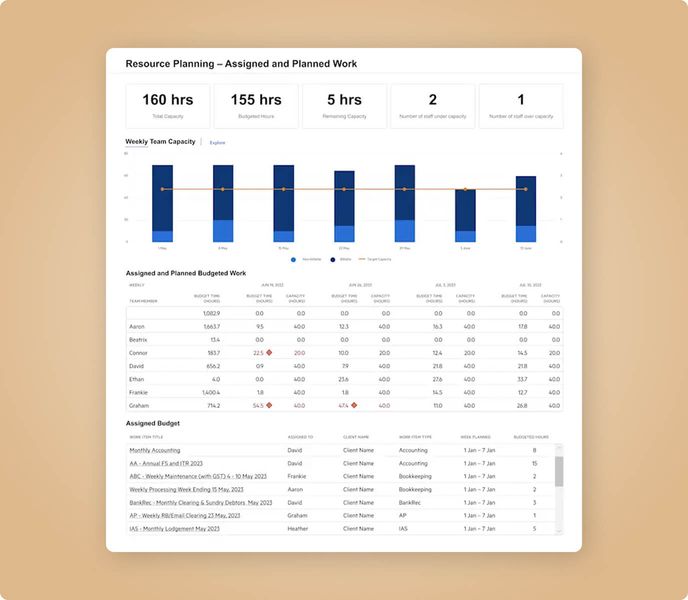
Client Management
Elevate your client service to new heights. Monitor email interactions, response times, and communication volumes to maintain strong client satisfaction and build your firm's external relationships.
Pre-built dashboards include:
- Client Communication

Revenue Management
Transform financial insights into strategic action with dynamic revenue dashboards that provide a 360-degree view of your firm's financial performance.
- Track work progress to billing, gain insights into client payments, and identify collection opportunities
- Diagnose billable items, optimize billing cycles, and ensure healthy cash flow with clear and precise financial workflows
Pre-built dashboards include:
- Time
- Budget
- Billing
- Revenue: Invoices, Payments, & Credits
- WIP & AR Aging
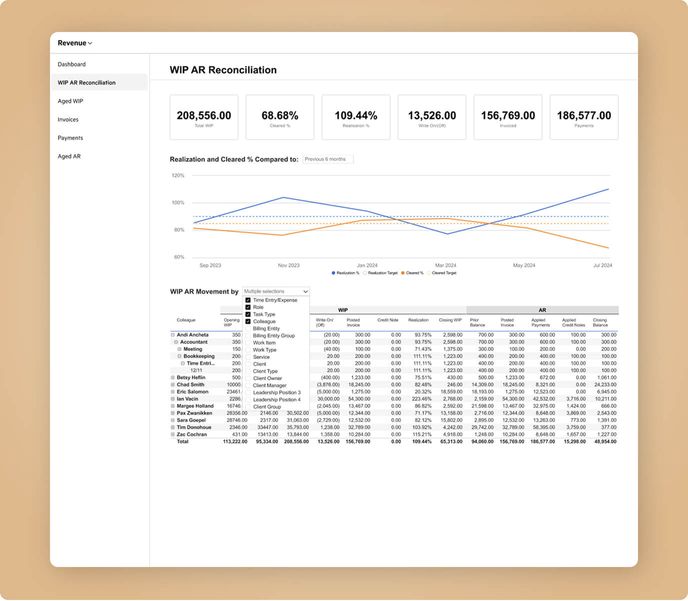
Portfolio Performance
Get a comprehensive view of how your firm is performing across clients, teams, and services with dashboards that bring together the metrics that matter—realization, utilization, revenue, and capacity. These dashboards make it easy to compare performance across client portfolios, identify underperforming areas, and pinpoint the drivers behind profitability. With clear visibility into both financial and operational trends, you can make confident, data-driven decisions that optimize your firm’s performance and ensure every engagement contributes to your goals.
- Portfolio Revenue
- Portfolio Operations (coming soon)
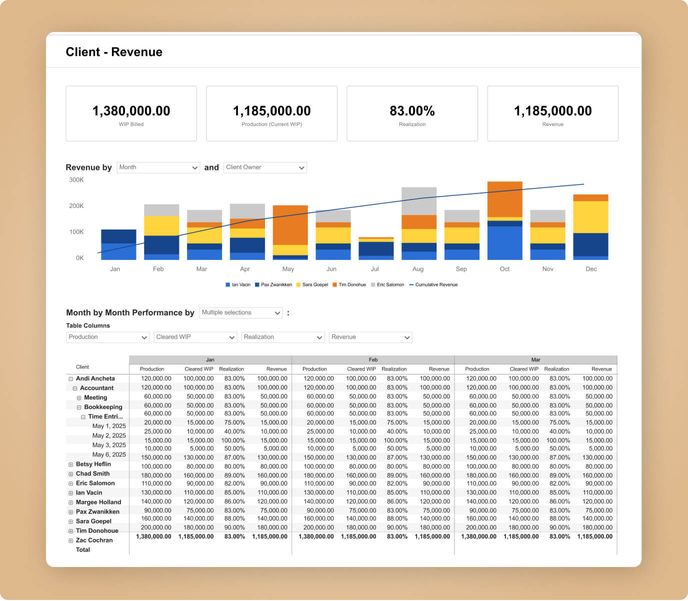
Reduce waste and increase profits
Karbon Practice Intelligence has provided valuable insights into our data and how we operate leading to reduced wastage and more profit.