Jan 22, 2024
Billing & Payments, the most extensive new Karbon feature ever built, is now live. All customers can access flexible billing, faster payments and real-time reporting built into Karbon.
Introducing Karbon Billing & Payments
Billing & Payments, the most extensive new Karbon feature ever built, is now live. After a successful beta program, all customers can access flexible billing, faster payments and real-time reporting built into Karbon.
To see it in action and learn how to get started, register for a live webinar.
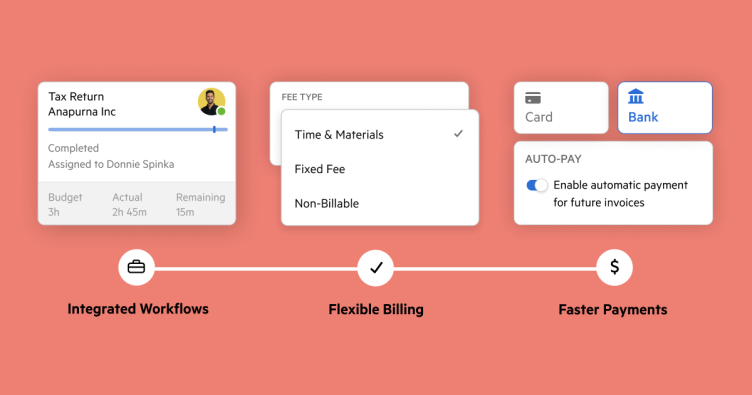
Billing integrated into your workflow
Karbon Billing provides you with a fully automated billing workflow that removes the manual steps of reconciling time, work, and billing. It consolidates multiple time-tracking, project management, and invoicing tools into a single platform.
You can also collaborate with colleagues at every stage of the process and monitor updates with a full audit trail.
Flexible billing options
However your firm bills today, you’ll benefit from Karbon billing. And it can adapt to how you may bill in the future.
If you bill based on time and materials, you will eliminate double handling of data or the need to export for billing and reporting. And every billable minute will be tracked thanks to suggested time entries.
If you bill based on fixed fee and recurring work, you can link recurring billing plans to recurring work schedules. If you track your time, you can automate your realization reporting entirely.
Faster and automatic payments
Clients can pay securely online with credit or debit cards and ACH direct debit. Automated payments are also available when clients save payment details for future invoices.
Real-time reporting
Fully integrated Billing & Payments in Karbon means you have better, real-time reporting that enables you to understand profitability, know the cost of delivery, and accurately price your services. You can track WIP, realization, and aged receivables with built-in reports, or build custom API solutions.
No other solution available today is like Billing & Payments in Karbon. It’s available right now, and included as part of your existing Karbon subscription.
Learn more in an upcoming webinar or explore the support content.
New Billing & Payments functionality since the beta program
Thank you to all customers who participated in the Billing & Payments beta program. The testing, feedback, and insights provided have helped build a product that will take hours off your billing workflow.
This release includes new features that were not part of the beta program.
Recurring billing
Link recurring billing plans to recurring work schedules that cover a variety of fixed-fee services. Once set up, Karbon will automatically create a monthly invoice for completed or scoped work.
Read the step-by-step guide to learn how to set up recurring billing.

ACH direct debit for US
ACH direct debit payments are now available in the US to provide a cost-effective and automated payment collection method.
When you issue invoices to your clients, they can securely connect their bank account and save their payment details for automatic future payments.
ACH direct debit fees are 1% of the transaction plus $0.30 USD, with a cap of $5.
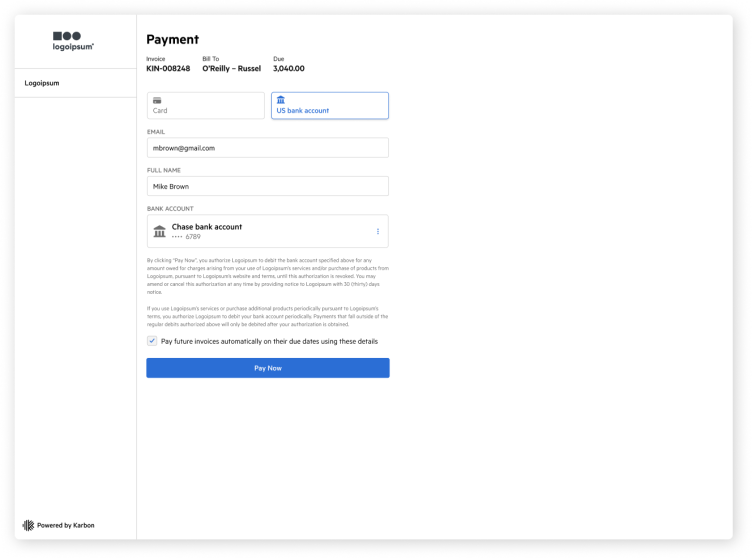
External deadlines for work (beta)
Deadlines can now be recorded for work items in addition to a work due date. This field is useful for tracking and planning for external deadlines such as tax filing dates or payroll due dates.
This feature is currently in beta. Request access to the beta program here.
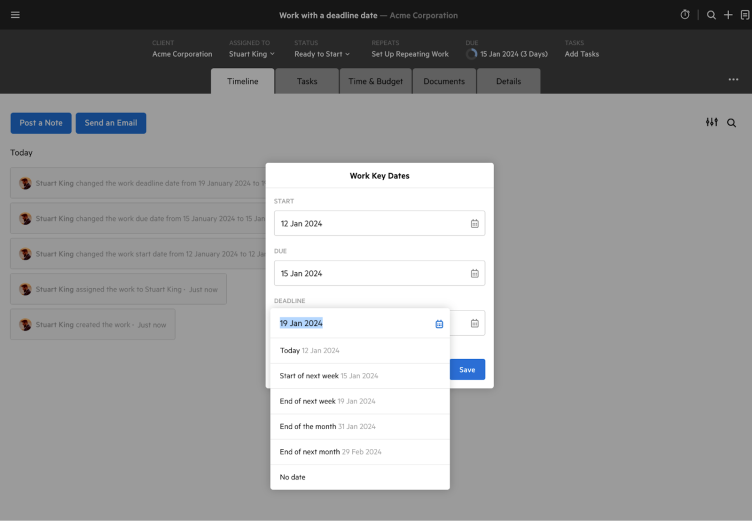
To add a deadline on a new work item, click ‘Show Deadline’ when you are creating the work. You can also edit or add a deadline to an existing work item by going to Details > Key Dates.
Record VAT numbers for UK and South African sole trader clients
A new VAT number field has been added for UK and South African people contacts. This allows you to use a single record for sole trader clients.
When ‘Self Employed’ is chosen for the contact’s employment status, the VAT Number field will appear in Details > Accounting Details > Basics.
View the role of other contacts linked to organizations
You can now view the role of other contacts linked to an organization contact to quickly see the relationship each contact holds to the organization.
This information is available in the Details section of organization contacts.

Previous releases
If you missed an update, you can still see a list of what we released in Karbon. For API releases, see the Karbon Developer Center.