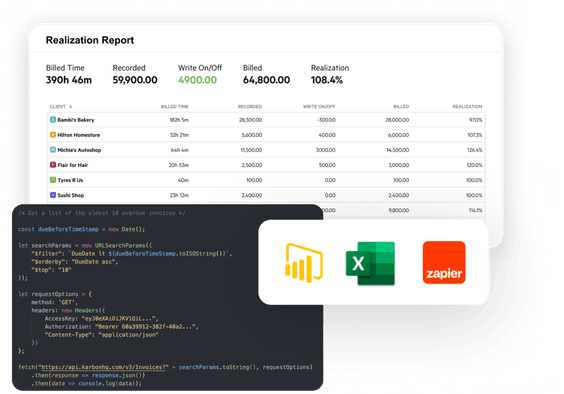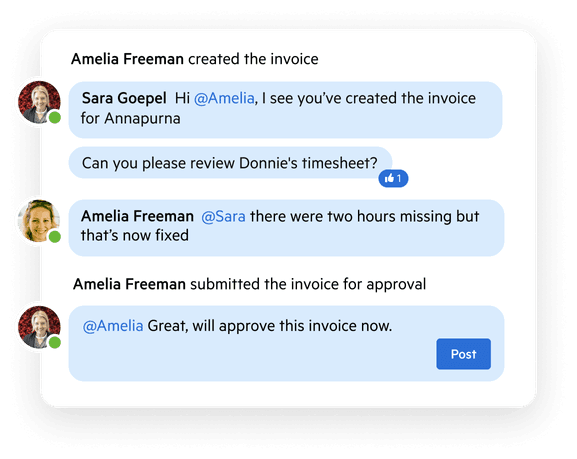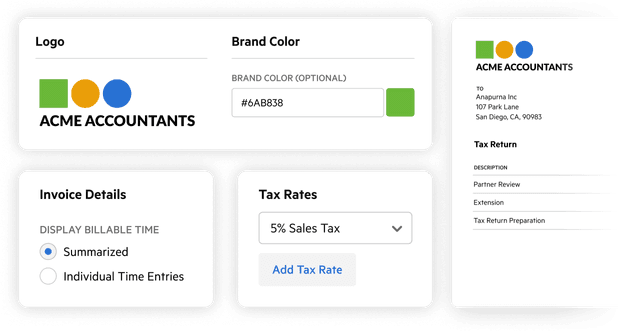Billing & Payments for Accounting Firms
Billing & Payments
Combine workflows and remove the manual steps of reconciling time, billing and work.
Smarter billing. Faster payments. Total visibility.
Using Billing & Payments in Karbon consolidates your systems, provides automation at every step, and takes hours off your billing process.
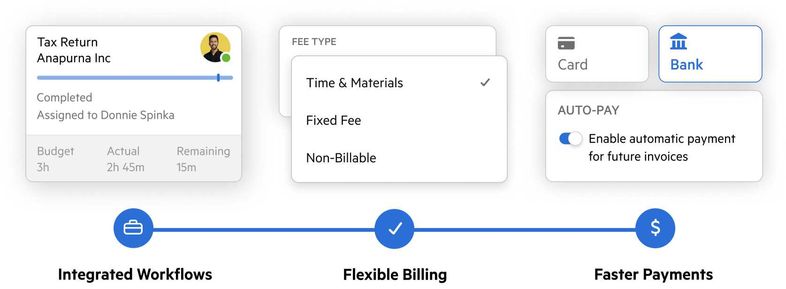
It's amazing how fast I can bill through Karbon and how promptly my clients are paying. There's a great advantage with a seamless flow from the work item to the invoice.— Steve S. Wortman CPA
Billing & Payments Features
Track time with a built-in timer for a client or job. Review, adjust, and approve timesheets.
More detailEstimate time to allocate resources and track actuals against budgets.
More detailCharge clients custom rates based on roles or who is doing the job.
Automate invoice creation based on the work that takes place.
Set up, adjust, approve, and send your invoices the way you charge your clients.
Add your logo and branding, and control how data is presented to clients.
Discuss details with colleagues before approving and sending.
Make adjustments based on time, expenses and other tracked activities.
Generate a batch of invoices to send or export.
Create, approve and send your invoice from the one system.
Stay on top of all outstanding accounts across all clients and work.
Automatically report on WIP, time or fixed fee realization, and receivables.
Do more with your billing data by building custom API solutions.
Manage, receive and track payments within one system.
Enable clients to save payment details for auto-payments on future invoices.
Clients can pay by card or direct debit.
Choose to pass card processing fees to your clients.
Frequently Asked Questions
Why should I use Karbon Billing & Payments?
Karbon Billing & Payments enable you to replace disjointed tools and manual billing workflows with a connected practice management system that also manages your work, teams, clients, time, and budgets.
With your workflow and data connected throughout the lifecycle of a client engagement, you will spend less time on low-value and time-consuming tasks and spend the saved time on activities that increase your firm’s profit.
What types of billing can Karbon handle?
Currently, Karbon provides time and materials billing and fixed fee billing.
You can also set up recurring billing like a monthly subscription that includes a variety of fixed fee services like weekly payroll and monthly accounting.
Do you have a billing API?
Yes, Karbon has APIs for invoices and payments. You can use this data in your own systems to build custom solutions. You can get started with Karbon API by following the steps outlined in the Karbon Developer site.
How do I get started with Karbon Billing & Payments?
If you’re an existing Karbon customer, follow the instructions outlined in this support article to enable Billing & Payments in your Karbon account.
If you’re new to Karbon, you can sign up for a free trial or book a demo to get started here.