Compare Karbon and Canopy
Karbon is the only cloud-native practice management software that gives progressive accounting firms the collaboration, automation, connectivity, and insights you need to scale.
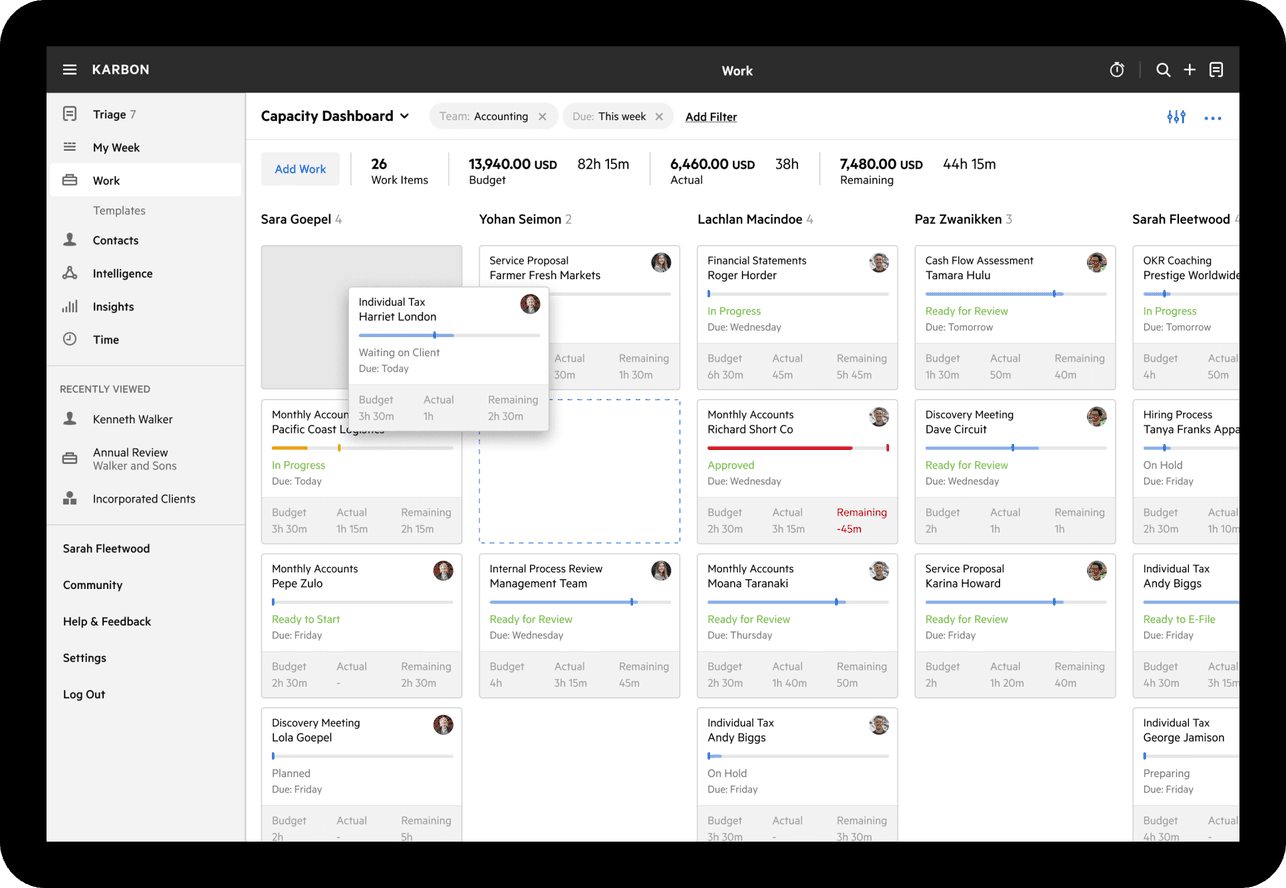
Karbon outperforms Canopy
| Karbon | Canopy | |
|---|---|---|
| Kanban workflow dashboards | ||
| Invoicing and payments | ||
| Client portal | ||
| Document management | ||
| Time tracking | ||
| Reporting | ||
| Capacity reporting & planning | ||
| AI client communication summaries | ||
| API endpoints for clients, work, time, invoicing, and more | ||
| Integrations | 30+ | <10 |
Why accounting firms choose Karbon over Canopy
:format(jpeg))
Integrated workflow and automation
Karbon is built for accounting firms—from how you initiate work, to how you complete and deliver it. That’s why Karbon’s workflow, task management, and collaboration features deeply integrate with each other, bringing you connectivity, automation, and peace-of-mind.
Whether it’s immediately turning your emails into templated job tasks, creating custom Kanban boards, or automating client communication, Karbon’s integrated workflow tools enable you and your team to get work done faster, better, and smarter.
:format(jpeg))
Unparalleled reporting and analytics
Your practice management solution is your accounting firm’s central source of client, team, and profitability data. It's what you need to make critical business decisions.
With Karbon’s advanced reporting and analytics tools, you can create capacity planning dashboards, analyze firm profitability, track employee performance, uncover workflow bottlenecks, and much more.
:format(jpeg))
Transparent pricing with no surprises down the road
Karbon’s most popular Business Plan starts at $89 USD/month, per user, paid annually. You get all the features you need right out of the box: email integration, client Portal, CRM, document management, workflows, time and budgets, and invoicing and payments. Plus, you get 2,000 free client contacts.
:format(jpeg))
An active user community
Nothing speaks more for Karbon’s product and customer support than its vibrant user community. Karbon Community has over 2,900 members with new discussion threads created daily. Members can submit new feature requests, share tips and best practices, and connect with their peers from around the world.
Karbon Community is a global network of progressive CPAs, bookkeepers, and tax professionals helping each other deliver exceptional client work and services.
On average, Karbon saves every employee 18.5 hours each week.
Employee productivity thrives with Karbon.
Findings obtained through Karbon’s 2024 Firm Usage Survey, with responses representing 15% of Karbon’s total customer base.
3 hours
Saved chasing clients
3.7 hours
Saved managing and completing work and tasks
3 hours
Saved reading, actioning and searching for email
3.9 hours
Saved with more efficient team collaboration
2 hours
Saved automating low-value admin tasks
18% growth
In firm-wide productivity