May 24, 2020
Today we are launching the general release of Email Insights to give you unparalleled visibility over your team's email activity and efficiency. There are also some visual updates to Work and Automators.
Email Insights
Email Insights provides detailed reporting on individual, team and client email activity and effectiveness. It gives you a whole new level of understanding over how your team communicates.
Email Insights reveals:
Daily email volume across your firm, or for specific clients or employees
Average email response times
How client communication compares month-on-month
The clients that consume your team's time most
The team members most effective at managing Triage
The busiest times of the day for sending and receiving email
How effective your team is at anticipating client questions
And much more
Register for our webinar to learn how to interpret all the charts in Email Insights, and some of the most revealing metrics you can obtain.

Accessing Email Insights
Full access to Email Insights is free on the Enterprise plan, and available as a paid add-on for Team and Business customers, for $10/User/Month (AU, CA, NZ, US) or £5/User/Month (UK).
You can trial Email Insights for 14 days. After your trial expires, you will have limited access— providing each individual in your team with data only on their own email activity for the current month.
To activate your free trial, or to upgrade to this paid add-on, simply navigate to Insights from your main menu and open the Email tab. You will then have the option to start your free trial. Once your trial is activated, it will be turned on for your entire firm.

When your trial has started, you will have the option to upgrade.
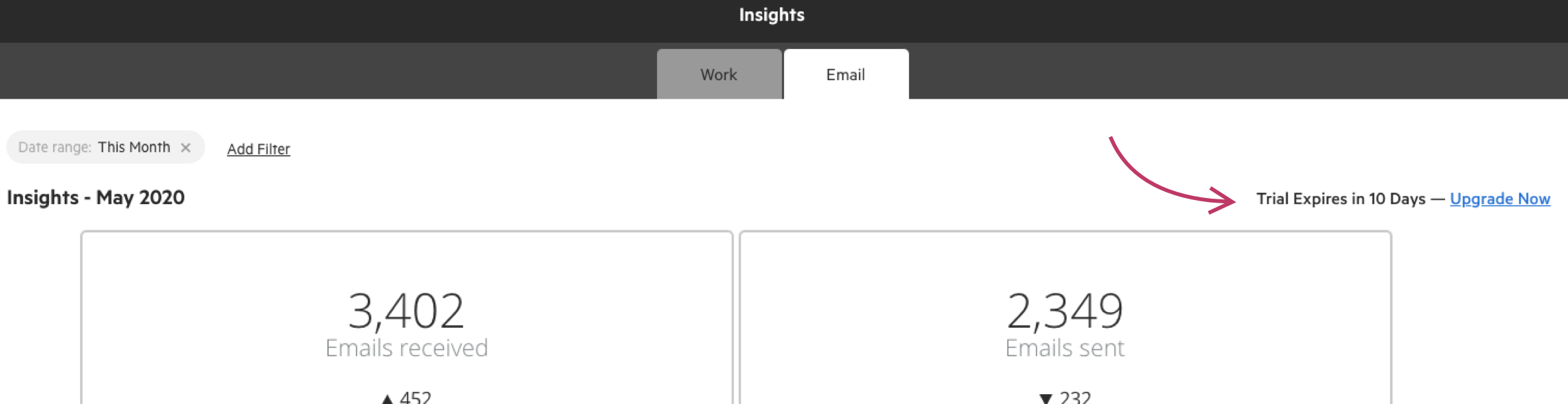
Updated Work header
The header on Work items is now more condensed. It still shows you all of the high-level information you need, but in a more condensed format that is easier to absorb.
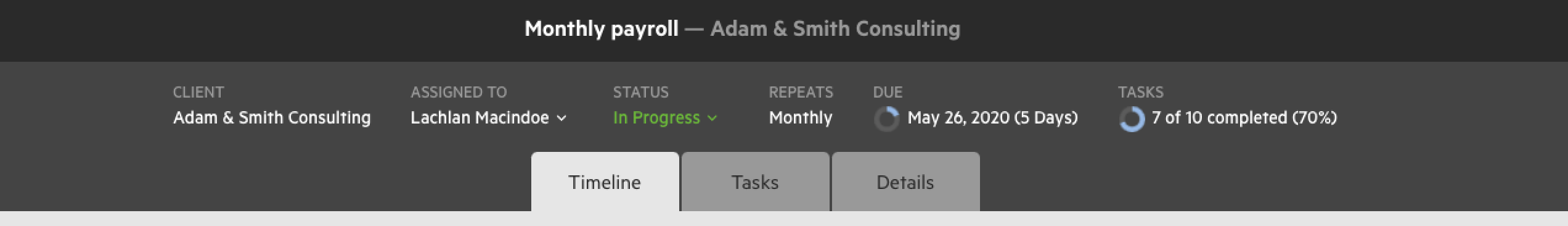
You can click on all items in the Work header to make change to them. And you can find the Work Start Date when you click on Due Date.
The Details section of a Work item has had a slight layout change too, giving your more information at-a-glance.
Collapsed Automators
If you have been making use of Karbon's Automators, you've probably found that they can quickly take up space in your task list. To fix this, if you add more than one Automator within one section, they'll now appear collapsed. Clicking here will expand them.
