March 7, 2022
Updates to Colleague Leaderboard in Work Insights
You can now navigate deeper into your Colleague Leaderboard and see how each colleague’s individual workload is progressing.
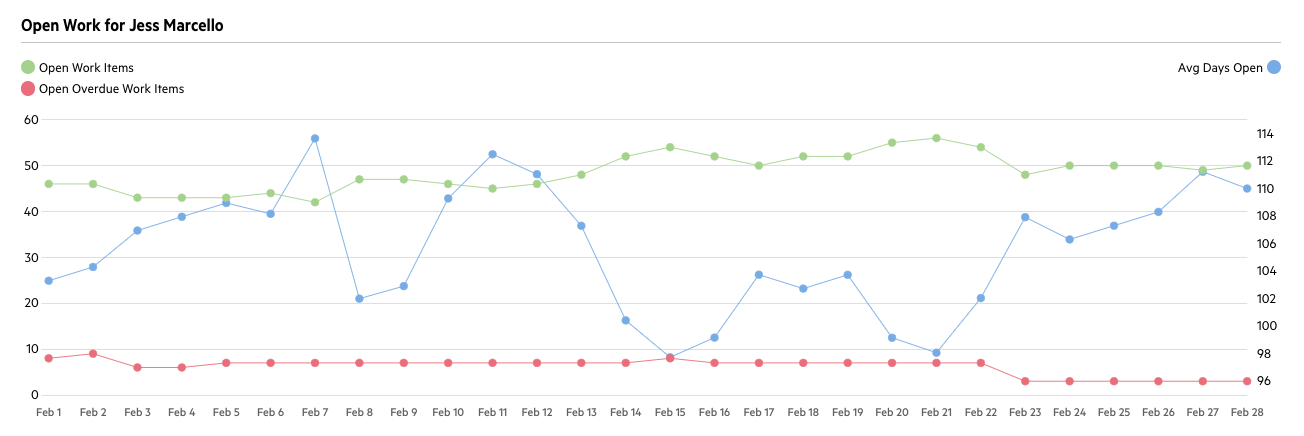
To find the Colleague Leaderboard sub-chart, navigate to Insights from your main side menu. By default, it will list all your colleagues.
When you click a colleague's name, you can view their open work, completed work and overdue work over your specified time.
The filters you apply in the main Work Insights dashboard will carry over into the Colleague Leaderboard sub-chart, and you can also adjust these filters from the sub-chart page.
Reset automators
If you accidentally execute an automator in a work item, you can now reset it. To do so, undo the action that activated the automator, click on the relevant automator and select ‘Reset’.

An example of undoing an action that activated an automator is unchecking a task in a section that is set to trigger an automator when all tasks in that section are completed. Or, if the automator will activate based on the status of the work, make sure the work status is set to anything other than the activating status before resetting the automator.
Note: If the automator caused an action, like updating the work item’s status, that action will need to be manually updated.
This was a feature request from customers, raised in the recently-released Feature Ideas section in Karbon Community.
Time & Budget overview update
When viewing the Budget Overview graph on a work item, you can toggle between ‘Hours’ and ‘Amount’.
This was a feature request from customers, raised in the recently-released Feature Ideas section in Karbon Community.
An easier way to add work to a timeline
When you add an item to a timeline, you can now toggle between Work and Contact, and whatever you’ve typed in the search bar will remain.
Update to email smart suggestions
When sending emails from an organization timeline, Karbon will suggest and display the primary email address of contacts associated with that organization.
More information on the smart suggestion rules
Toggle between time periods in timesheets
When viewing a colleague’s timesheets, you can change the week you are looking at by clicking on the arrows either side of the time period.
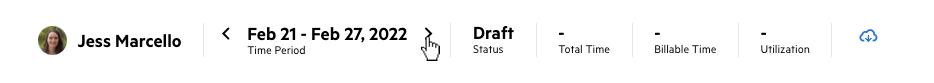
Update to exports
Exports of organizations now include columns for website and social media links, and exports of people now include a column for their role.
More visibility across other contacts involved in work items
You can now see more information about other contacts involved in work items, including their Name, Role, Organization and Email.
This was a feature request from customers, raised in the recently-released Feature Ideas section in Karbon Community.