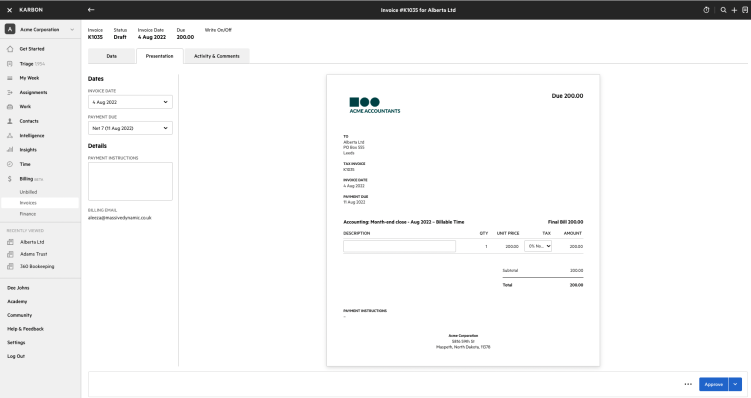Dec 5, 2022
Use smart suggestions to complete work faster and easier when sending Client Requests, and truly understand your firm's process flow with the updated KPI work status workbook.
Smart suggestions for Client Requests
Smart suggestion functionality has been added to Client Requests. This is the same experience you will have seen when sending emails from work timelines.
From the Client Request sending modal, Karbon now suggests a list of 6 contacts to send to, based on contacts that are associated with the work item.
Sending Client Request emails is now faster and easier because you no longer need to search for the appropriate contact. Plus, it gives you full confidence that you are selecting the right contact. If you have multiple contacts and emails, the ones associated with the work will be displayed.
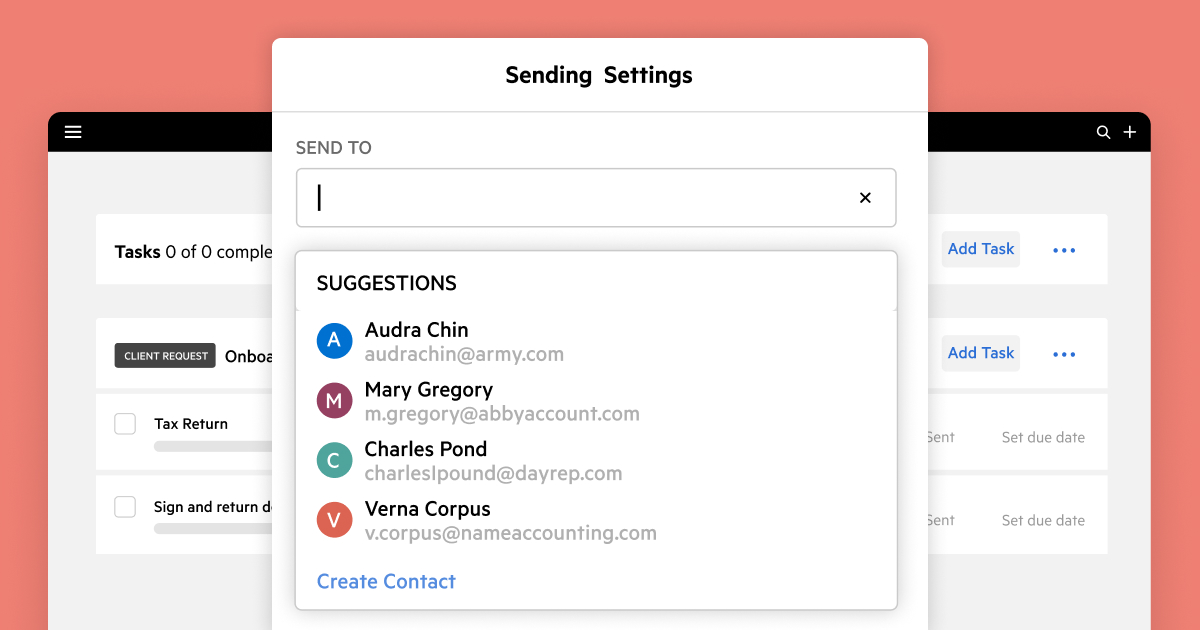
Updated KPI Work Status Workbook (coming soon Dec 19)
The newly revised Work Status workbook improves on the initial workbook released in June 2022. While the original version showed the time, status, and number of completed work items, this version provides more detail and allows you to truly understand your firm's process flow by breaking down your work by client, client owner, employee, and work type.
The workbook is designed to help you identify how the status of your work has progressed over time, and gives insights into how your firm has performed to date. This historical view will help answer critical questions such as:
Where are the bottlenecks in my process?
What is my lead time for delivery?
Which customers’ work takes the longest to complete? And
What is the time it takes for my employees to complete their work?
Combined with the Work Outstandingworkbook, you can see all the work due and apply lessons learned from the Work Status workbook.
Previous releases
If you missed an update, you can still see a list of what we released in Karbon. For API releases, see the Karbon Developer Center.
Billing and payments beta update
Karbon Billing and Payments is currently being beta tested and will be released to all customers later this year.
If you would like to be part of our beta testing group, please sign up now.
In this release, we’ve added an invoice template and improvements to the invoice preparation table.
Invoice Template
To allow you to create easily repeatable invoice layouts and information, an invoice template has been added in Settings > Billing.
In this first version, you can select a default payment term (Net 7, 14, 30, or 45) and add payment instructions. When invoices are created, the payment term and instructions will default to those set on the invoice template—this will save you time and effort in entering information.
On the template, you can also see how the Invoice will be presented to clients including the logo and branding color chosen in Settings > Branding.