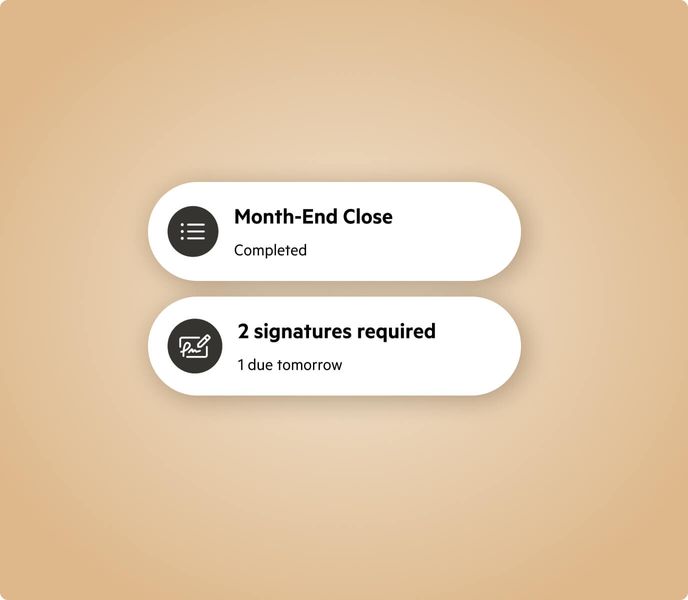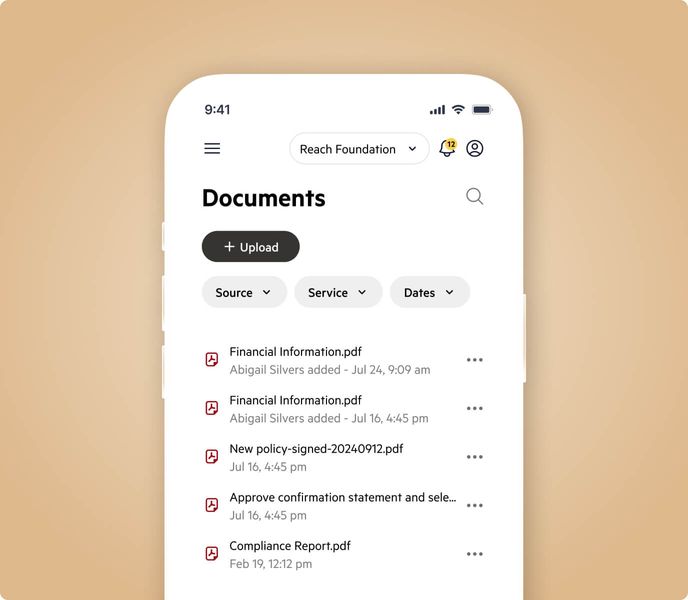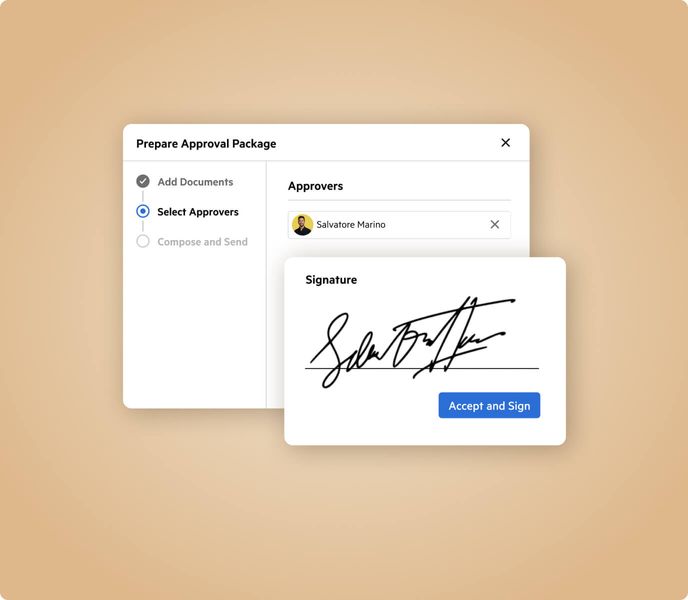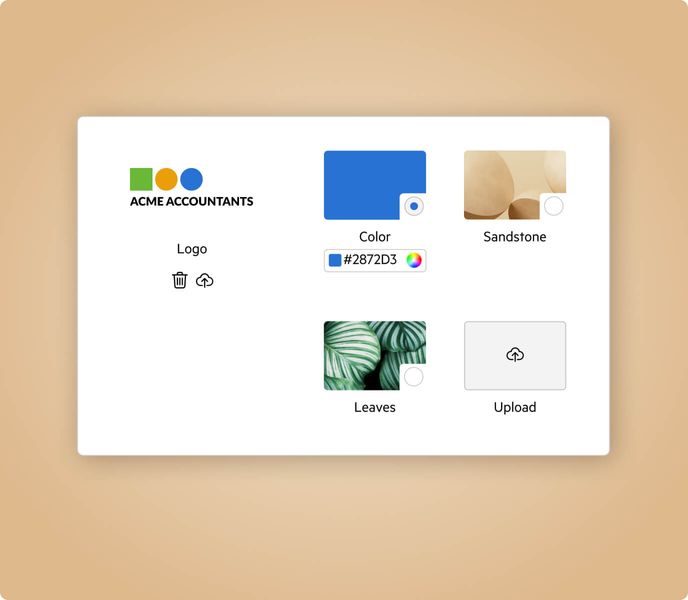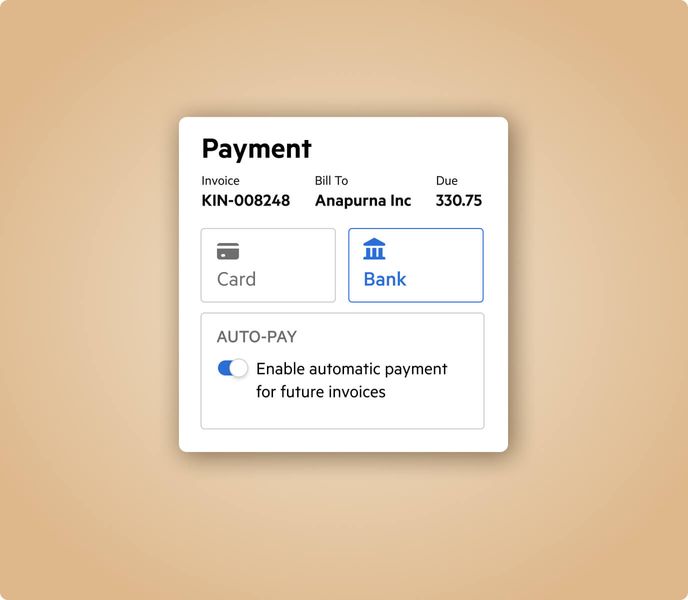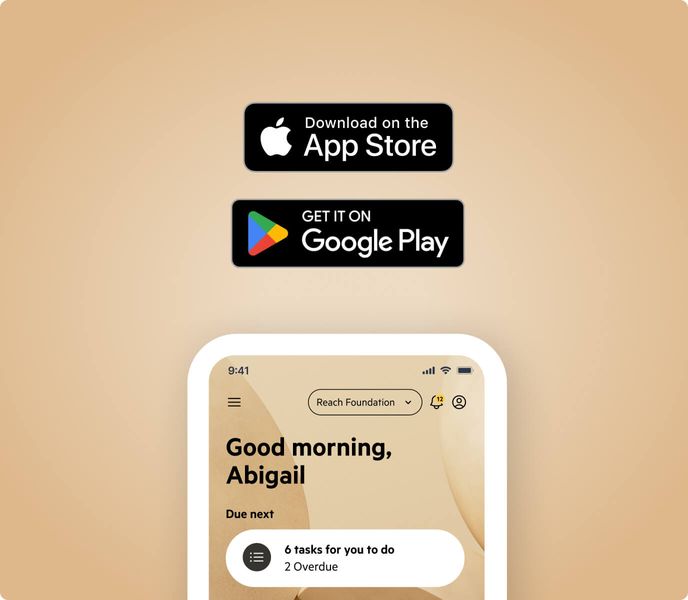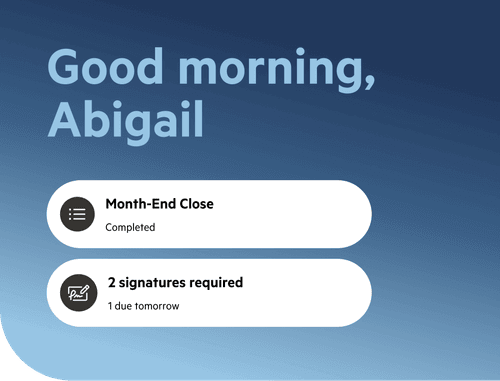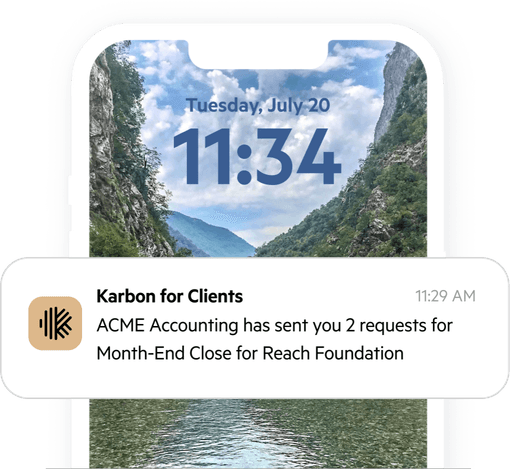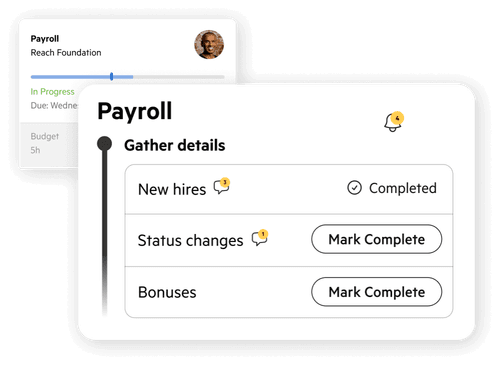Can I use my own branding in Karbon for Clients?
Absolutely. Karbon for Clients lets you brand your client portal with your firm’s logo and colors.
What can my clients see when they log in to Karbon for Clients?
Clients gain full visibility into their ongoing and completed tasks. This includes document uploads, approvals, and communication history, giving them complete transparency at every stage all from one easy to access client portal.
What languages are supported by Karbon for Clients?
Build global client relationships with portals in English, French, Dutch, or Spanish.
How does my client sign up for Karbon for Clients?
When you enroll a client in Karbon for Clients, Karbon will send them an invitation email containing a unique ‘magic link’ to a secure, guided account set up. You’ll also have your own unique link to your client portals. Share it via email or include it on your website for easy access.
How do my clients log in to Karbon for Clients?
Karbon for Clients is accessed through a
secure magic link, which is a unique URL generated every time a client request is sent. When a client accesses the tasks sent to them, the link in the email is then associated with that device. This means that client requests are only accessible from that device. Flexible client-level security options include the ability to require two-factor authentication for sign in and access to client requests.
Are magic links and the Karbon for Clients software secure?
Yes. Karbon takes our responsibility for our customers’ and their clients’
data security seriously. The client portal is a Karbon platform feature that allows trusted advisors to engage with their clients and share information in a manner that is more secure than email. Flexible client-level security options include the ability to require two-factor authentication for sign in and access to client requests. For more information, refer to the
Client Portal security statement.
Is Karbon for Clients cloud-based?
Yes. The client portal and the underlying IT computing environment that operates its functionality are cloud-based. This ensures accessibility from anywhere, on any device, without the need for on-premises hardware. It also provides robust security, automatic updates, and seamless scalability, making it an efficient and reliable solution for modern accounting firms.
How much does Karbon for Clients cost?
The Client Portal is included in the price of both the Team and Business Karbon subscriptions. Refer to Karbon pricing plans.
Can I upload tax returns to Karbon for Clients?
Yes. The platform supports secure document sharing, allowing your team and clients to upload, download, and share attachments like tax returns, financial statements, and more.
Is there a Karbon for Clients mobile app?
Yes. Client portals can be accessed via the Karbon for Clients mobile app available from Google Play and the Apple App Store.
What is accounting client portal software?
Accounting client portal software is a secure online platform that facilitates seamless communication and collaboration between accounting firms and their clients. It serves as a centralised hub where clients can upload documents, review tasks, track project statuses, and access financial records, all in one place. Client portals are designed to streamline interactions, enhance transparency, and improve the client experience while reducing manual tasks for accountants.
Why is it important to have a client portal for accountants?
A client portal is essential for accountants because it provides transparency, improves communication, and enhances efficiency. It allows clients to access real-time updates on their projects, securely share documents, and complete tasks like approvals or eSignatures—all without relying on emails or calls. For accounting firms, client portals save time, reduce follow-ups, and ensure a smoother workflow, ultimately leading to higher client satisfaction and retention.
How does accounting client portal software streamline client management?
Accounting client portal software simplifies client management by automating key tasks and centralising communication. Features like automated reminders, real-time status updates, and smart document organisation ensure that clients stay engaged and on track without constant follow-ups. Secure file sharing, eSignatures, and an integrated task management system reduce manual effort and improve accuracy. This streamlined approach allows accountants to focus on delivering exceptional service rather than chasing documents or updates.