9 top project management software tools for tax and accounting firms [2025]
Here's your guide to 9 project management tools for accounting practices, including tips for choosing the best option for your firm.

Effective project management can make or break a firm’s production flow. And if a firm’s production flow is in jeopardy, so is everything else around it—client satisfaction, employee happiness, revenue, and growth.
But the right accounting project management technology will align your team, provide you with the visibility you need to see projects on a macro level, help your firm be agile, and deliver work on track and on budget.
Better yet, an accounting practice management tool, like Karbon, with robust project management capabilities built specifically for accounting and bookkeeping firms will take things to the next level.
In this guide, you’ll find the best accounting project management tools, as well as strategies for selecting the right one for your firm.
First—what is accounting project management software?
Accounting project management software is your firm’s ultimate organizational powerhouse. It’s a multi-functional tool that streamlines project planning, organization, and tracking by centralizing tasks, milestones, responsibilities, deadlines, and files. In this way, it enhances team collaboration, keeping every component of a project easily accessible in one place.
Generic project management tools, like Asana and Monday.com, typically offer features like workflow management, automation, dashboards, project planning, and notifications.
But there are no project management tools built specifically for accounting professionals. This is why most accounting firms will seek out broader accounting practice management tools that offer project management functionality, as well as other features that are specific to accounting and bookkeeping businesses, including:
A built-in CRM
Accounting-specific workflow templates
Integrations with accounting apps
A secure client portal
Deep data analysis and reporting capabilities
As a result, accounting professionals using accounting-specific project management software will benefit from:
Increased efficiency
Improved accuracy
Enhanced client service
Scalability
Customer support that is specific to the accounting profession
This guide includes assessments of tools in both categories—generic and accounting-specific—so that you can decide what is right for your firm's needs.
Choosing the right accounting project management software
In the realm of software, buyers are confronted with an overwhelming number of options. Do you prioritize price or functionality? Simplicity or intricacy?
Your requirements for project management tools will depend on your firm’s size and stage of development.
But, no matter your size, there are key project management features that every growth-focused firm should consider absolutely non-negotiable:
Individual task delegation and tracking. Can the software facilitate individual task assignment and provide a clear tracking mechanism, ensuring accountability within the team?
Activity timelines. Does the software offer visual activity timelines, enabling a quick overview of project progress and helping in effective deadline management?
Document management hubs. Is there a centralized document hub in the software, allowing easy sharing, editing, and real-time collaboration on essential files among team members?
Resource estimates. Can the software assist in accurate resource estimation, aiding in optimal resource allocation and preventing overloading of team members?
Accounting and bookkeeping templates. Does the software provide customizable templates, enabling the standardization of processes, saving time, and ensuring consistency across projects?
Keep these questions in mind as you consider these top project management tools.
The 9 best project management tools for accounting firms
1. Karbon
Karbon is the #1 ranked collaborative practice management platform for accounting and bookkeeping firms. It’s the category leader on G2 and features prominently among Deloitte Technology’s 500 Fastest Companies.
Karbon enables intuitive communication and seamless accounting workflows so you have insights into everything—who is doing what, when, why, and how.
As an accounting practice management solution, project management is a critical aspect of Karbon's comprehensive feature offerings.
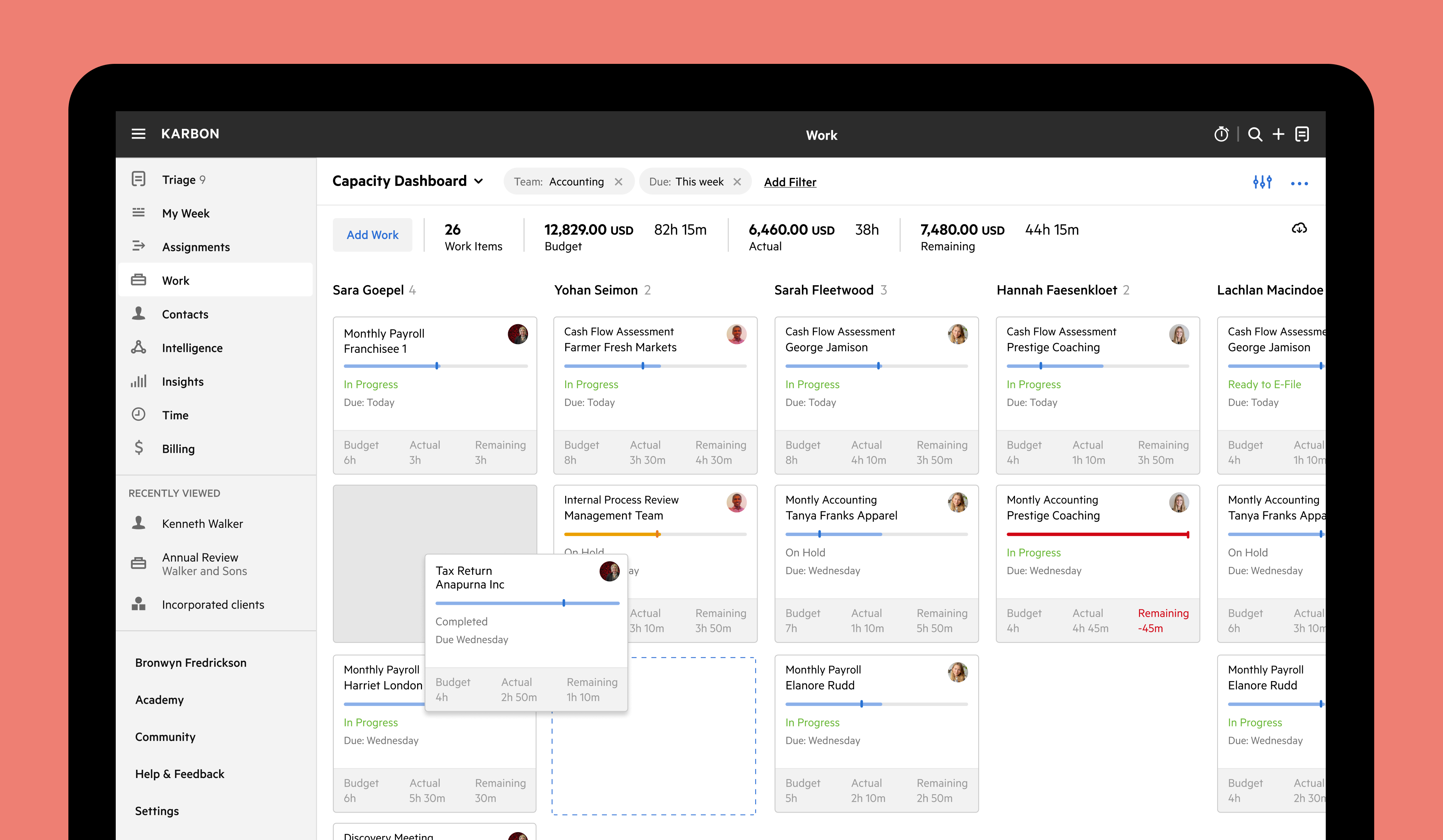
Capacity dashboard view in Karbon's Kanban board work view
Key features
Individual and team task delegation and tracking
Template library with 250+ accounting-specific workflow templates
Activity timeline views
Cloud-based document hub
Project management and workflow automation
Time, budget and resource tracking (including timesheets)
Direct email integration (Gmail, Microsoft Outlook and Microsoft Exchange)
Built-in CRM
Automatic client reminders and client tasks
In-context collaboration with @mentions and notifications
GPT-powered Karbon AI
Real-time integrations that make sense for you (i.e. other leading accounting software, including QuickBooks Online Accountant and Xero Practice Manager), plus an open API so you can build your own custom integrations
Practice intelligence for improving performance across the board
Ratings
Reviews
“Templates for workflows and the ability to assign, view, review and action items with simple views and filters allow us to easily have a complete picture of our workflows… We save hours of time per day and have eliminated many unnecessary tasks leading to improved turnaround times for work, less cost. and less unbilled scope creep.”
— Paul S, G2 reviewer
“Excel sheets were not cutting it. Karbon helps us track the project so that our team knows what they're supposed to be working on and when. It also tracks client communication as a CRM so all team members have visibility into the client communication… [Karbon] transformed our CPA firm.”
— Andrew P, G2 reviewer
Pros
Constant innovation and frequent product releases
Easily customizable to match your practice’s workflow
Open API so you can integrate apps, build custom solutions, and optimize workflows
CRM capabilities track your firm’s relationship with every client and deliver the service you promise
It’s the only accounting practice management tool where you can @mention colleagues and comment on emails, turn emails into tasks, and assign them to colleagues, clients and jobs.
Karbon Practice Intelligence guides critical firm decisions and improves efficiency
Karbon is built by a team of passionate industry experts
Engaged user community with 3,000+ members
Offers a free trial
Cons
May require more time for set up and onboarding because it is a robust solution
Functionality is geared towards teams, so may not be suitable for teams of one or two
What firms use Karbon?
Though ideal for medium-sized firms, Karbon can also suit firms ranging from 2-250+ employees. Karbon blends deep functionality with an intuitive interface for clarity, communication, and insight.
Pricing
Karbon has three pricing plans: Team, Business, and Enterprise (the pricing below is based on annual billing):
Team: $59 USD/month, per user
Business: $89 USD/month, per user
Enterprise: Custom pricing
Book a free demo to learn more about Karbon and how it can help you manage your firm’s projects.
2. Financial Cents
Started in 2020, Financial Cents is a practice management solution for accounting firms, designed for small to mid-sized accounting firms.
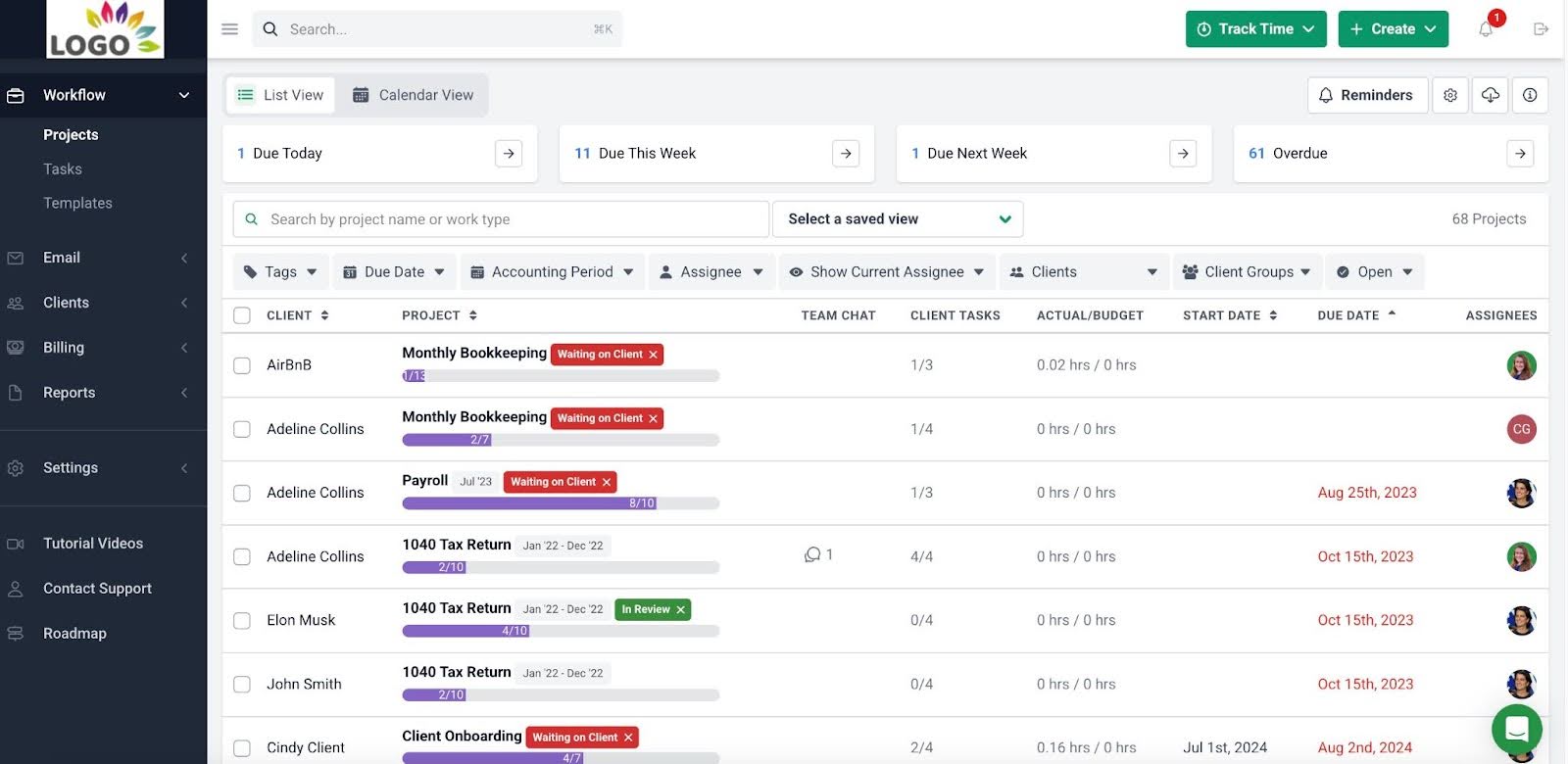
Financial Cents work dashboard view
Key features
Email integration
Workflow management
Time tracking and invoicing (through QuickBooks Online integration only)
Client management
Client requests and auto reminders
Capacity management
Client portal
Ratings
Reviews
“Accounting firms often use several tools to operate their practice. FC speaks to that pain point with project management, email integration, client requests, time and capacity management, and password management.”
— Crystal M, G2 reviewer
“It is straightforward and easy to use, with really helpful training videos and excellent customer service. Although the software is relatively new, there are new features and tools being added all the time.”
— Helen H, Capterra reviewer
Pros
Quick to implement (however this might be a drawback for some firms looking for a more powerful solution)
Integrations with Quickbooks Online, Gmail, and Microsoft Outlook
Offers a 14-day free trial
Cons
Limited workflow automation for complex clients and projects
No Kanban board work dashboards
Lacks deep and customizable reporting, insights, and business intelligence analysis capabilities
What firms use Financial Cents?
Financial Cents is best suited for small firms that are just getting started with project management. Growing firms will eventually outpace its functionality.
Pricing
Financial Cents has three pricing plans (the pricing below is based on monthly billing):
Solo: $19 USD/month, per user
Team: $49 USD/month, per user
Scale: $69 USD/month, per user
All three plans are available as 14-day free trials.
Compare Karbon vs. Financial Cents
3. Asana
Asana is one of the most well-known generic project management tools. But because it’s aimed at many different industries, it lacks in certain areas specific to accounting and bookkeeping firms, but more on this below.
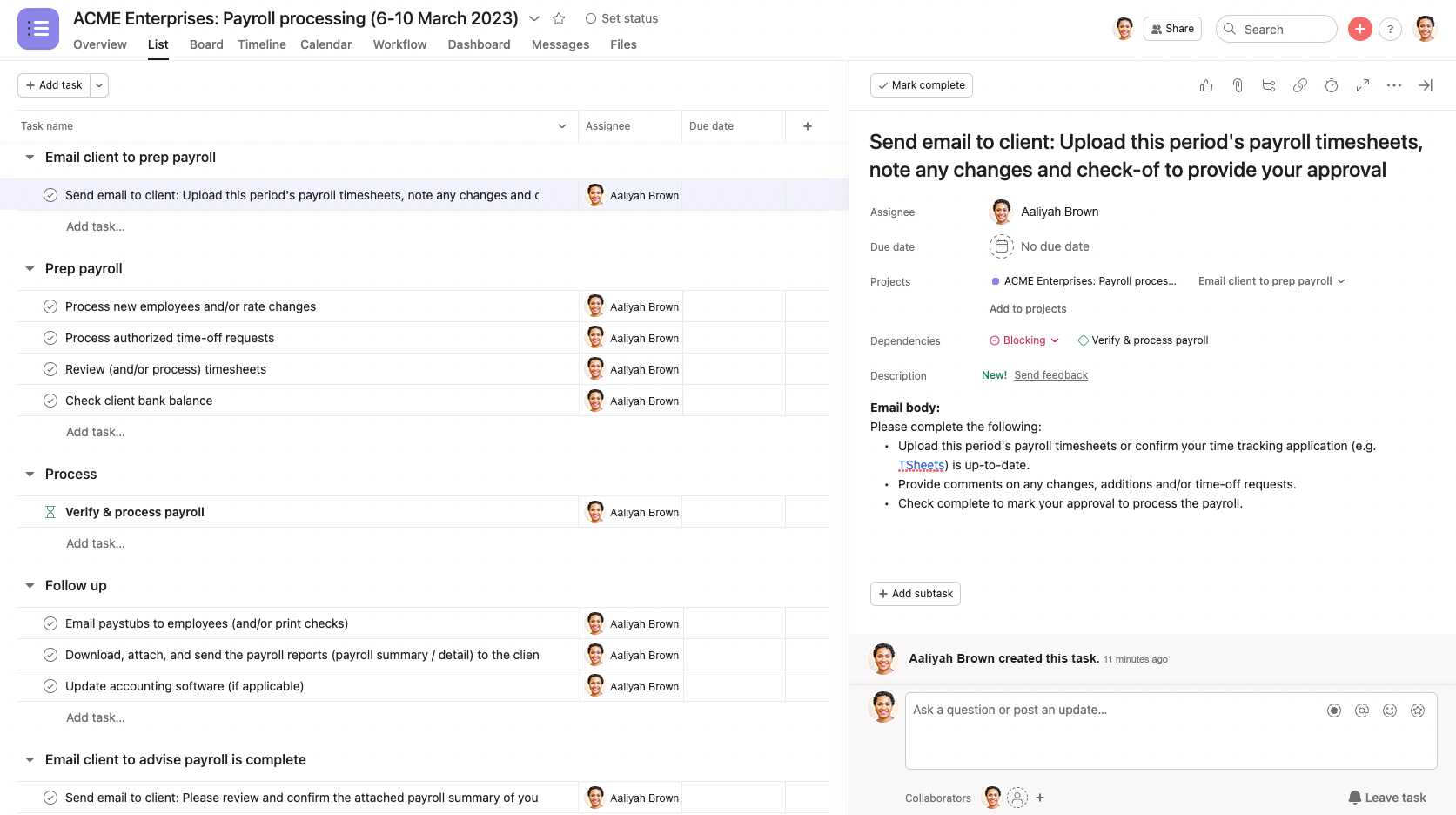
Payroll processing workflow example in Asana
Key features
Workflow and project management
Workflow automation
Task dashboards
Mobile app
Comments, @mentions and notifications
Reporting
Team management
Extensive template library, however none are accounting-specific
Ratings
Reviews
“The ability in Asana to update the status and progress of projects and goals is helpful [for] an overall general idea of where work needs to be picked up and what work is going well… This software overall helps improve time management and also helps when working with others.”
— Lydia G, Capterra reviewer
“Asana helps at turning complex tasks and projects into manageable steps, making it easy to assign, track, and prioritize my work tasks.”
— Sharne M, G2 reviewer
Pros
Simple to set up new accounts and workflows
Offers robust integrations with tools like Slack, Gmail, Google Docs, and Dropbox
Free version is available for teams up to 15 people with free trials available for paid plans
Cons
Notifications are easy to lose in your inbox
Not an accounting-specific tool
No two-way email sync integration
Lack of CRM capabilities
No direct time tracking or time budgeting information
Lack of direct integration with accounting software
No client portal
Customer support isn’t specific to accounting and bookkeeping firms’ priorities and nuances
What firms use Asana?
Because it’s not an accounting-specific tool, it lacks significant project management features that are valuable to running your firm’s projects (like sending automatic client requests).
Asana is a solution to consider if you are a small firm just getting started—but keep in mind that you will quickly outgrow it.
Discover Asana alternatives for accounting firms.
Pricing
Asana’s pricing is divided into three tiers (the pricing below is based on annual billing):
Basic: $0 USD/month, per user
Premium: $10.99 USD/month, per user
Business: $24.99 USD/month, per user
4. ClickUp
ClickUp is a powerful project management software solution designed to help you keep track of your work, collaborate with your team, and automate routine tasks and subtasks.
Similar to other generic project management solutions like Asana, Monday.com, and Trello, ClickUp is designed to appeal to a wide range of industries, rather than focusing on any particular niche.
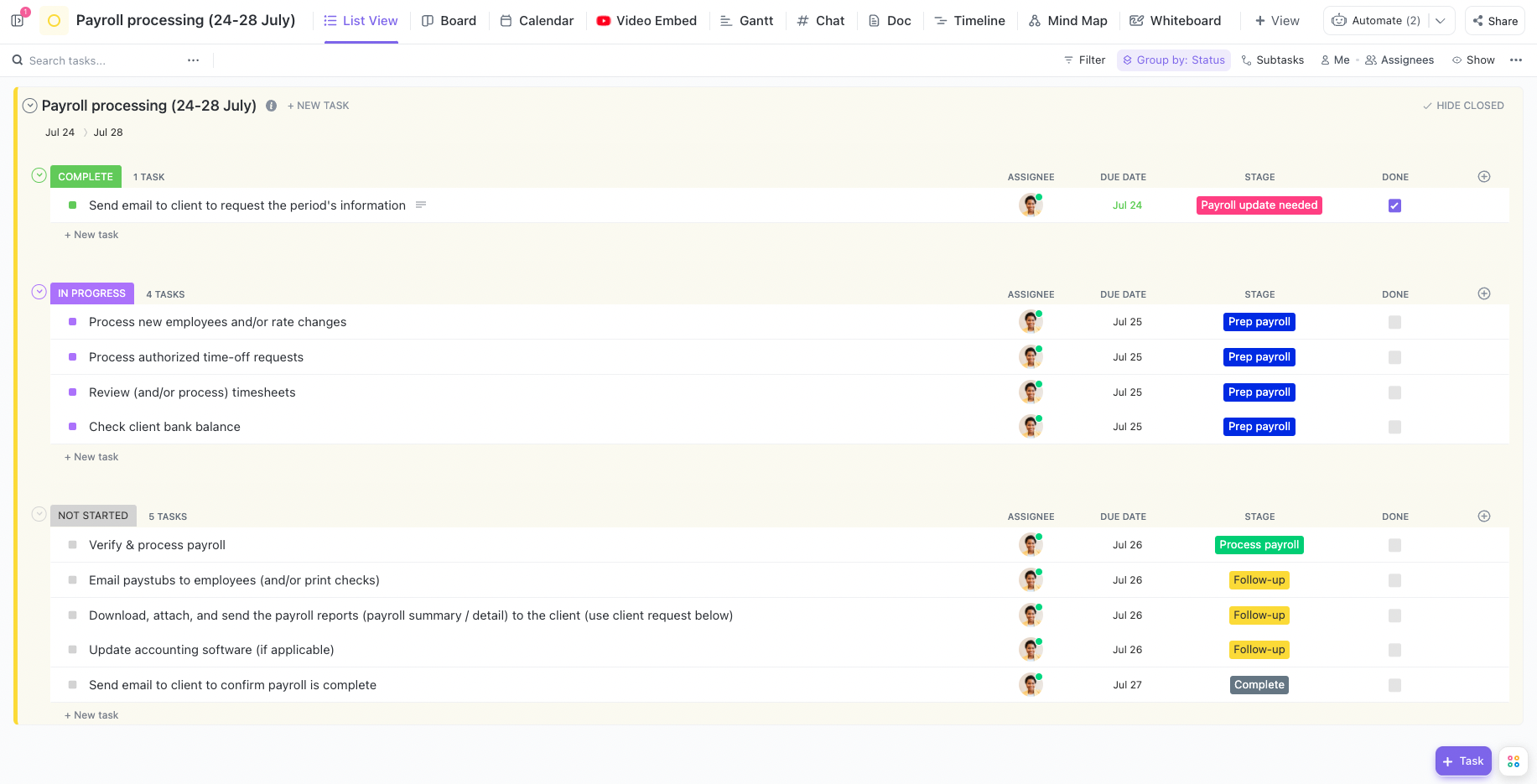
A list view of a payroll processing workflow template taken from the Karbon Template Library and rebuilt in ClickUp
Key features
Workflow automation
Real-time chat
Project and task dashboards
ClickUP AI for smart suggestions and email writing
Templates
Document hub
Reporting, time-tracking, and analytics
Ratings
Reviews
“ClickUp has been a huge help in terms of keeping track of everything that needs doing within the company, from scheduling meetings and updating calendars to keeping track of individual projects.”
—Sarah H, Capterra reviewer
“ClickUp helped us to reduce the amount of time working on clients so we could get into work faster and communicate progress on larger projects…[although] because there is so much flexibility, it can be easy to overcomplicate things and inefficiencies can creep in.”
—Christopher A, Capterra reviewer
Pros
Highly customizable (but this may be an overwhelming drawback for some))
Offers visualization tools for advanced project views
Sends daily performance reports
Integrates with tools like Slack, Harvest, Google Drive, and Outlook
Cloud-based
24/7 live customer support
Offers free trials
Cons
Doesn’t directly integrate with accounting software
No built-in client portal
Limited accounting templates
Customer support isn’t specific to accounting
What firms use Clickup?
Like Asana, teams across all industries can use Clickup for project management. It’s built for robust teams that need highly-customizable workflows and reports.
Because of this, accounting firms that use Clickup may find it doesn’t offer the accounting-specific project management tools they need.
Pricing
Clickup offers four pricing plans (the pricing below is based on annual billing):
Free: $0 USD/month per user
Unlimited: $7 USD/month per user
Business: $12 USD/month per user
Enterprise: Custom pricing
5. Trello
Trello is a flexible project management tool designed to help you keep track of your projects, organize workflows, and collaborate with your team.
But just like similar solutions like Asana, ClickUp, Monday.com and Wrike, Trello is focused on meeting the needs of a wide range of businesses, rather than any particular industry.
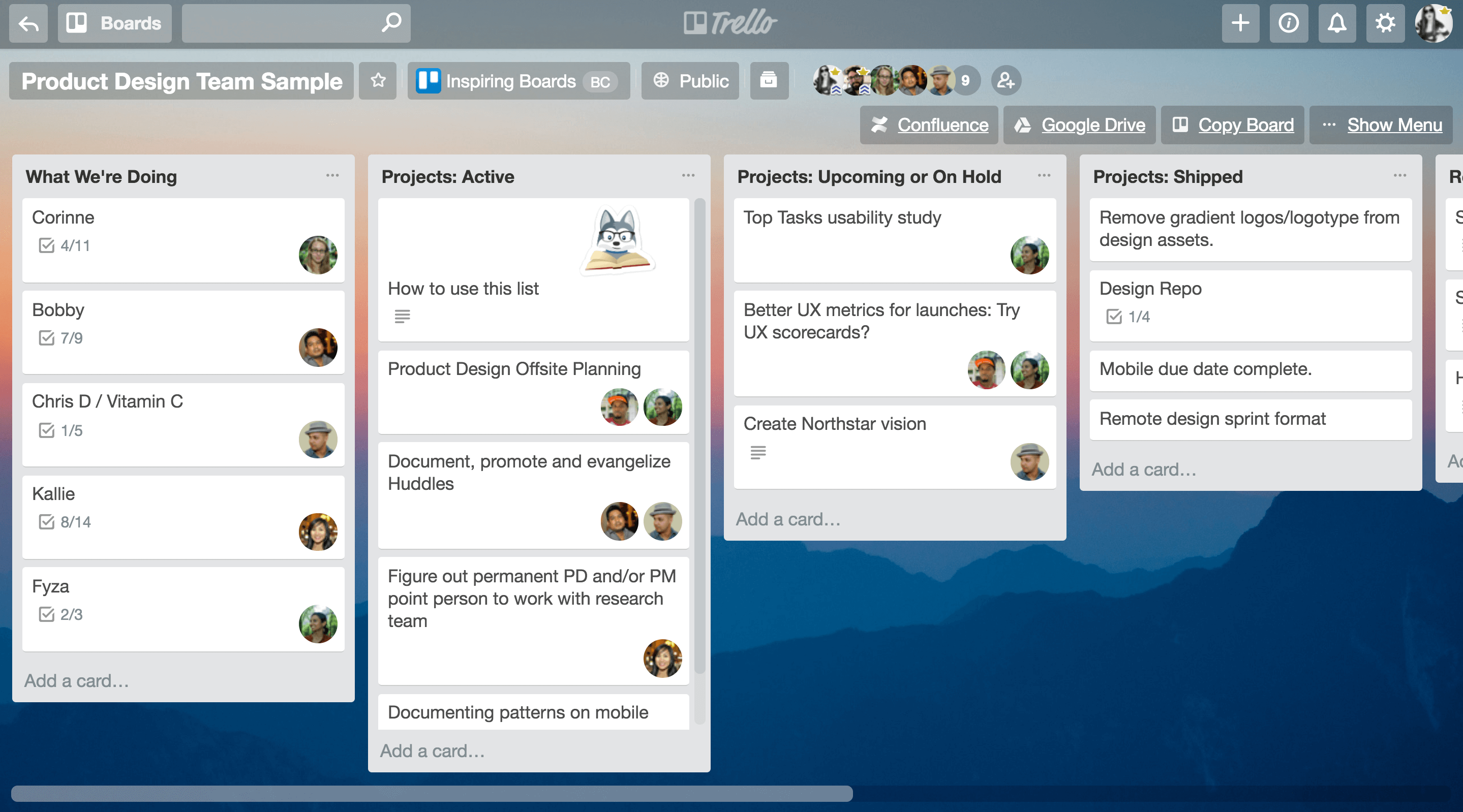
An example of a Kanban board in Trello
Key features
Workflow automation
Workspace views (tables, calendars, etc.)
Advanced checklists
Templates
Custom fields
Team and individual dashboards
Ratings
Reviews
“Trello allows us to centralize a project's resources into a single point making it possible to have a unified view of the entire project. This makes it super easy to monitor the performance of the projects by tracking the progress of activities and tasks.”
— Donald K, G2 reviewer
“In Trello, the visibility of tasks and the ability to collaborate in real time with colleagues has significantly improved my productivity…[however] scalability can be an issue.”
— Neil M, G2 reviewer
Pros
‘Trello boards’ (similar to Kanban boards) help to visualize work by status
Integrates with common tools like Salesforce, Slack, and Google Drive
Desktop and mobile apps
Offers a free trial for Premium plans
Cons
Not an accounting-specific tool
Doesn’t offer pre-built financial templates
No out-of-the-box recurring work capabilities (needs to be built using a Power-Up tool)
There is no way to send clients automatic reminders
No direct email integration
No CRM capabilities
No native time tracking or time budgeting information available
Doesn’t directly integrate with accounting software
No client portal
Customer support isn’t specific to accounting
What firms use Trello?
Trello is suitable for solo accountants or bookkeeping firms that are just getting started. Beyond that, accounting firms that use Trello may find that they’ve outgrown the tool due to its lack of accounting-specific features and processes.
Pricing
Trello has four pricing plans (the pricing below is based on annual billing):
Free: $0 USD/month per user
Standard: $5 USD/month per user
Premium: $10 USD/month per user (offers a free trial)
Enterprise: Starts at $17.50 USD/month per user
6. Monday.com
Monday.com is one of the most robust and popular project management tools on the market, offering everything from task management and client projects to portfolio management and goal strategizing.
But it’s important to note that it’s another project management tool that isn’t aimed at specifically helping accountants and bookkeepers.
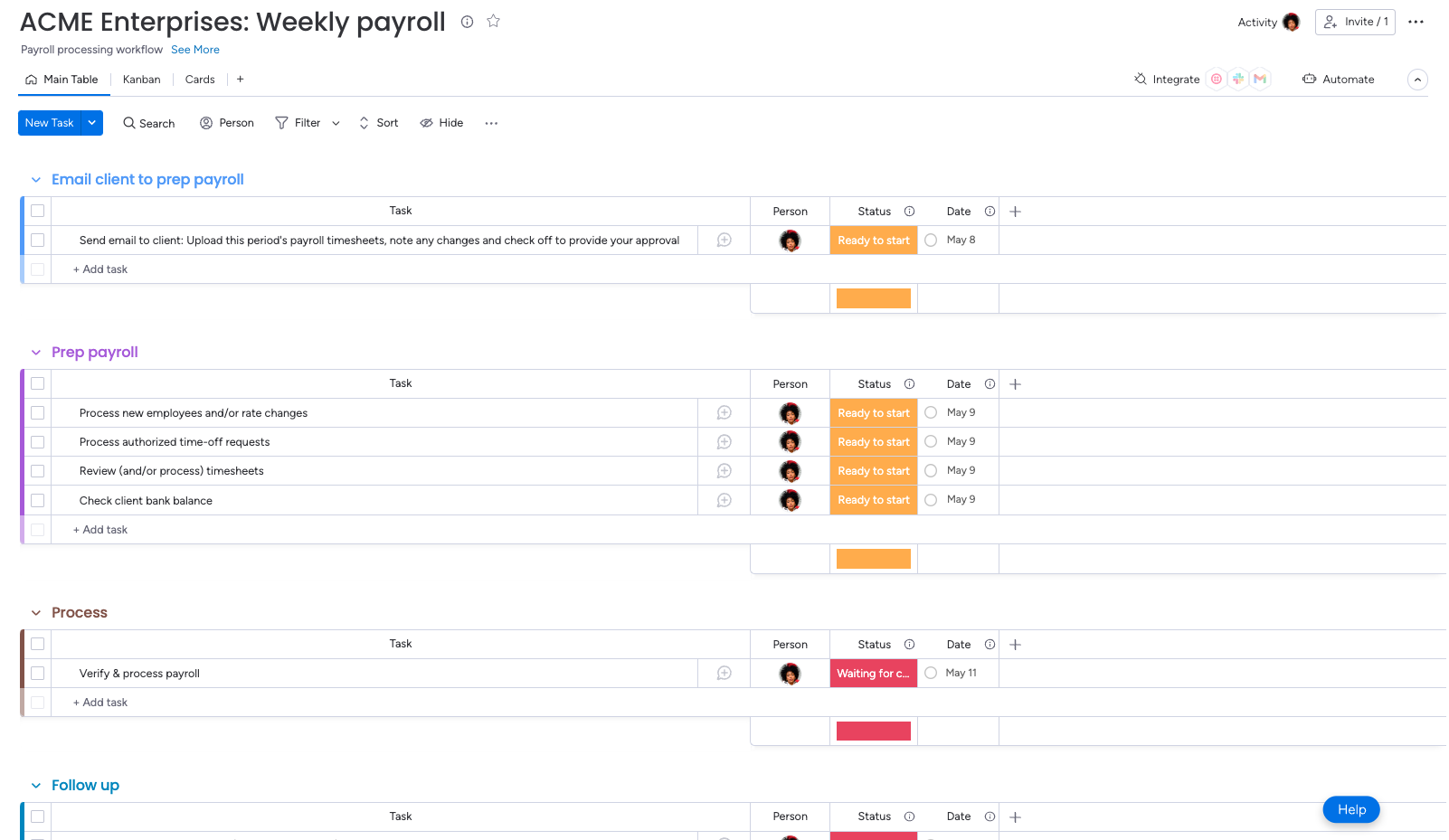
A mock up of a payroll processing workflow in Monday.com
Key features
Individual and team dashboards
Custom workflows
Workflow automation
Task management and to-do lists
Resource management
Request and approval management
Ready-made templates
Ratings
Reviews
“Monday.com's exceptional level of customization is its standout feature… This flexibility allows for efficient task management, data handling, and streamlined processes.”
—Samraat S, G2 reviewer
“While it might be a bit frustrating to onboard… I like the sandbox environment it creates to boost collaboration. We have shared boards to monitor everyone's tasks, shared documents, forms, etc.”
—Yasin L, Capterra reviewer
Pros
Offers unified features beyond project management to help teams scale
Can be highly customized
Mobile app
Offers a free trial for all paid plans
Cons
No ability to send automatic reminders to clients
No CRM capabilities
Does not directly integrate with accounting software
No way to budget your team's time
Customer support isn’t specific to accounting
What firms use Monday.com?
While it is a robust solution, accounting firms looking to scale will find that the tool doesn't give them the features and support specific to running an accounting firm.
Pricing
Monday.com offers five pricing plans (all pricing below is based on annual billing):
Free: $0 USD/month per user
Basic: $13 USD/month per user
Standard: $17 USD/month per user
Pro: $26 USD/month per user
Enterprise: custom pricing
7. Jetpack Workflow
As its name suggests, Jetpack Workflow’s key offering is workflow management for accounting firms. So it’s important to note that while it is for accounting businesses, it’s not a holistic practice management solution, and as a result, its functionality is on the basic side.
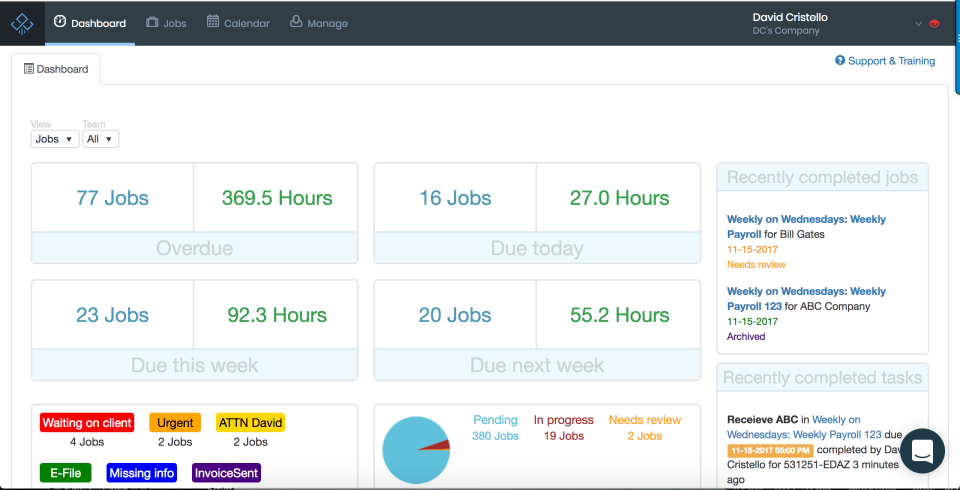
Dashboard view in Jetpack Workflow
Key features
Job and task management
Basic workflow automation
Job templates and template library
Time tracking and budgets
QuickBooks Online and Zapier integration
Work dashboard
Calendar view
Ratings
Reviews
“Jetpack Workflow does what it says it will very well: which is internal workflow management and data housing…[however] it is limited to a specific wheelhouse and we quickly outgrew the product.”
—Megan S, G2 reviewer
“I found that it was easy to enter in tasks and make them recurring. We used Jetpack for a year and then moved on to Karbon because of the email integration, but overall my experience with Jetpack was actually pretty good.”
—Ranae H, Capterra reviewer
Pros
Affordable pricing for simple workflow management
Time tracking capabilities
Useful dashboard with a high-level overview of work
Cons
Limited email management capabilities, which means you will need to constantly switch between Jetpack Workflow and your inbox
Limited automation that doesn’t provide the complexity that most accounting processes require
No client portal means you’ll need to find a separate solution to securely streamline client communication and collaboration
What firms use Jetpack Workflow?
Jetpack Workflow is suited for smaller firms wanting a basic solution that they don’t anticipate outgrowing.
Pricing
Jetpack workflow has two pricing plans (the pricing below is based on annual billing):
Organize: $45 USD/month, per user
Scale: $50 USD/month, per user
Karbon or Jetpack Workflow? Get a side-by-side comparison so you can decide which is better for your firm.
8. Basecamp
Basecamp is a project management and collaboration tool that helps small teams communicate and delegate tasks across their projects.
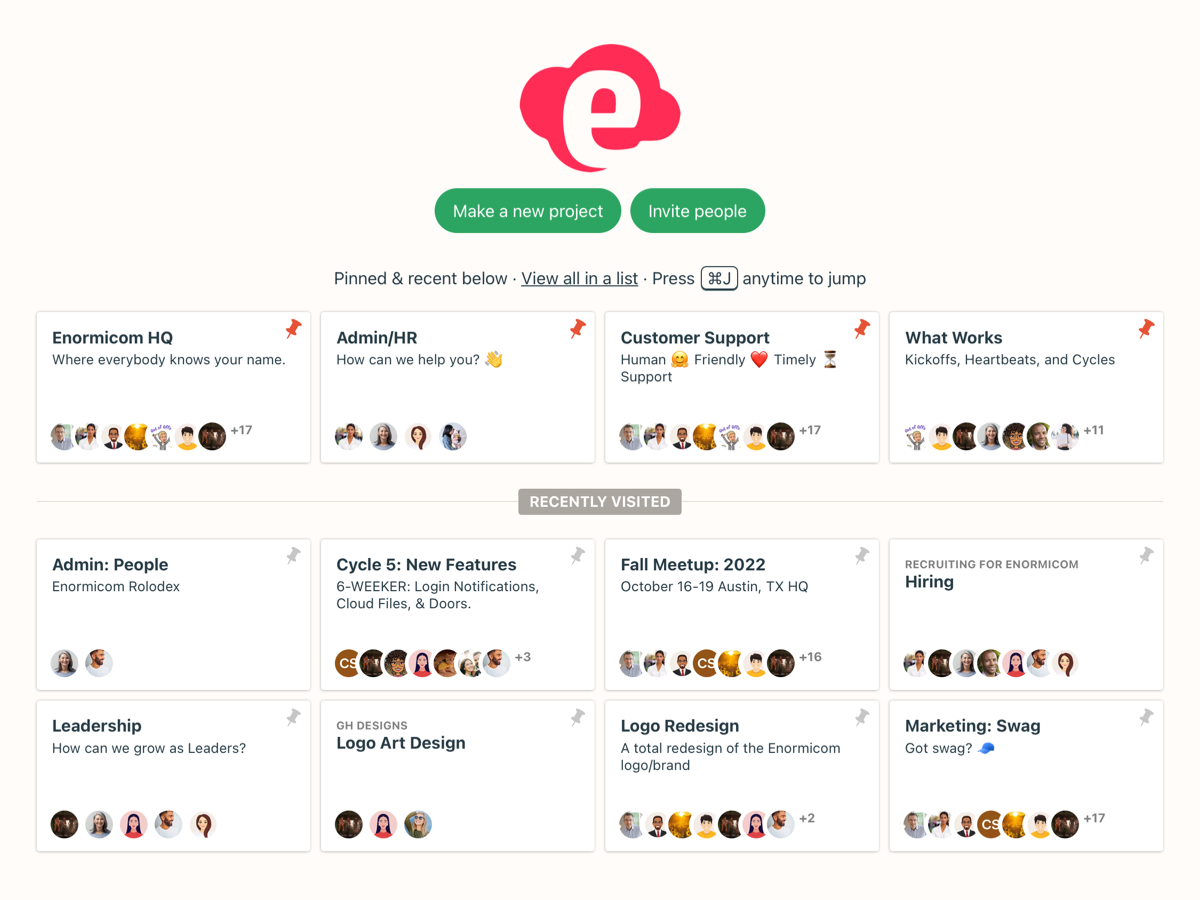
A mock up of an organization's 'Home' dashboard in Basecamp
Key features
One-page ‘Home’ dashboard
Task management
Project timelines
Document hub
Chat and messaging
Scheduling
Reporting
Ratings
Reviews
“Basecamp is very easy to use and very quick to load. All-in-all, it's an OK tool to use if you're just getting started with your company and you need some place to add to-do lists. But if you want to scale your business, you need a more advanced tool to manage projects.”
— Megi D, G2 reviewer
“The software is not as customizable as some of its competitors,...[but] it’s a user-friendly interface. The software is easy to navigate, even for those who are not tech-savvy.”
— Lena H, G2 reviewer
Pro
'Home' dashboard offers a centralized view for tasks, schedule, lists, and assignments
Auto-reminders for tasks and messages
Cloud-based
Offers a free trial
Cons
No accounting-specific integrations
Limited project views
Not an accounting-specific tool
Offers no time and budgeting features
What firms use Basecamp?
Basecamp is best for smaller teams like entrepreneurs, freelancers, small businesses (, and departments within large organizations.
Pricing
Basecamp offers two simple pricing plans (the pricing below is based on annual billing):
Basic: $15 USD/month per user
Pro: $299 USD/month with unlimited users
9. BigTime
BigTime is a professional services automation software that offers project management tools, as well as time tracking and billing tools.
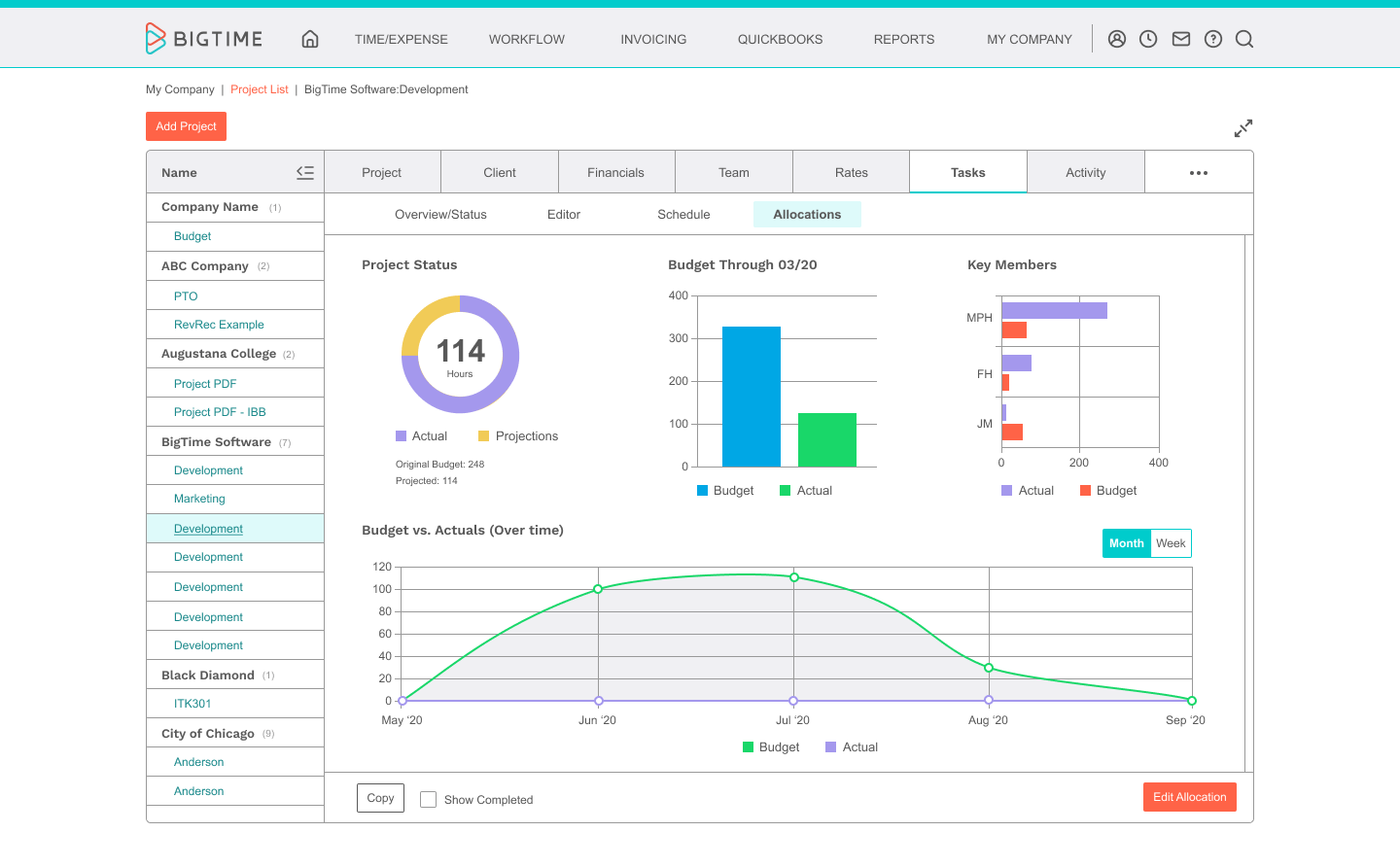
Project list example in BigTime
Key features
Project dashboards
Project budgeting and forecasting
Time and expense tracking
Resource planning
Reports and analytics
Invoicing and financial management
Ratings
Reviews
“I can view all of my projects and team members in BigTime and we can all manage everything together… but BigTime doesn't always communicate to itself, so you have to dig a little further to find the answer you're looking for.”
—Jessica D, Capterra reviewer
“I like its user-friendly interface that makes it simple to track time and expense without a steep learning curve for new users. BigTime's customer support team is so responsive and I highly appreciate its collaboration with clients.”
—Kyle W, G2 reviewer
Pros
Offers time and budgeting tools in addition to project management tools
Custom invoicing features
Sends automated task reminders
Users report great customer service
Cons
Not specific to accounting firms
No template library with pre-created workflow templates for accounting and bookkeeping firms
Can only start a free trial after speaking with their sales team
What firms use BigTime?
BigTime is suitable for firms that don’t mind using a non-accounting specific tool to unite their time tracking and billing with their project management tool.
Pricing
BigTime’s pricing plans include (all billed annually):
Essentials: $20 USD/month per user
Advanced: $35 USD/month per user
Premier: $45 USD/month per user
Projector: $60 USD /month per user
Uniting project management and practice excellence with Karbon
For many firms, project management is far too important to exist within a stand-alone tool.
An accounting practice management tool with project management features takes every element of a project and unifies it with all of the important processes happening all across your firm, from client communication and data to time tracking and billing.
What does this look like in practice?
When Essina Business Financial Services chose Karbon for their practice management solution, they leveraged client-based features like automatic task reminders to kickstart their projects “without needing to think about it”.
“This means that when I am ready to start a job, I have everything I need,” says Sabrina Johnson, CPA at Essina.
By managing their projects within a holistic practice management tool, the team at Essina saves two hours of manual work every day.
And Leppert Group’s project management processes have been completely transformed thanks to purpose-built and customized Karbon templates suitable for “every situation you can think of”. They’ve sped up client onboarding, reduced clutter of internal communication, and saved loads of time.
For a more in-depth understanding of how Karbon can directly impact your accounting team’s productivity and profitability across every key project, book a demo or start a free trial.