What is accounting project management?
Accounting project management involves the planning, coordination and delivery of specific accounting projects. It focuses on the processes and execution of workflows.
Managing accounting projects is the art of the big picture: aligning all stakeholders while building and executing the project’s plan.
Accounting project management involves the planning, coordination and delivery of specific accounting projects. It focuses on the processes and execution of workflows.
Accounting projects have a defined timeline, deliverables, resources, cost estimates, risk, and value. Coordinating those components comprises accounting project management. But what makes it such an important focus for accounting leaders?
46% of accountants believe that project management is the most critical skill for future accountants.
Leading accounting firms are 62% stronger in operational management compared to other firms.
Despite the importance placed on successful project management, only 35% of project managers are happy with the technology they use.
The right accounting project management technology can make or break a project.
Accounting project management technology shares elements with generic project management software but boasts additional industry-specific features, like accounting workflow templates and integrations with accounting apps.
Good accounting project management will give you the visibility to see projects on a macro level. This will enable you to understand what’s happening within any given project, and then control it by making relevant changes where needed.
There are a number of reasons more and more firms are investing in good project management practices and software:
Alignment across stakeholders during any project is key to the project’s success. But without collaboration, alignment can be difficult. A project with unaligned stakeholders will cause delayed outcomes and slow processes, resulting in missed deadlines and out-of-scope work.
On the other hand, an aligned project team is a united front. They’re informed, empathetic, energized, engaged, 17% more productive, and 21% more profitable.
When you clearly build a project plan, you lay out the entire project, including what people need to be working on and what their deadlines are. And when people are clear on their role and responsibilities, their overall performance increases by 25%.
Solid project management means:
Everyone has access to the tools and information they need to play their role
No work is double-handled or duplicated
No information is siloed or locked away
Teams work in harmony
Scope creep is costing accounting firms an average of $76,636 USD each year.
To keep that to a minimum—or even eradicate it—a project should have clear deliverables, timelines and communication. These are some of the cornerstones of solid project management.
If you find scope creep within a project, it could signal one or both of two things:
The deliverables were not aligned with and/or communicated correctly to all stakeholders
The project budget and deliverables are unrealistic and need to be reviewed
But it’s a situation that can be avoided with a strong plan and stakeholder involvement before starting the work.
Solid project management means met deadlines. Or, if deadlines are looking at risk, it means having the time and visibility to identify issues and communicate them to your clients.
Your firm’s ability to effectively manage projects is a key component to a great client experience. With solid project management, your clients will have a clear understanding of:
Timelines
Deliverables
Outcomes
Their role
Importantly, it will enable you to set expectations. When you meet expectations, you’ll build trust. Those relationships become referrals and repeat business.
Effective project management at your firm has the potential to completely transform your efficiency, revenue and client relationships. But it requires proper thought and planning.
If you'd like to master your project management skills, you can sign up for Google's Project Management Certificate that covers the foundations of project management.
High-level, here are five aspects to keep in mind to ensure you reap the rewards of effective project management:
Forecasting is a first step to building a project plan. It allows you to identify risks and take steps to mitigate them. It also allows you to have confidence in your resource management, and give stakeholders a clear idea of actual costs and when to expect results.
Forecasting shouldn’t just happen at the beginning of the project. It’s something that should be continuously checked. For example, forecasting at 20% through to the end of the project and then again at the 40% mark will help you keep track of the project in real-time.
Alignment across your entire project team lessens scope creep, sets expectations, and ensures everyone knows their role. It’s crucial this happens early in the process, with enough time to adjust the project if required.
Using the Initial Consult & Discovery template from the Karbon Template Library to prepare for Discovery Calls with clients will help you with alignment and setting expectations.
Time tracking allows you to audit your forecasting. As you repeat this process over several projects, your forecasting will become more accurate with time. That means you’ll be able to bill correctly, forecast cash flow and project financials accurately, and give your team realistic deadlines.
And this isn’t just for firms that track time and charge by the hour—those with value-based billing will benefit from understanding how long a project will take.
Celebrating success is a crucial part of management, accounting or otherwise. Team members should feel valued at all times, but especially in the latter stages of a project’s timeline where energy levels might wane. Recognition can go a long way towards motivation, and happy employees are more driven and around 20% more productive.
Deliverables are your project’s tangible results. They are decided at the beginning and signal the end of a successful project.
Great deliverables give your project life—they’re valuable to stakeholders, and ignite motivation and satisfaction.
Deliverables should be defined by the objective. If the objective is the overall goal—something that the project is working towards—then the deliverables are stepping stones to get there. Once you have a clear objective, the deliverables can be reasonably defined.
For example, if your goal was to increase firm revenue by 25% over two years, an in-house project might be to reimagine your billing, and a deliverable might be to build and implement a goldilocks pricing structure.
Generic project management software such as Asana, Monday.com, Trello and ClickUp are strong organizational tools. But when it comes to accounting and bookkeeping, they lack certain features that purpose-built tools like Karbon bring to the table, like:
A built-in CRM
Accounting-specific workflow templates
Integrations with accounting apps
A secure client portal
Recommended reading: A guide to the best CRM for accounting firms
Having software that is built with you, your team and your clients in mind has major advantages.
Here are some key features to look for in accounting project management software:
Project management software without workflow automation is an enormous missed opportunity. Your project management software should be able to automate small, manual and/or repetitive tasks, like status updates, work and task assignments, and auto-reminders for clients.
Process automation in your accounting firm has the power to streamline your projects, improve client relationships, give you complete visibility, effectively manage hybrid teams, and increase your team’s capacity.
Tracking jobs helps you identify bottlenecks and intervene before projects become delayed. It can also help you see how much time a particular task is taking, which can influence your budget.
Being able to see job statuses, especially in one place such as a Kanban board, allows you to be agile and make decisions for the good of your projects and stakeholders.
Robust accounting project management software will always have a strong selection of workflow templates for you to use and customize to suit your firm.
Accounting templates will ensure:
Consistent project planning
You never have to start from scratch again when creating processes
Your firm’s processes are standardized and documented
Your team is aligned
Work is performed consistently
Clients are satisfied
Work checklists with assignees eradicate ambiguity over what needs to be worked on and by who throughout an entire project phase. They ensure:
Management has both high-level and micro-level visibility over what’s going on in the firm
Team members have clarity over what they need to do each day
Quality accounting management software can incorporate project task management into templates and automations, and ensure you can create subtasks and assign them to your colleagues.
Do you own your inbox, or does it own you? For many accountants, it feels like the latter.
Often, this is because they’re using their inbox as a to-do list, ending up trapped in ‘email hell’.
An accounting project management tool that directly integrates with your email has the power to transform how you work.
For many firm owners, like Marni Garcia from Black Sheep Services, Lauren Harvey from Full Stop and Tabatha Morrison from Tabworks, an integrated email solution is critical.
A major benefit that separates the accounting-specific software from generic options are the integrations with other accounting tools, like Xero, QuickBooks Online and Ignition that cut down the time spent context-switching between platforms.
For generic project management tools (or accounting project management tools that lack integrations), you will need to rely on apps like Zapier to build these integrations.
Financial reporting isn’t the only reporting that’s critical to your firm’s success.
The ability to visualize, understand and act on a project based on metrics like project progress, resource allocation, resource planning, and project financials across the project life-cycle will give you the holistic view you need to ensure long-term profitability across your projects.
An accounting project management tool with robust reporting capabilities is crucial in enabling you to do so.
Choosing the accounting project management software solution that’s right for you is a decision worth doing the research on. Here are the best options for 2024.
Karbon is the collaborative practice management platform for accounting and bookkeeping firms, and is the category leader on software review website, G2.
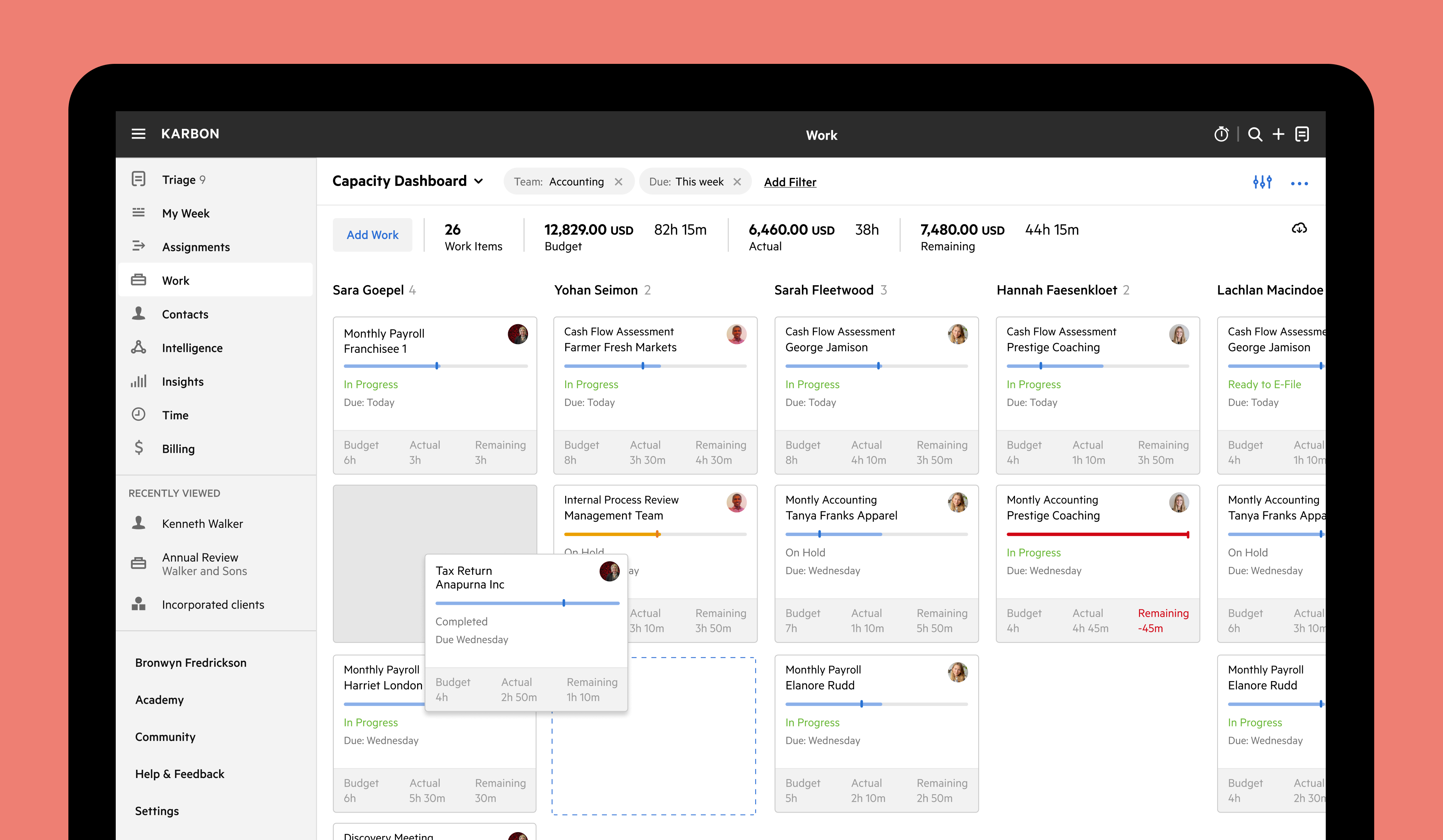
It enables intuitive communication and seamless workflows so you know who is doing what, when, why, and how.
As an accounting practice management solution, project management is a critical aspect of Karbon's comprehensive feature offerings.
G2 rating
Key features and benefits
Project management and workflow automation
Direct email integration (Gmail, Microsoft Outlook and Microsoft Exchange)
Built-in CRM
Automatic client reminders and client tasks
Client portal
In-context collaboration with @mentions and notifications
Template library with 250+ accounting-specific workflow templates
Time and budget tracking (including timesheets)
Document management integration (Dropbox and OneDrive)
GPT-powered Karbon AI (currently in beta)
Engaged user community with 3,000+ members
Real-time integrations that make sense for you (i.e. other leading accounting software, including QuickBooks Online Accountant and Xero Practice Manager)
Business intelligence and reporting
Integrations
Accounting specific integrations:
XPM
QuickBooks Online Accountant
GoProposal by Sage
Ignition
Liscio
QuickBooks Time
SuiteFiles
Xama
Companies House
Other integrations:
Zapier
Microsoft Office 365
Gmail
Dropbox
OneDrive (SharePoint)
Google calendar
Outlook calendar
VXT
Learn more about Karbon’s integrations.
Pricing
Karbon has three pricing plans: Team, Business, and Enterprise.
Paid annually:
Team: $59 USD/month, per user
Business: $89 USD/month, per user
Enterprise: Custom pricing
Paid monthly:
Team: $79 USD/month, per user
Business: $99 USD/month, per user
Enterprise: Custom pricing
Who is Karbon best suited for?
Though ideal for medium-sized firms, Karbon can also suit firms ranging from two employees all the way through to those with 100+. Karbon blends deep functionality with an intuitive interface for clarity, communication, and insight.
Learn more and book a demo with Karbon.
Financial Cents is a simple practice management solution for accounting firms looking for a solid entry-level tool.
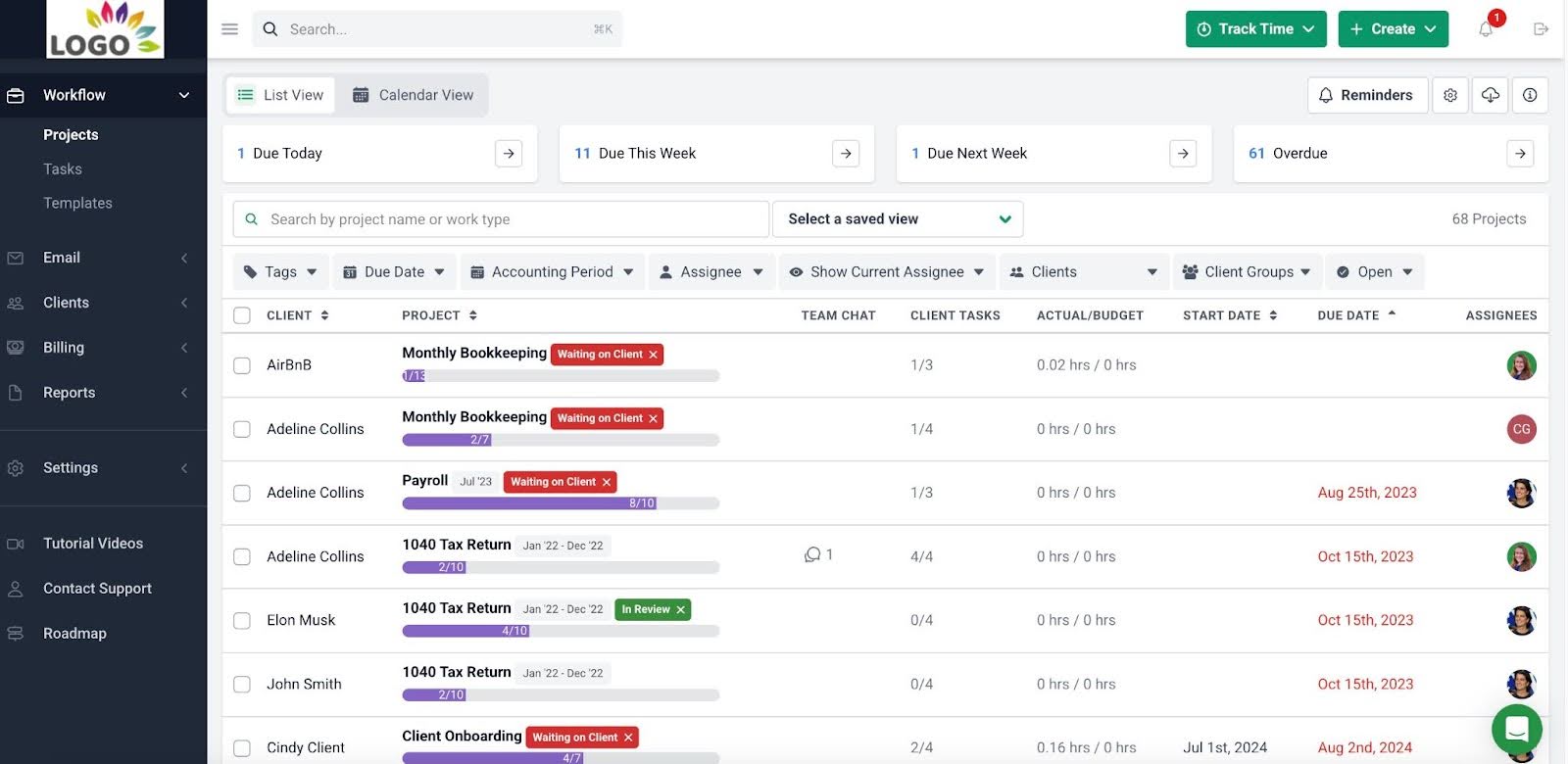
G2 rating
Key features and benefits
Workflow management
Time tracking and invoicing
Client management
Email integration
Capacity management
Integrations
Accounting-specific integrations:
Quickbooks Online
Other integrations:
Gmail
Microsoft Outlook
Pricing
Financial Cents offers three separate pricing plans. The following prices are based on a monthly billing structure:
Solo: $19 USD/month, per user
Team: $49 USD/month, per user
Scale: $69 USD/month, per user
All three plans are available as 14-day free trials.
Who is Financial Cents best suited for?
Financial Cents is best suited for small firms that are just getting started with project management. Growing firms will eventually outpace its basic functionality and limited integrations, but they may act as a sound launching pad into more robust practice management options.
Jetpack Workflow is a workflow management platform for accounting and bookkeeping firms. It offers a set of commonly requested accounting workflow features in a simple package.
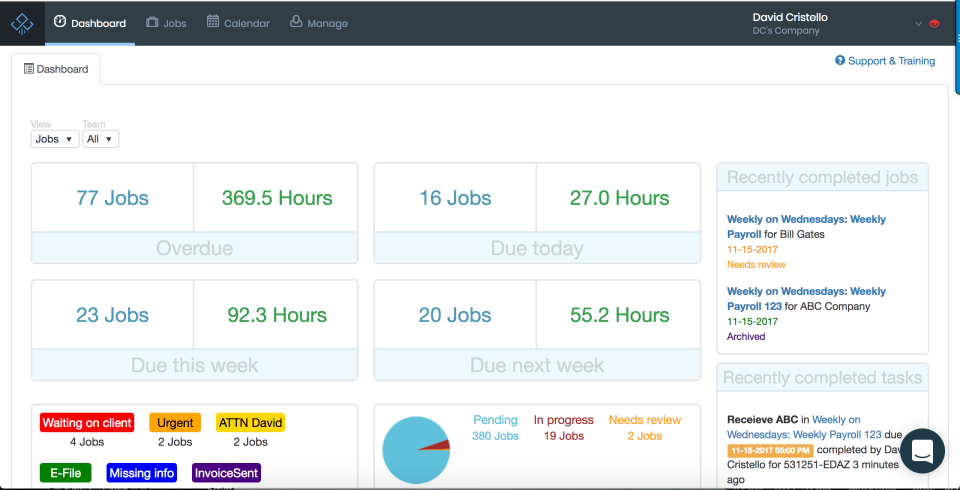
G2 rating
Key features and benefits
Workflow and project management
Basic automation
Work templates
Time tracking
Work dashboard
Calendar view
Integrations
Accounting-specific integrations:
QuickBooks Online
QuickBooks Desktop
Other integrations:
Zapier
Pricing
Jetpack Workflow has two pricing plans: Organize and Scale.
Organize: $45 USD/month, per user on a monthly subscription ($36 USD annually).
Scale: $50 USD/month, per user on a monthly subscription ($39 USD annually).
Who is Jetpack Workflow best suited for?
Jetpack Workflow is a simplified workflow management system suitable for small firms or solo bookkeepers.
With limited email integration features and no client portal, you’ll be context-switching throughout your projects, which is less efficient compared to other tools mentioned in this guide.
Discover alternatives to Jetpack Workflow.
Pixie is a practice management solution that primarily focuses on smaller firms across the UK.
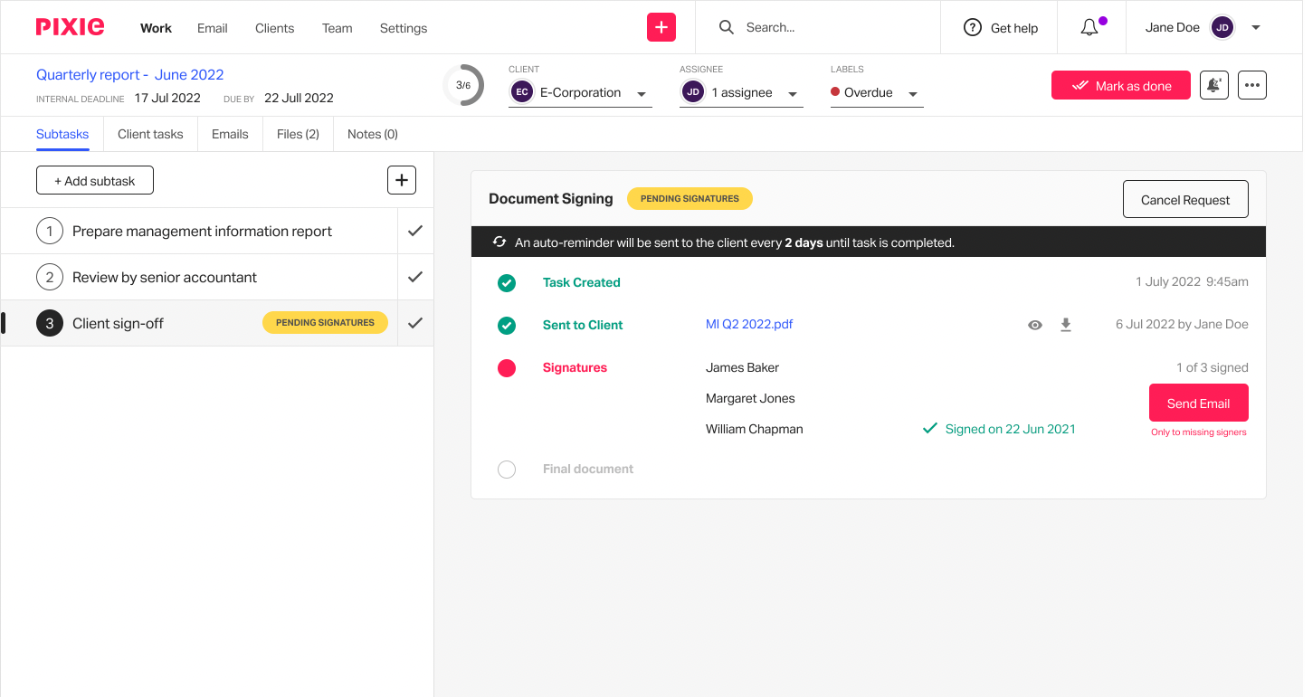
G2 rating
Key features and benefits
CRM with custom fields
Workflow and project management
Email management
Workflow template library
eSignatures
Client reminders
Integrations
Accounting-specific integrations:
Companies House
Other integrations:
Zapier
Gmail
Microsoft Outlook
Pricing
Pixie’s pricing is based on the number of clients you have and includes an unlimited number of users:
Less than 50 clients: $69 USD/month
51-250 clients: $129 USD/month
251-500 clients: $199 USD/month
501-750 clients: $249 USD/month
751-1,000 clients: $329 USD/month
More than 1,000 clients: Custom pricing
Who is Pixie best suited for?
Pixie is a solution for small firms and bookkeepers of between 1-3 employees. It’s simple to implement and use, but its functionality cannot handle more complex workflow requirements.
Canopy is an accounting practice management solution that started as a tax resolution tool, and as a result, boasts a unique integration with the IRS.
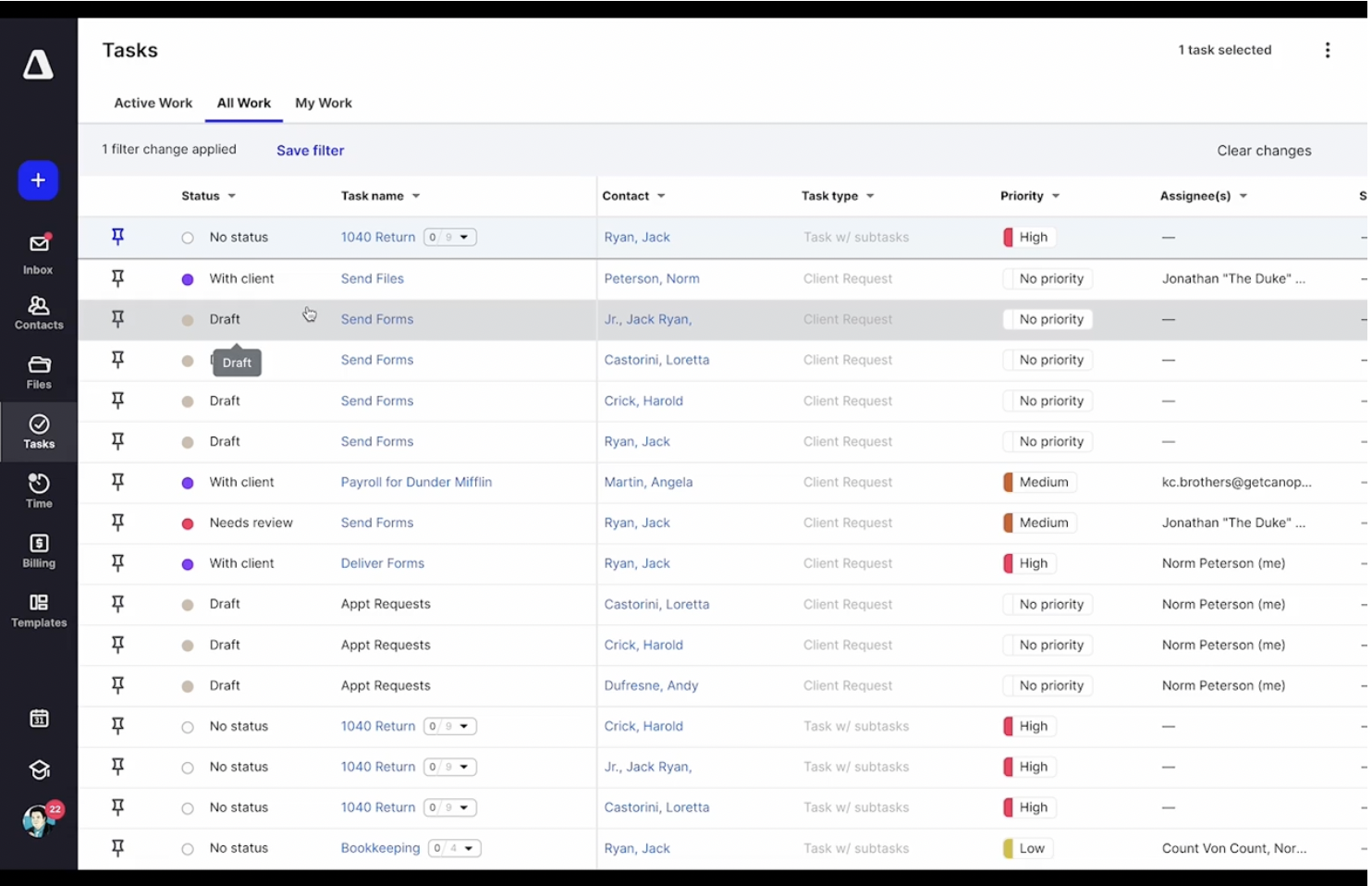
G2 rating
Key features and benefits
Task and project management
Tax resolution
Transcripts and notices
Integrated email inbox
Client tasks and auto-reminders
Client portal
CRM and client management
Invoicing and payments
Time tracking
Document management
Budget planning and tracking
Basic analytics
Integration with ChatGPT (for email creation)
Mobile app for both you and your clients
Integrations
Accounting-specific integrations:
QuickBooks Online
IRS
Other integrations:
Zapier
Gmail
Microsoft Outlook
OneDrive
Pricing
Canopy has a modular pricing model that charges by the number of features you add on.
Their Standard and Pro pricing tiers include 250 free contacts and charges extra for these add-ons:
Standard:
Document Management: starting at $40 USD/month, per user
Workflow: starting at $35 USD/month, per user
Time & Billing: starting at $25 USD/month, per user
Tax Resolution: starting at $50 USD/month, per user
Pro:
Document Management: starting at $40 USD/month, per user
Workflow: starting at $45 USD/month, per user
Time & Billing: starting at $35 USD/month, per user
Tax Resolution: starting at $50 USD/month, per user
Canopy also offers two other tiers for firms with fewer than four staff members:
Starter:
$45 USD/month per user, plus $50 USD/month per user for their tax resolution feature.
Essentials:
$45 USD/month per user, plus $50 USD/month per user for their tax resolution feature.
Who is Canopy best suited for?
Canopy is best-suited for small and mid-sized tax firms that value Canopy’s tax resolution features and integration with the IRS, and don’t mind paying for add-on modules.
Asana is one of the most well-known generic project management tools. Because it’s aimed at many different industries, it lacks in certain areas specific to accounting and bookkeeping firms (more on this below).
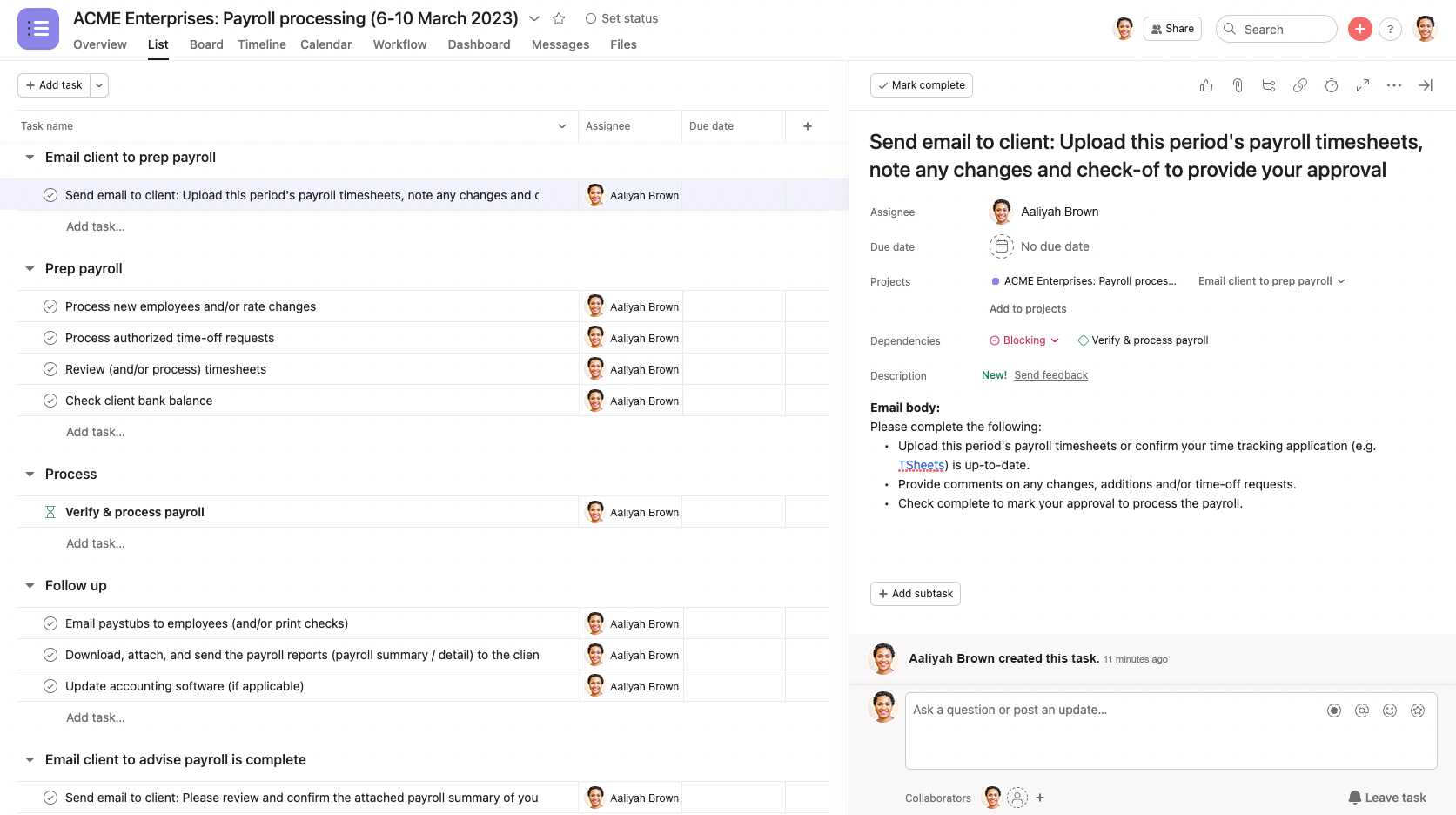
G2 rating
Key features and benefits
Workflow and project management
Workflow automation
Comments, @mentions and notifications
Mobile app
Reporting
Team management
Extensive template library, however none are accounting-specific
Integrations
Accounting-specific integrations:
None
Other integrations:
Microsoft Teams
Slack
Gmail, Google Calendar and Google Drive
Outlook, OneDrive and SharePoint
Dropbox
Box
Zoom
DocuSign
And many others that aim to appeal to many other industries (like marketing and creative agencies and software companies)
Pricing
Asana’s pricing is divided into three tiers:
Basic: $0 USD/month, per user
Premium: $10.99 USD/month, per user
Business: $24.99 USD/month, per user
Who is Asana best suited for?
Because Asana doesn’t specialize in accounting, it lacks significant project management features that are valuable to running your firm’s projects (like sending automatic client requests).
Asana is a solution to consider if you are a small firm just getting started—but keep in mind that you will quickly outgrow it.
Discover Asana alternatives for accounting firms.
Now that you have a clearer view over the available options for accounting project management software, you should have an understanding of which best-suit your firm.
If that’s Karbon, you can learn more and book a demo.
If you need more convincing, you can explore the Karbon Effect. It shows that Karbon firms save every employee 18.5 hours each week, on average.
Or you can hear directly from Karbon customers about what Karbon is enabling them to do at their firm (and for their clients).
