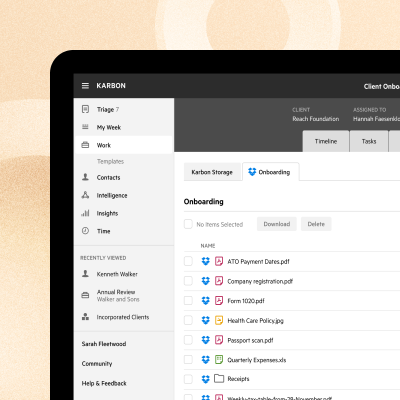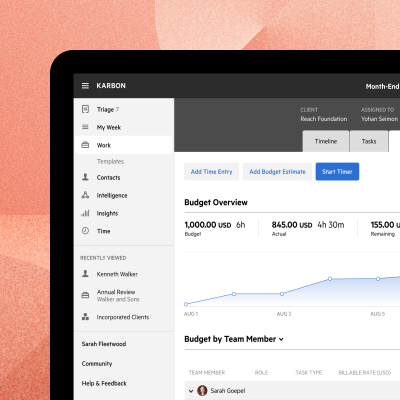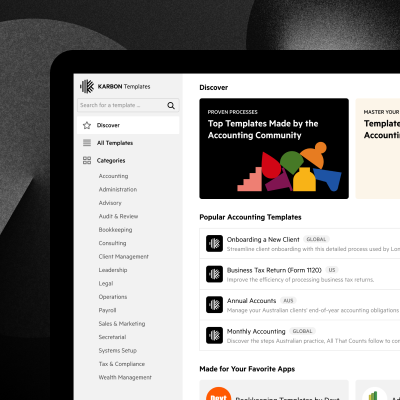Aug 17, 2022
Today we’re introducing the new Karbon Client Portal. We know visibility and efficiency are critical to your practice, so we’ve made it easier to engage with your clients, securely share information, and communicate with ease.
Introducing the new Karbon Client Portal
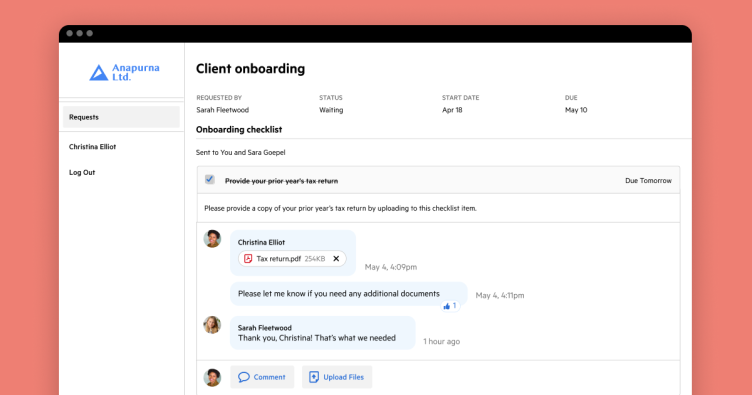
The portal allows your clients to manage and comment on specific tasks, and ask questions all in the context of the work item. Your team is immediately notified and can take action. This eliminates the need for email and keeps everything together in one place, so it can be viewed anytime.
As well as improving existing functionality, we’ve added new features to help you engage with your clients, making it easier for them to accomplish what you need them to do.
Magic links
The PIN has been replaced by a magic link. A magic link is a unique URL that clients receive via email along with their tasks. When clicked, your client will immediately (and somewhat magically) be able to view the latest requests and complete them on their desktop or mobile device. Plus, clients can easily access and download documents your team has sent at their own convenience.
Because a magic link can only be accessed from your client’s inbox—and only used once—it’s a more secure alternative to a sharable or guessable PIN. For added security, the magic link expires after 30 days. If your client attempts to access the link after 30 days, they will need to generate another one.
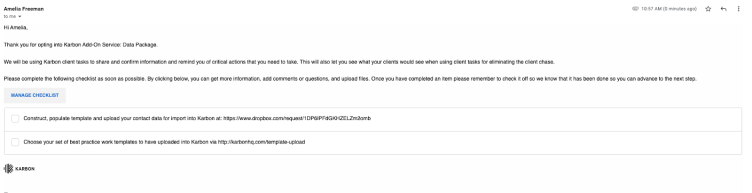
Client Login
Business plan subscribers get the added benefit of clients having their own login section, allowing greater flexibility to view everything, including a history of open and completed requests, plus the ability to upload and download documents.
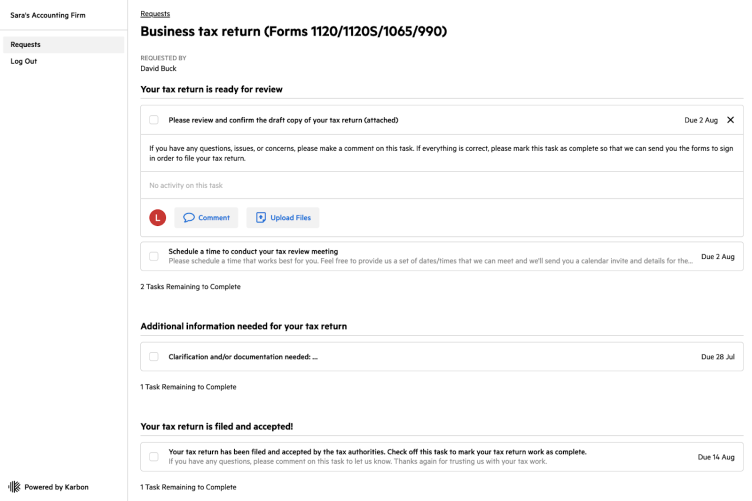
Renamed Headings
The heading in Work > Tasks has been renamed from ‘Client Task’ to ‘Client Request’, which better aligns with terminology across the platform.
Settings
The Client Tasks tab has been renamed to ‘Client Portal’ where you can add your firm’s logo, set auto-sending options, and find a dedicated link to your Client Portal.
You can add that URL to your website and/or outgoing emails for a great way to promote the feature and save you administration time, and allow your clients to access their information quickly.
Current Karbon Users
If you are a Karbon customer, register for one of our upcoming global webinars, where we’ll cover:
An introduction to the Client Portal
How to collaborate effectively with clients
How to empower your clients to self-serve, find information, comment, and ask questions
Session 1: Monday August 22, 9am PDT
Session 2: Wednesday August 24, 9am AEST
Session 3: Thursday August 25, 11am BST
New Karbon Users
If you’re not a Karbon customer, discover how to make the most of Karbon Client Portal to better manage customer interactions in an upcoming webinar.
Start a free 14-day trial and put it to the test.
Previous Releases
If you missed an update, you can see a list of what we released in Karbon.
Explore More Updates to Karbon
Check out Karbon's latest news and features.