Increased Visibility and Control
Within Practice Intelligence, a new workbook has been added to allow you to analyze email activity and performance.
Karbon Practice Intelligence PowerBI Workbook
The new email workbook will give you the ability to understand the volume and response time of emails sent to and from clients. You can explore detailed information by using filters like date, contact, or client manager and navigate to each conversation directly in Karbon to action if required.
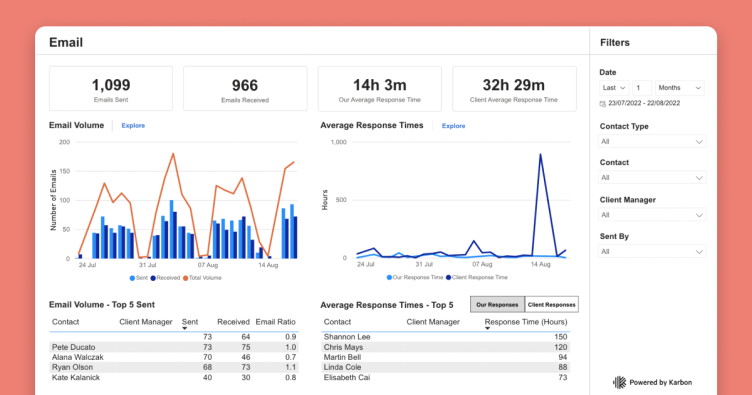
My Week
In-Page Search
You can now find information quickly with in-page search in My Week. The search will return results for notes, emails, and work items. The first 100 items will be displayed, and you can scroll through to find more items using the arrow keys.
Calendar Collapse and Expand
By default, the calendar in My Week displays an expanded view. You can now collapse the panel to provide more space to display your work items. To collapse, click on the cross in the top right-hand corner of the calendar. When you want to expand the calendar, click on the calendar button in the same place.
Work
Find Information Quickly with Overlays
Similar to My Week, when selecting a work item in Work, an overlay will give you an at-a-glance view of the high-level information. In the overlay, you can mark tasks off quickly or click ‘View the full work item’ to go directly to the entire work item view.
To bypass the overlay and navigate directly to the work item, simply right-click on the relevant work item.
Compose Emails in Context with Triage
Previously, when clicking on an embedded email address within an email, you were redirected to your email provider outside of Karbon. Now, Karbon will automatically open a new email modal, so you can stay in context with your workflow.
Time & Budgets
Never Miss a Time Entry Again
Charge clients accurately for work performed for time entries. You can now make Task Type and Role fields mandatory for time entries. When a new time entry is created, users won’t be able to save until these fields are populated. You can turn this on in Settings.
Previous Releases
If you missed an update, you can still see a list of what we released in Karbon. For API releases, see the Karbon Developer Center.