November 25, 2019
This week's release includes several big enhancements that make it easier to locate the information you require quickly.
Search for Notes in Global Search
Global Search gives you the ability to your entire Karbon account, across all Work, Clients, and Email that you have access to. From today, you can search for Notes too.
You will be able to search for Notes created from May 2019 onwards, and your inquiry will search across:
Note title
Note body
Note author
Client name the Note is attached to
Work item title the Note is attached to
Timeline Filters
Cut through the noise on a Work or
Contact Timeline by selecting what types of items appear. You now have a
filter at the top of every timeline, letting you choose whether Emails,
Notes, Activity Items and Client Task Emails will appear.
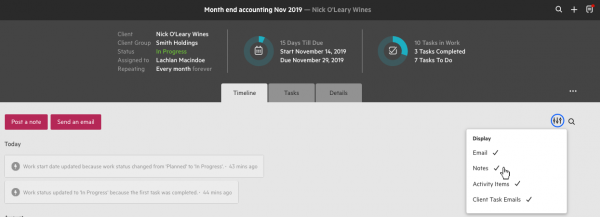
Your setting will be remembered across all Timelines. So if you don't want
to see Client Task Reminders, for example, you don't need to de-select
that every time.
And when there are any hidden items, your Filter Icon changes to red.
Search a Timeline
You now have the ability to search for an Email or Note within a Work or
Contact Timeline. The search rules are the same as Global Search—meaning
your query will search across text, subject, titles, senders and
recipients.
Display your Karbon Certification badge
Karbon Certified Experts and Specialists are now recognized with a Badge added
to their profile. The Badge will be shown on their contact card, and in
their profile. This lets their team know who they can come to for
training and questions related to Karbon.
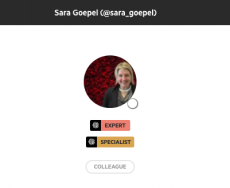
If you're interested in getting Certified, learn more and sign up below.
Karbon Certified Expert: Get equipped to provide Karbon training and support within your organization.
Karbon Certified Specialist: Get rewarded for providing support and training to Karbon customers around the globe.
Timeline Events for Work created by connected apps
Work
items can be created automatically if you have connected Ignition or GoProposal to your Karbon account. When this happens an
Activity Item will now appear on the Work Timeline, answering any
questions anyone has about how the Work was created.
Duplicate Contact Types and Job Roles
To help keep your data clean and easier to manage, we've removed the ability to create duplicate Contact Types and Job Roles.