Mar 22, 2023
It’s all about new integrations. QuickBooks Online Accountant and SuiteFiles are making contact syncing easier than ever before.
Two-way contact sync with QuickBooks Online Accountants
With a two-way contacts sync, you can quickly and easily keep your Karbon and QuickBooks Online Accountant data centralized and up-to-date. Once connected, when a change is made in Karbon or QuickBooks Online Accountant, it’s automatically sent to the other.
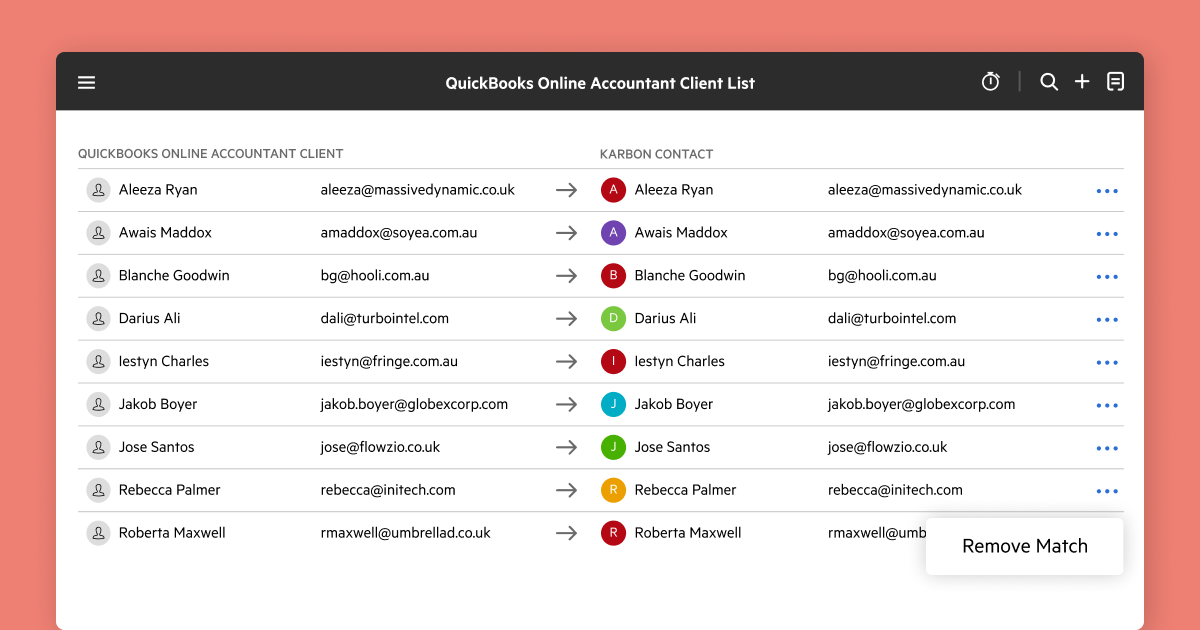
You can run the data sync manually or automatically, and set it to create new contacts, update existing ones, or link contacts to existing or new companies.
This feature is available now in your account and takes less than a minute to set up. After logging into Karbon, click on Settings in the left panel, navigate to ‘Connected Apps’, look for the QuickBooks Online Accountant option and select ‘Connect’. Read our support article to learn more.
It’s that simple. You’ll spend less time managing CSV files full of contact data, and more time on what really matters.
Access Karbon contacts and organization data in SuiteFiles
Bring your Karbon contact and organization data directly into SuiteFiles and auto-populate templates, documents, emails (and more) to use in a variety of ways.
For example, the next time you onboard a new client, you can create that organization and the contacts in Karbon. Then, via the integration, you can use that data to auto-populate an engagement letter, send it to your new client for signing, and have a secure spot for the new client to share files and collaborate. To take advantage of the integration, read the support article.
Previous releases
If you missed an update, you can still see a list of what we released in Karbon. For API releases, see the Karbon Developer Center.