A shared inbox for collaboration, efficiency, and client satisfaction
Improve your email workflow by collaborating in shared inboxes with your team. Elevate your client experience with timely responses to every conversation.
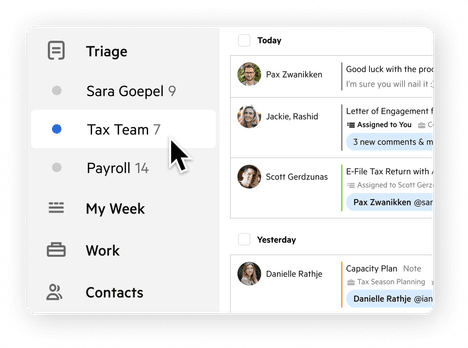
Unify your email management
Connect your shared inboxes to Shared Triage in Karbon to manage and collaborate in a single platform.
Your personal inbox and shared inbox are side-by-side in Karbon, allowing you to manage all communication efficiently, in one place.
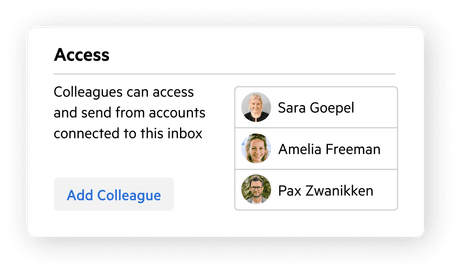
Collaborate on shared emails with your team
Foster teamwork and clarity with @mention in comments to loop the right colleagues into important conversations.
Collaborate internally and align on next steps to ensure you’re responding to clients with the ideal message.
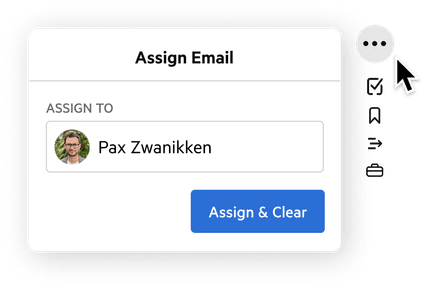
Turn email into client satisfaction
Create a project from a shared email. Assign important emails to colleagues with due dates. Or attach emails to client or work timelines.
Karbon’s shared email workflow capabilities ensure every team member is crystal-clear on their responsibilities and every client receives prompt follow-up.
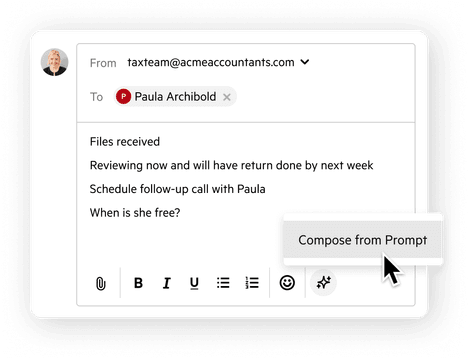
Use AI to communicate and collaborate faster
Save time on reading and writing emails with GPT-powered Karbon AI. Compose email drafts based on prompts, or generate bite-sized summaries of long email threads and team discussions on shared emails.
Explore Karbon AIFrequently Asked Questions
How does Karbon’s shared inbox feature work?
What type of shared email inbox can be connected to a Shared Triage?
How many shared inboxes can be connected?
How many colleagues can be added to a Shared Triage?
What shared email workflows are available in Shared Triage?
How much does it cost to connect a shared inbox?
The pricing for connecting a shared inbox varies based on your country. Below is a full breakdown of the pricing for each connected shared inbox per month:
- Australia: $10 AUD/mo
- Brazil: R$30 BRL/mo
- Canada: $10 CAD/mo
- Europe: €10 EURO/mo
- UK: £7 GBP/mo
- Mexico: $172 MXD/mo
- New Zealand: $10 NZD/mo
- US: $10 USD/mo
- South Africa: R199 ZAR/mo
If you’re a US-based firm and you would like to connect 5 shared inboxes to Karbon, the total monthly cost would be $50USD.