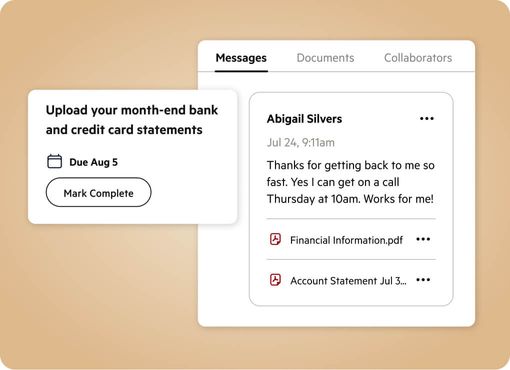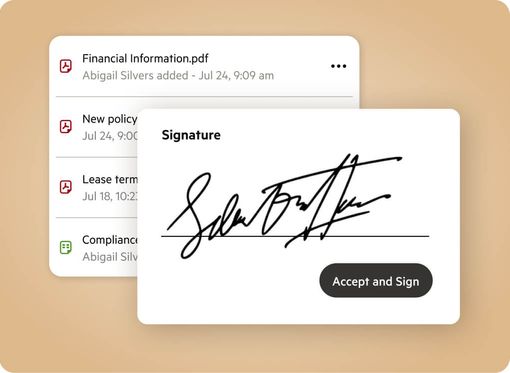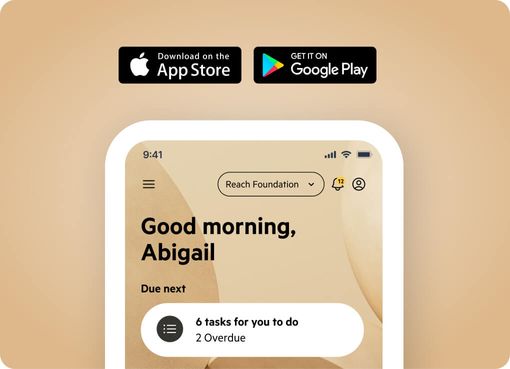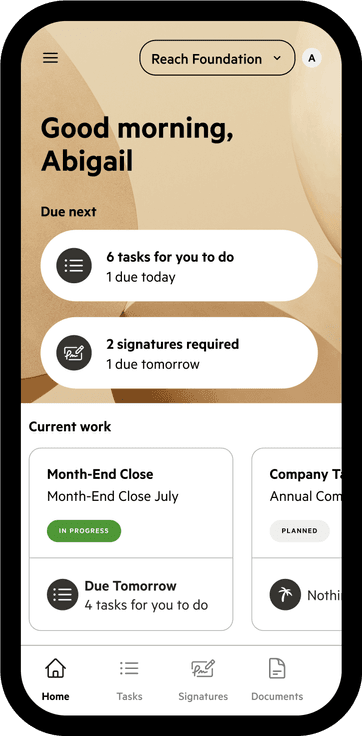
Everything you need in your own personal client portal.
Karbon for Clients makes it easy to communicate and collaborate directly with your accounting professionals.
Get Started
Set up your Karbon for Clients account in three simple steps.
1
Accept your invitation
Your accountant will send you an email invitation. Click the link in the email to access the portal.
2
Set up your account
Create a password and log in for the first time. You may also set-up multi-factor authentication for added security.
3
Navigate your client portal
Explore your dashboard, where you can see document requests, and messages from your accountant.
Frequently Asked Questions
Do I need to pay to use Karbon for Clients?
How does the client portal work?
Watch the video to learn more about how to use Karbon for Clients.
How do I upload and share documents with my accountant?
Where can I learn more about how to use Karbon for Clients?
What do I do if I need help?
If you have any questions, check out Karbon for Clients FAQ or contact your accountant for assistance.
If you're experiencing technical difficulties or something isn’t working as expected, please reach out to the Karbon Support team at support@karbonhq.com.
To help us assist you quickly, please include the following details in your email:
- The firm or accountant you’re working with
- Your name
- A description of the issue, including any error messages, screenshots, or recordings (if possible).