July 3, 2023
One of the most highly requested features by our community—email templates—are now available.
Email templates
These templates play a crucial role in ensuring consistency across all communications, including message content, tone, and brand identity, regardless of who is sending the email.
Admins can create custom email templates for the entire firm to use. To access this feature, simply navigate to Settings > Email Templates. From there, Admins can easily create and manage templates that reflect your firm's unique communication style and branding.
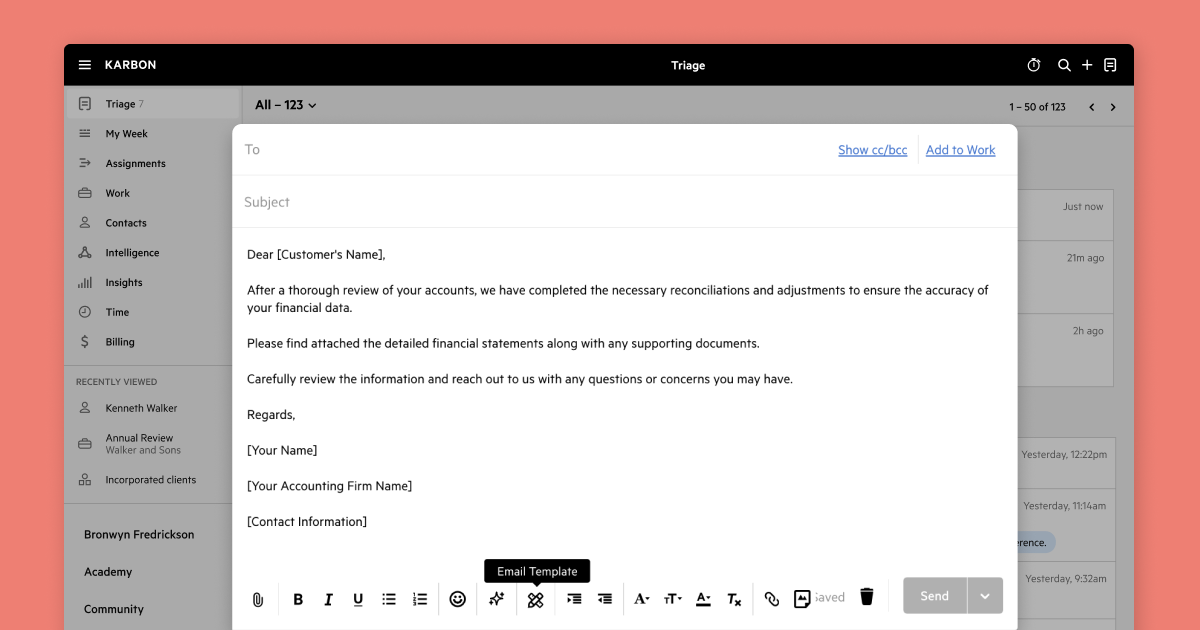
When composing, replying or forwarding an email, you'll find a dedicated icon in the messaging editor to easily apply an email template. If no templates are available, the icon will be inactive.
If you’ve selected a template but have changed your mind, click the icon again to select a different template.
Previous releases
If you missed an update, you can still see a list of what we released in Karbon. For API releases, see the Karbon Developer Center.