Aug 21, 2023
Enhance the security of the client portal by offering optional Two-Factor Authentication (2FA) for clients. Plus, it's easier than ever to track and reset client access.
Optional two-factor authentication (2FA) on login
An extra layer of security is available for the client portal login with optional 2FA*. You can manage your clients' security settings in one place, at Settings > Client Portal > Security and Two-Factor.
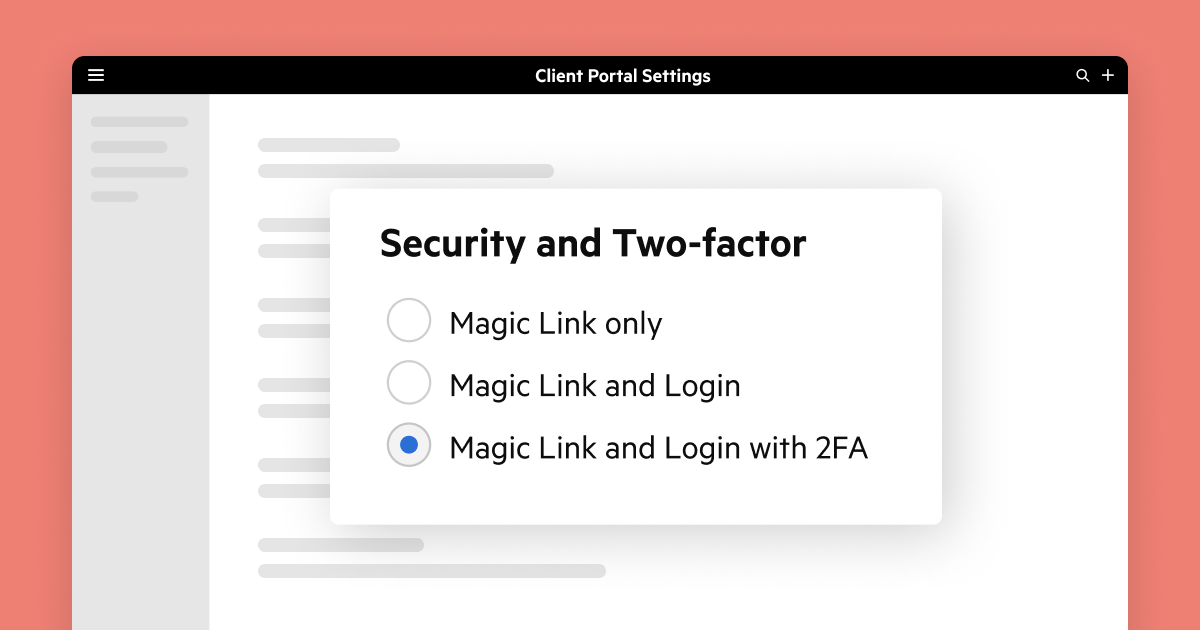
There are three options to choose from:
Magic link + Login (Default): Clients can access the client portal using the magic link and their login credentials.
Magic link only: Deactivates the portal login for your clients—they can only access their requests through the magic link.
Magic link + Login 2FA: The highest level of security, requiring clients to enable 2FA.
For the third option, clients will need to download an authenticator app to be able to access the client portal securely.
Whichever option you select will be applied to all clients across your firm, and can be modified whenever necessary. Read more about two-factor authentication and supported authenticator apps.
*Optional 2FA is only available for Business and Enterprise subscriptions.
Check who has a client portal account
Now you can easily keep track of your clients and their access to the client portal. In the Contacts > Details tab, there's a new section that shows whether a client has created a client portal account.
If they do, you'll see their email address, which also helps if they forget their login. If this is blank it means the client hasn’t created an account and it’s a good reminder to do so.
In the same section, you can also click 'Edit Login Details' to reset a client's 2FA access if they can't get into the portal for any reason. This makes it simple to manage access and make sure everything runs smoothly for your clients.
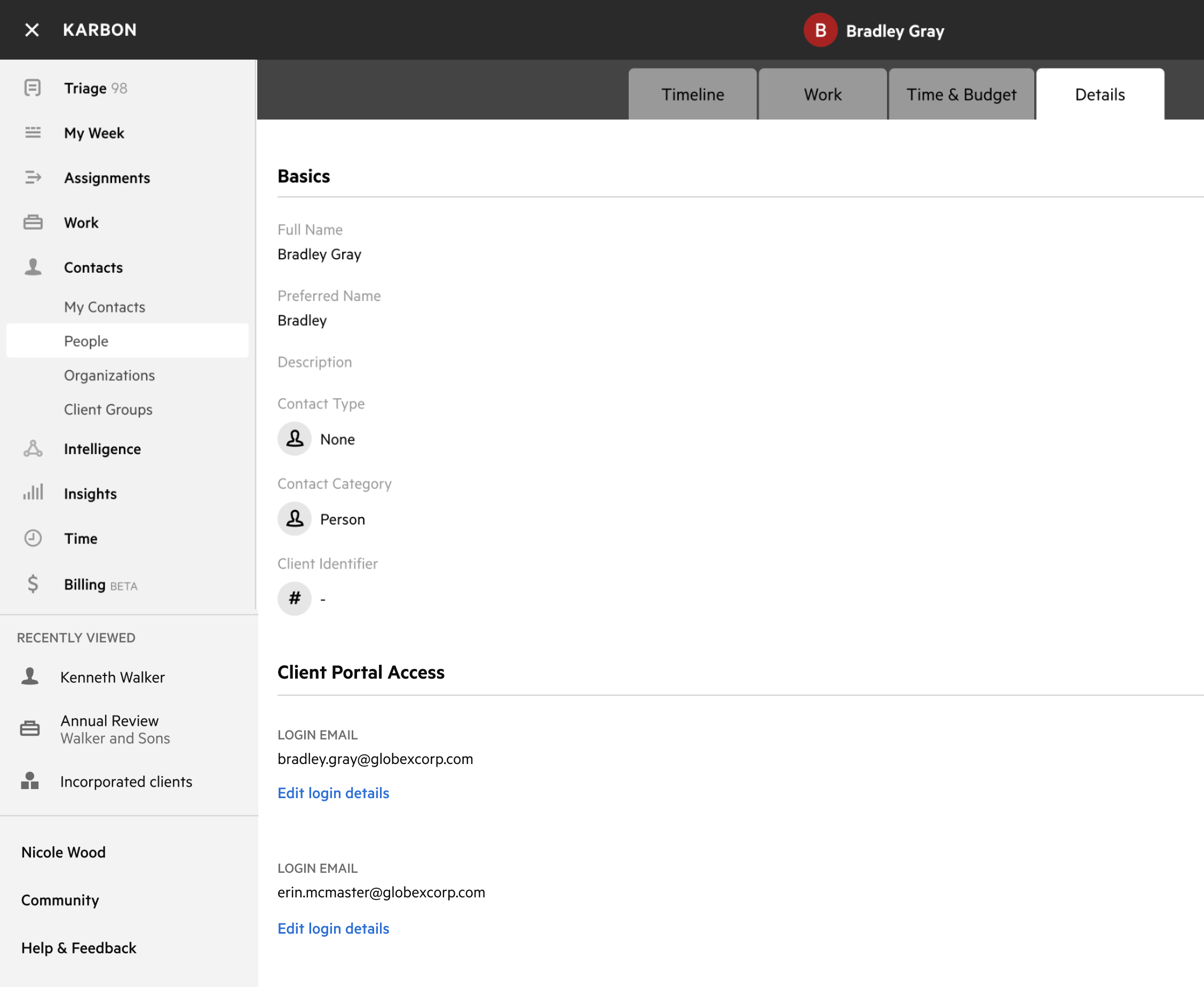
Previous releases
If you missed an update, you can still see a list of what we released in Karbon. For API releases, see the Karbon Developer Center.