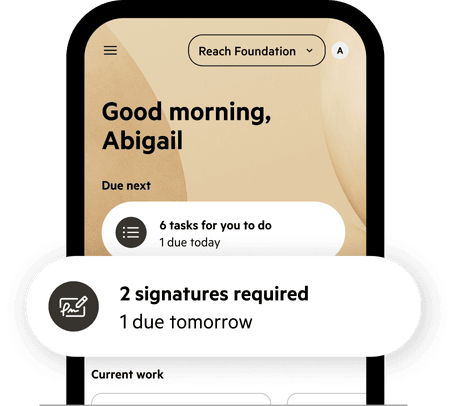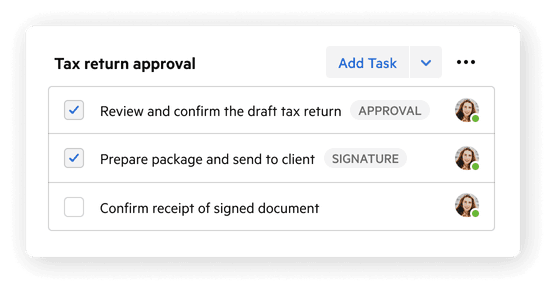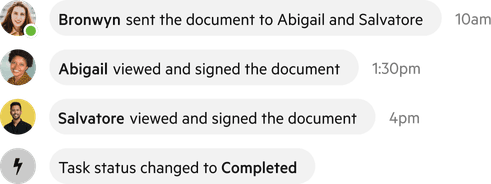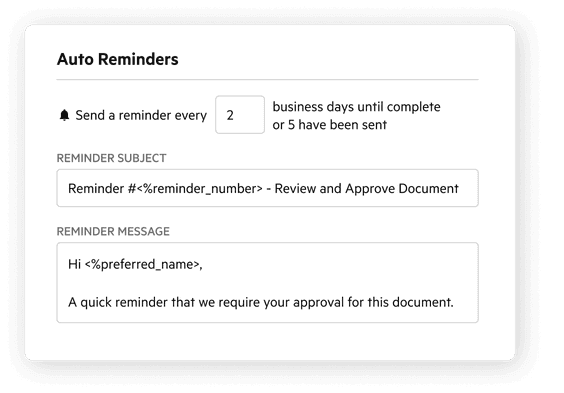eSignatures & Approvals for Accounting Firms
eSignatures & Approvals
Engage clients easily, get approvals faster, and streamline document workflows.
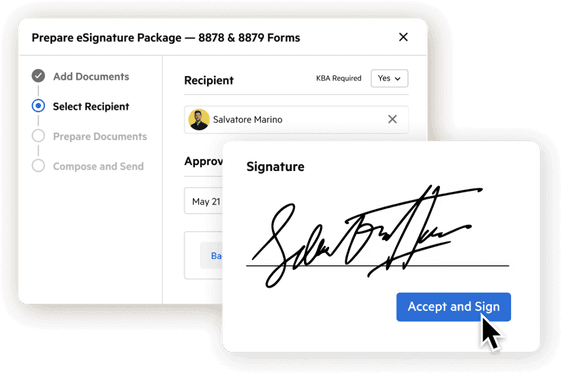
eSignature & Approval Features
Document Approval
Upload and prepare documents for approval
Document Customisation
Drag and drop editable fields into documents
Email Template Customisation
Edit and customise the request emails to reflect your brand
Create Tasks from Work
Build eSignature or approval tasks directly within work items or work templates
Simplify Internal Approvals
Invite colleagues to sign or approve within your eSignature and approval workflow
Multiple Signatories
Add multiple signers to approvals and eSignature tasks, including internal colleagues
Auto Reminders
Set reminders to auto-chase clients until requests are completed
Automated Activity History
See real-time updates on all activities related approvals and eSign requests
Knowledge-Based Authentication
Option for IRS-compliant eSignatures with KBA
Frequently Asked Questions
How do I get started with Karbon’s eSignature functionality?
Karbon Admin users can start a free trial of eSignatures from the Signatures and Approvals section of your Karbon Settings. This is also where you can purchase credits by selecting the bundle size that best fits your firm’s needs.
Is Karbon’s eSignature secure?
Yes. Security is a key consideration at every stage of Karbon product development. The eSignature feature meets industry standards for enterprise security and compliance. Learn more about Karbon security.
How do clients sign documents with Karbon?
Your clients will receive an email with a secure magic link to sign documents from any device, making the process quick and easy for them. Your client will also see any outstanding or complete requests from within their Client Portal.
What kinds of documents can I send for Approval or eSignature?
You can send any file type for client approval such as PDFs, work documents, spreadsheets, images or even a video. For eSignatures, you can send PDF and Word Documents.
How much do eSignatures cost?
eSignature credits are sold in bundles and prices decrease with volume. See our features pricing page for more information.
How long do eSignature credits last?
eSignature credits expire 12 months after purchase date. Credits are used in order from oldest to newest, so you are free to pre-purchase another bundle before your previous bundle runs out.
Is there a separate cost to use Karbon for Approvals?
Not if you purchase eSignatures. When you purchase any eSignature bundle you receive unlimited Approvals for a year from the purchase date. If you want to use Approvals and not eSignatures, you would need to purchase the minimum eSignature bundle for access.
Does Karbon eSignature offer Knowledge-based Authentication (KBA)?
Yes. You have the option to request IRS-compliant KBA eSignatures.