The 10 best accounting workflow software tools
Accounting workflow automation has the potential to completely transform how your accounting firm operates.

Get more work done with fewer (or the same) resources. This can help you navigate the current accounting labor shortage, streamline your workflows, provide a better service to your clients, and boost your firm’s profitability.
According to the 2022 Practice Excellence Report, an analysis of over 1,000 accounting firms across the globe, the highest performing firms are those that use workflow automation. These firms are working smarter, not harder and delivering high-quality work.
For example, Tabatha Morrison, owner of Canadian firm Tabworks, is doing just that. By finding and implementing the right accounting workflow software solution for her firm, she reduced her client onboarding time by 80% and now delivers work within 5 days of an initial client inquiry.
And the team at BNA, on average, are now able to complete tax returns in 3 days. Can you imagine tax season with results like that? Owners Bernie and Jason are now able to focus their time on attracting new clients, producing high-value client work, helping their small business clients, and working on their own firm’s needs (such as hiring and ensuring cash flow).
Accounting firms in need of workflow or accounting project management software are often impacted by:
Client work and tasks falling through the cracks
Missed deadlines
The inability to scale operations
Processes that are inefficient and not standardized from employee-to-employee and/or client-to-client
The inability to visualize capacity and bottlenecks
An overwhelming sense of chaos
To overcome these challenges, you need the right accounting workflow solution for your firm. Here’s what you need to know when considering your accounting workflow management software options.
Recommended reading: Accounting automation guide
What to consider when selecting an accounting workflow solution
There are two main considerations involved in selecting the right accounting workflow solution:
How does it benefit your firm overall?
How does it benefit your team members?
How accounting workflow management benefits your accounting firm
Increase visibility across capacity and work bottlenecks
Provide insights on productivity
Improve and centralize collaboration
How accounting workflow management benefits your staff
Increase efficiency and productivity, particularly across repetitive tasks
Simplify day-to-day operations
Know exactly what has to get done and when
Accounting workflow features that benefit accounting firms
Kanban board: A high-level overview of upcoming and current work so you can understand staff capacity and predict workflow bottlenecks
Centralized communication: Remove information silos and increase visibility over client and internal communication, fostering an agile team
Cloud-native: Improve employee satisfaction and widen your hiring pool by deploying a remote or hybrid work culture
Business analytics and reporting: Measure and understand productivity and profitability metrics so you can make critical and informed business decisions
Time and budget tracking: Estimate and track time to understand profitability and allocate resources
Accounting workflow features that benefit accounting firm staff
Automation: Work smarter, not harder by automating low-value administrative tasks so you can spend time producing high-quality, revenue-driving work
Templates: Standardize recurring work and never start from scratch with customizable workflow templates
App integrations: Reduce the need to double-up and cross-check several systems and expedite workflows
Accounting client portal: Collaborate with clients in one streamlined workflow using tasks and document sharing
Work scheduler: Set recurring work to automatically repeat on schedules
The best software for automating accounting workflows
Karbon
Karbon is an accounting practice management software with advanced workflow automation capabilities.
Accounting firms use Karbon to automate low-value workflow tasks so they can focus on high-value client service.
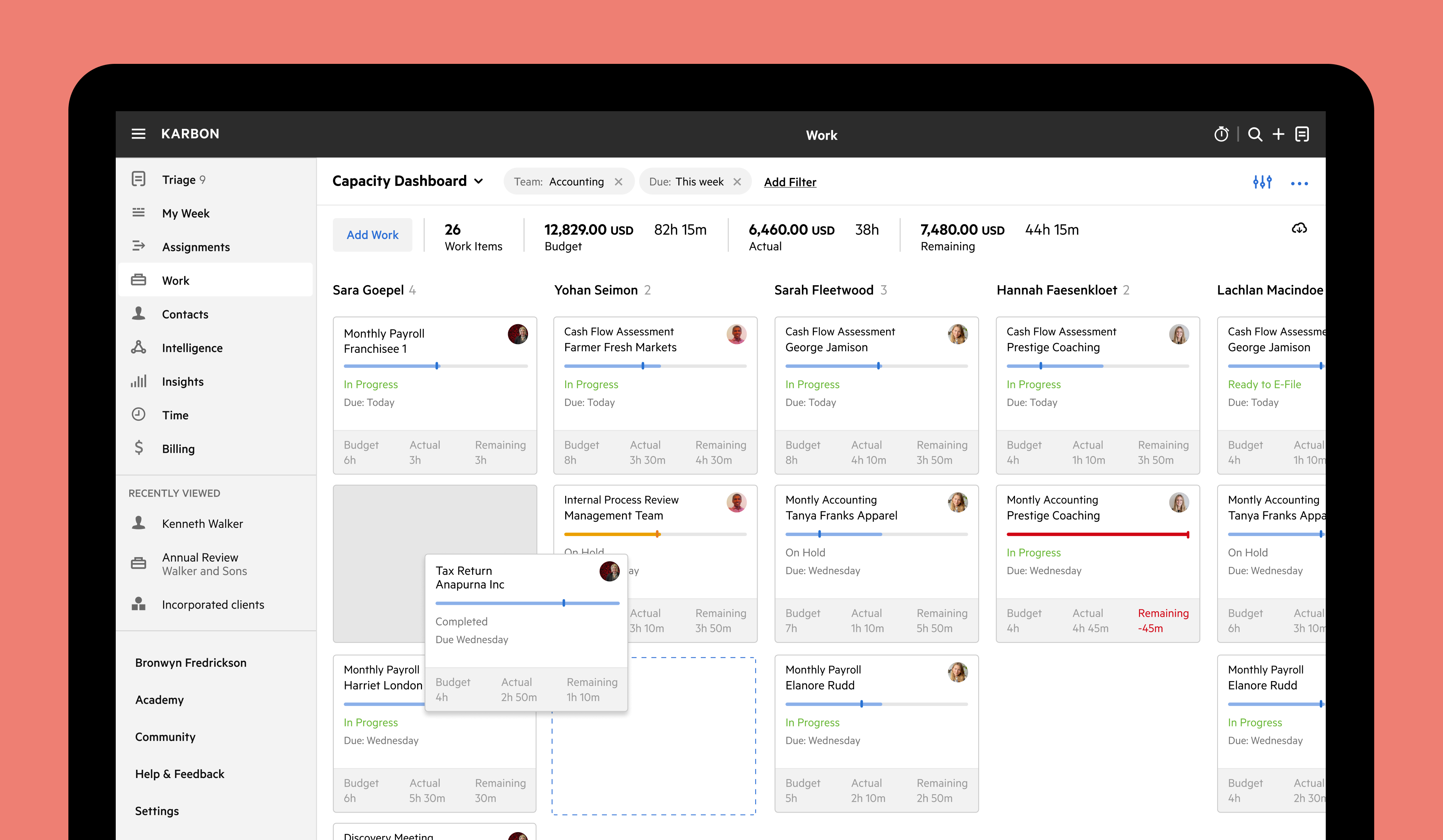
Karbon’s capacity management dashboard
Who is Karbon best suited for?
Karbon is geared towards accounting firms, CPA firms, tax professionals and bookkeeping firms with 5+ team members that need a comprehensive workflow management solution that will grow with their firm.
What do Karbon customers say?
“Karbon is so well-thought-out and robust, but still simple to use. It would take at least three different systems to replace what Karbon gives us today, if we could even do it all.”
— Jason Ackerman, BNA
Karbon pricing
Karbon has three pricing plans: Team, Business, and Enterprise.
Annually:
Team: $59 USD/month, per user
Business: $89 USD/month, per user
Enterprise: Custom pricing
Monthly:
Team: $79 USD/ month, per user
Business: $99 USD/month, per user
Enterprise: Custom pricing
Firms under 50 users can choose either a Team or Business plan and the total cost is simply the number of users multiplied by the subscription per month (paid monthly or annually).
Features
Workflow automation
Direct email integration (Gmail, Microsoft Outlook and Microsoft Exchange)
Built-in CRM
Automatic client reminders and client tasks
Collaborate in context with @mentions and notifications
Template library with 250+ accounting-specific workflow templates
Kanban board work view (sortable by due dates, status, employee capacity, and more)
Time and budget tracking (including timesheets)
Document management integration (Dropbox, OneDrive and SuiteFiles)
GPT-powered Karbon AI (currently in beta)
Engaged user community with 3,000+ members
Real-time integrations that make sense for you (i.e. other leading accounting software, including Xero Practice Manager)
Business intelligence and reporting
Reviews
Pros
The only accounting workflow solution with a true email integration that deeply embeds email into your workflow
Constant innovation and frequent product releases
Open API so you can integrate apps, build custom solutions, and optimize workflows
Work smarter, not harder with automated workflows and client reminders
Unite your team and collaborate with a single source of truth for all communication and client information
CRM capabilities allow you to track your firm’s relationship with every client and deliver the service you promise
Reveal insights to guide critical firm decisions and improve efficiency with Karbon Practice Intelligence
Built by a team of accounting professionals and those with experience in the accounting space
Highly customizable to match your practice’s workflow
By centralizing firm and client data, your client experience and client relationships are enhanced
Cons
May require more time to be set up effectively than basic alternatives, because it is a robust solution
Functionality is geared towards teams, so may not be suitable for sole practitioners or teams of 2-3 staff
Why Karbon?
To better understand the benefits of using Karbon, you can calculate your firm’s ROI using Karbon’s ROI calculator.
For example, if your firm has 20 employees, you would:
Save 858 hours per year, per employee
Save $29,824 USD per employee
Increase revenue by $455,000 USD per year
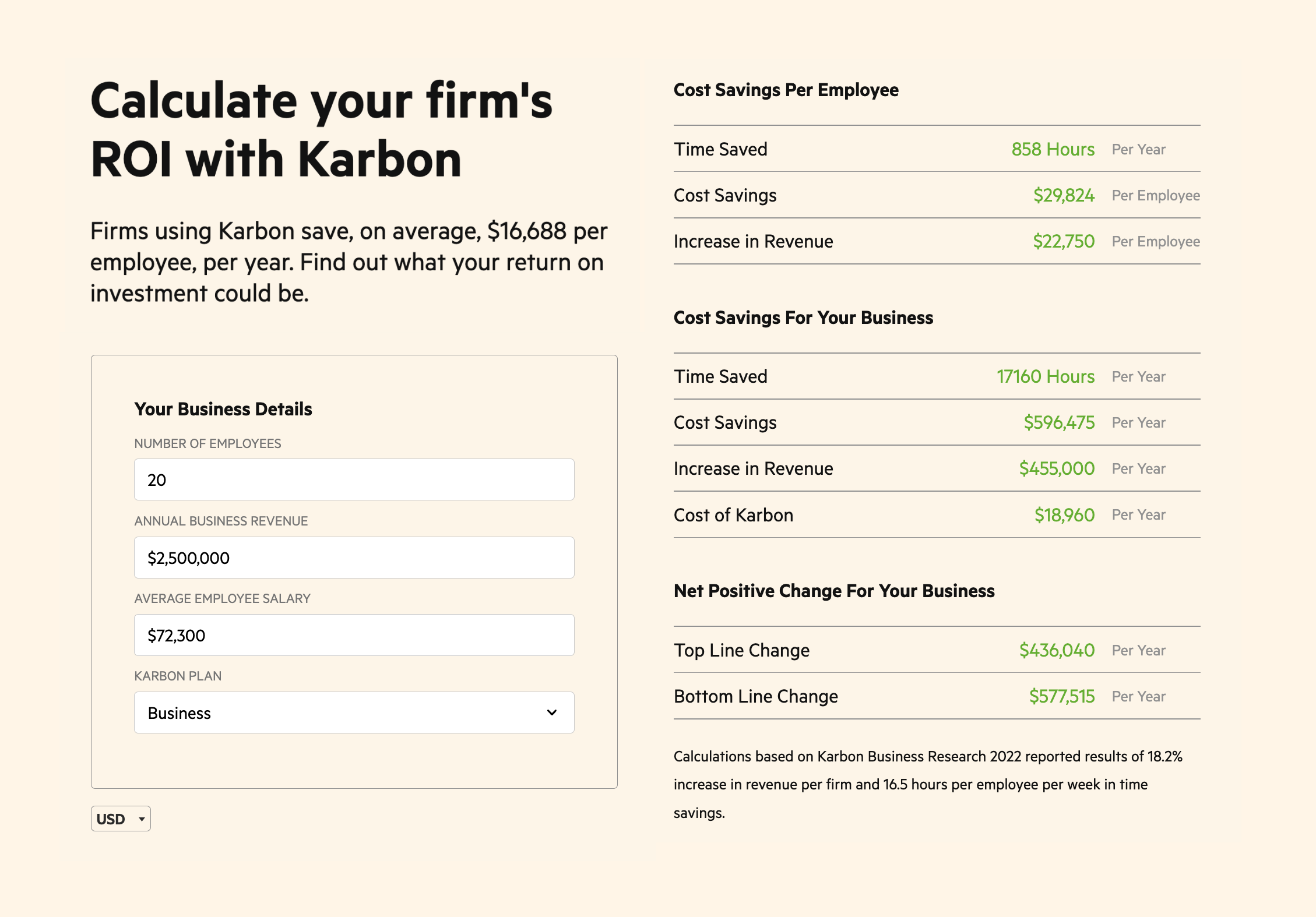
Karbon’s ROI calculator
Learn how Karbon can give you the workflow management confidence you need. Book a demo.
Jetpack Workflow
Jetpack Workflow is a simplified automated workflow software. It focuses on delivering the most commonly requested features at a high level in a trimmed down package.
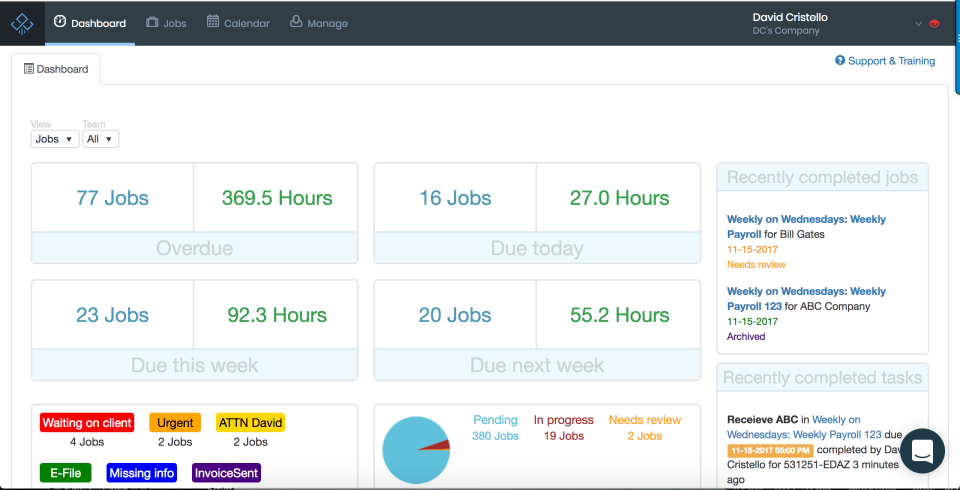
Jetpack Workflow dashboard view
Who is Jetpack Workflow best suited for?
Jetpack Workflow is best suited for small firms of no more than three staff that want a basic solution that they don’t anticipate outgrowing.
Jetpack workflow pricing
Jetpack workflow has two pricing plans: Organize and Scale.
The Organize plan costs $45 USD per month, per user on a monthly subscription ($36 USD annually).
The Scale plan costs $50 USD per month, per user on a monthly subscription ($39 USD annually).
Features
Job and task management
Basic workflow automation
Job templates and template library
Time tracking and budgets
QuickBooks Online and Zapier integration
Work dashboard
Calendar view
Reviews
Pros
Affordable pricing for simple workflow management
Time tracking capabilities
Useful dashboard with a high-level overview of work
Cons
Limited email management capabilities, which means you have no single source of truth and will need to constantly switch between Jetpack Workflow and your inbox
Limited automation that doesn’t provide the complexity that most accounting processes require
No client portal means you’ll need to find a separate solution to securely streamline client communication and collaboration
Get a side-by-side comparison between Karbon and Jetpack Workflow and find out which platform is right for your firm’s workflow needs.
Canopy
Canopy is an accounting practice management tool with workflow capabilities that started as a tax resolution tool. Canopy’s modular pricing means that accounting firms can pick and choose which features to add on.
But keep in mind that most add-on features are crucial to successfully running an accounting firm. This means you’ll likely want them all, which will end up significantly increasing how much you spend.
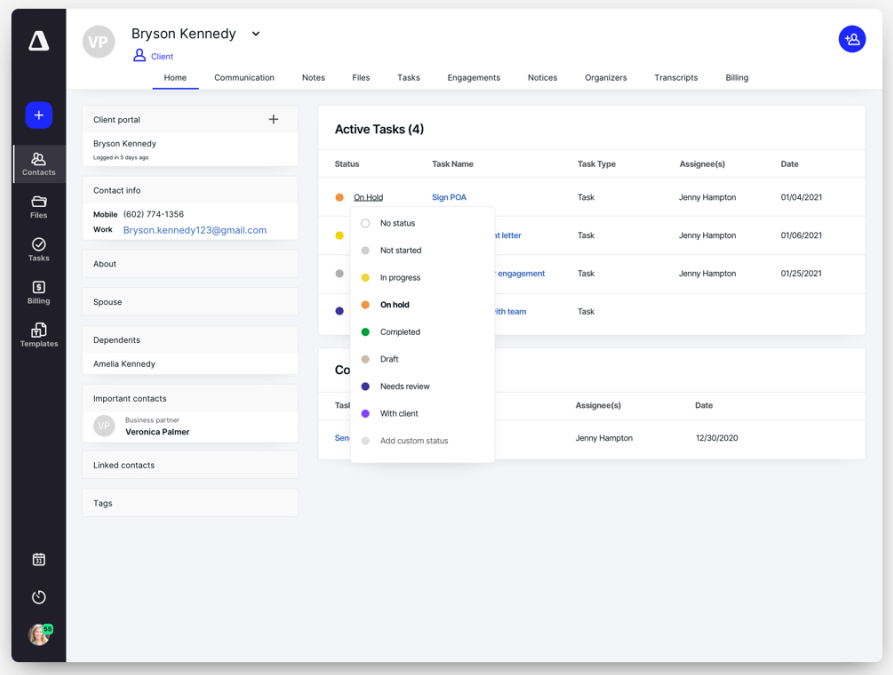
Client view in Canopy
Who is Canopy best suited for?
Canopy is best suited for accounting firms that value the Canopy tax resolution cases and integration with the IRS.
Canopy pricing
Canopy has a modular pricing model that charges by the number of features you add on.
Their Standard and Pro pricing tiers include 250 free contacts and charges extra for these add-ons:
Document Management: starting at $40 USD/month, per user
Workflow: starting at $35 USD/month, per user
Time & Billing: starting at $25 USD/month, per user
Tax Resolution: starting at $50 USD/month, per user
Canopy also offers two other tiers for firms with fewer than four staff members:
Starter:
$45 USD/month per user, plus $50 USD/month per user for their tax resolution feature.
Essentials:
$45 USD/month per user, plus $50 USD/month per user for their tax resolution feature.
Features
Integrated email inbox
Client tasks and auto-reminders
Client portal
CRM and client management
Invoicing and payments
Time tracking
Document management
Budget planning and tracking
Basic analytics
Integration with ChatGPT AI (for email creation)
Mobile app for both you and your clients
Reviews
Pros
Tax resolution cases and integration with IRS (paid add-on)
Flexible document and file management functionality (paid add-on)
Time, billing and invoicing capabilities
Comes with pre-built reports on firm efficiency, revenue, and billing
Cons
Key product features are only available at additional costs (e.g. document management)
Complicated and expensive pricing (pay per client, per add-on module, per user)
Limited workflow templates
Despite the prebuilt reports available, customized reporting is minimal
Karbon vs. Canopy: Which platform is right for your firm’s workflow needs?
TaxDome
TaxDome markets itself as the ‘all-in-one platform for accounting, tax, and bookkeeping firms’. It offers a breadth of basic functionality.
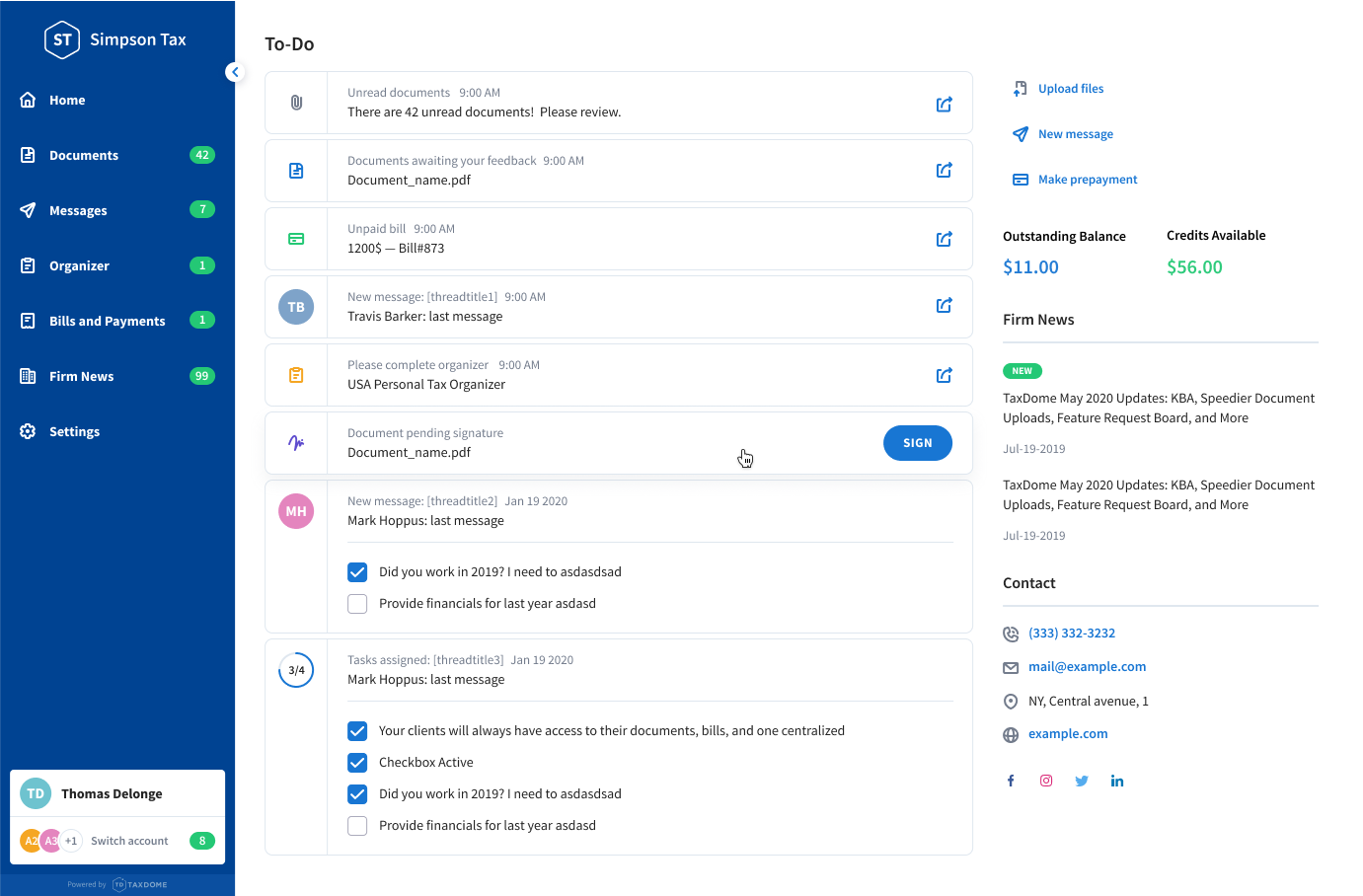
To-Do view in TaxDome
Who is TaxDome best suited for?
TaxDome is best suited for tax firms that are looking for basic functionality across a wide range of features, but don't mind these features lacking any kind of depth or usability.
TaxDome pricing
TaxDome offers three pricing tiers. Pricing depends on how many years you sign up for and payment is required upfront (only billed annually).
The pricing below is based on a one year subscription:
Solo: $800 USD/year per user
Pro: $1,000 USD/year per user
Business: $1,200 USD/year per user
For a 5-user firm on a 1-year contract on the Pro plan, the total price would be $5,000/year.
Pricing and tiers change for those in other countries, including Australia and the UK.
Features
Workflow automation
CRM
Document management
Client portal
Client-facing mobile app
Website creation service
eSignature capabilities
Invoicing and payment processing
Reviews
Not listed on Capterra
Pros
Robust and customizable client portal
Unlimited document storage with a PDF editor
Affordable pricing (however the primary user must sign up for an annual subscription)
Cons
TaxDome has a wide variety of features, which makes it difficult to do them all well—this means a lot of functionality is underdeveloped
No budget vs. actual reporting
No high-level visibility across your entire firm’s work (limited to each ‘pipeline’)
No built-in reporting and analytics or customizable business insights dashboards
Karbon or TaxDome? Compare them to find out which tool is right for your firm’s workflow needs.
Aero Workflow
Aero Workflow is a basic accounting workflow management tool that prides itself on being ‘built for accountants, by accountants’.
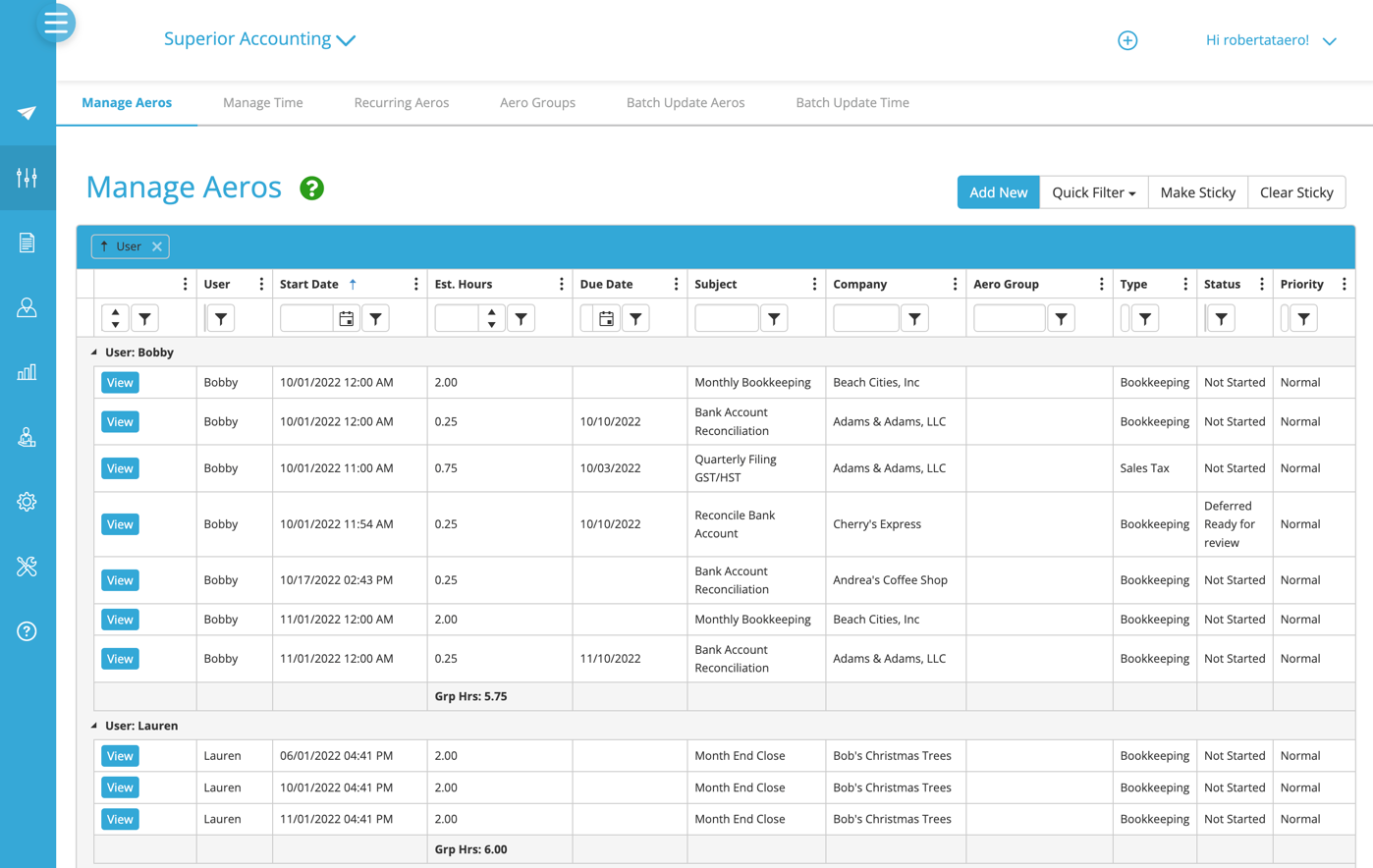
Team capacity view in Aero Workflow
Who is Aero Workflow best suited for?
Aero Workflow is best suited for solo accountants looking for an accounting-specific workflow tool.
Aero Workflow pricing
Aero Workflow has four pricing tiers:
Sole proprietor: One user at $39 USD per month (billed annually)*
Small firm: 2-5 users at $79 USD per month (billed annually)*
Large firm: 6-25 users at $149 USD per month (billed annually)**
Enterprise: 25+ users with custom pricing
* Upgrade to premium subscription required to access their premium library content for $40 USD/month per user
** Upgrade to premium subscription required to access their premium library content for $80 USD/month per user
Reviews
Features
Checklist templates
Recurring work scheduler
Secure vault for client passwords
Capacity viewer
Time tracking
Basic reporting
Resource storage for standard operating procedures
Pros
Affordable solution with basic functionality for a solo accountant
Built-in ability to create, store and update standard operating procedures
Automatic timer that begins when you open a task (although that might be a downside if you’re opening a task before you’re ready to actually begin work)
Cons
Limited direct integrations with accounting apps
Clunky and unstable user experience
Counterintuitive user experience
Pixie
Pixie is a practice management solution with workflow management capabilities that primarily focuses on smaller firms across the UK.
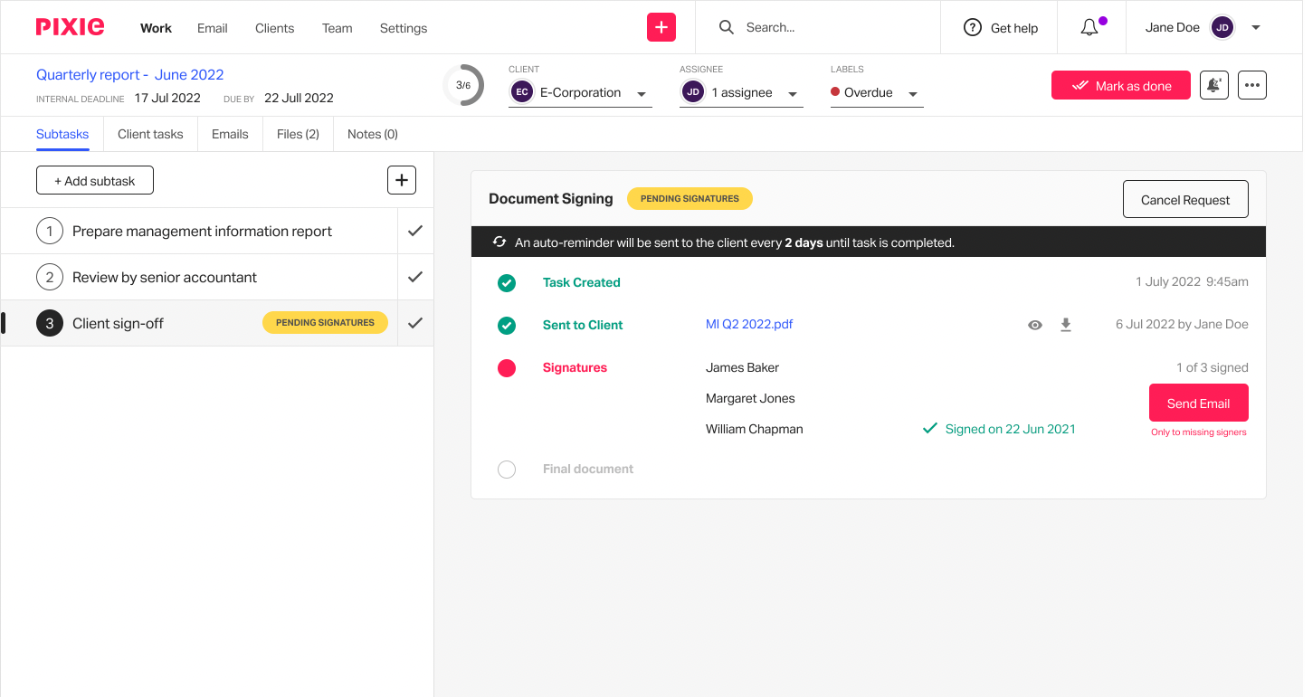
Work view in Pixie
Who is Pixie best suited for?
Pixie is a solution to consider if your firm is small (1-3 employees) and you don’t yet require robust workflow functionality that can handle complex requirements.
Pixie pricing
Pixie’s pricing is based on the number of clients you have and includes an unlimited number of users:
Less than 50 clients: $69 USD per month
51-250 clients: $129 USD per month
251-500 clients: $199 USD per month
501-750 clients: $249 USD per month
751-1,000 clients: $329 USD per month
More than 1,000 clients: Custom pricing
Features
CRM with custom fields
Workflow management
Email management
Workflow template library
eSignatures
Client reminders
Reviews
Pros
Affordable solution, especially for small firms with 1-3 employees
Flexible recurring work functionality that can be based on a client’s specific year end date
Best-practice template library
Cons
Limited collaboration functionality (unable to @mention colleagues in comments or notes, making teamwork difficult)
Limited automation
No time and budget tracking means that productivity and profitability insights are limited
No Kanban board view, which makes it difficult to get a high-level view of your firm
No ability to assign subtasks within a piece of work to different team members
OfficeTools
OfficeTools was originally built in the old era of server-based technology.
To keep up with modern, cloud-based accounting firms, they now offer two versions of accounting practice management:
OfficeTools Cloud: Their answer to web-based technology
OfficeTools WorkSpace: Their original desktop-based software
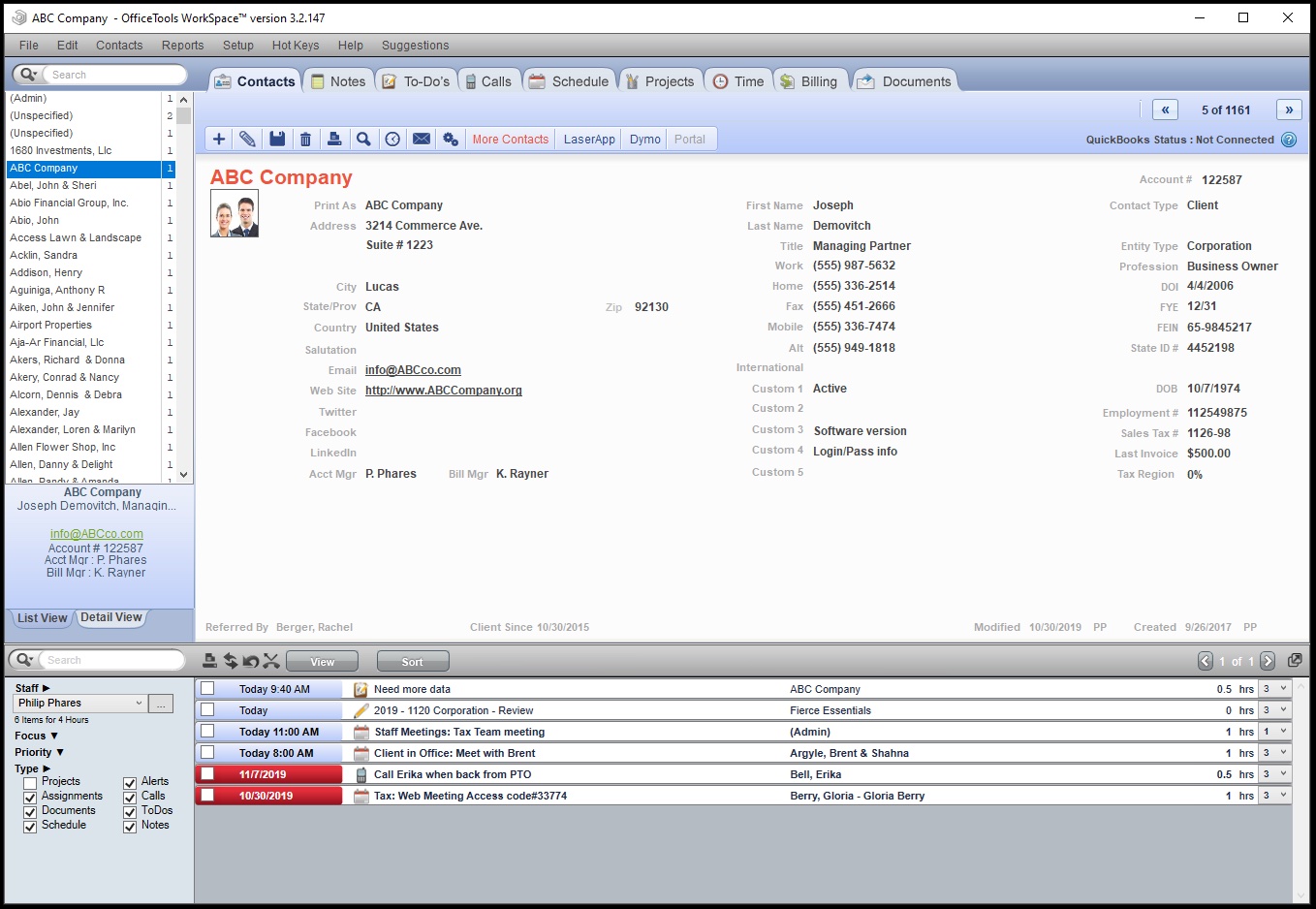
Client view in OfficeTools WorkSpace
Who is OfficeTools best suited for?
OfficeTools WorkSpace is primarily used by long-standing customers. Due to it being outdated desktop software and not cloud-native, it is rarely considered today as a solution for new customers.
OfficeTools Cloud, on the other hand, is suited for accounting firms that are willing to trade certain workflow features—like customizable reporting—for flexible document and file management capabilities.
OfficeTools pricing
OfficeTools Cloud pricing starts at $59 USD/month per user billed monthly ($49 annually), and OfficeTools WorkSpace requires custom pricing.
Features
Contact management
Billing and invoicing (with pre-built invoice templates)
Payments
Calendar integration
Client portal
Reviews
Pros
The robust calendar integration means you can set your appointment availability and view calendars by department (only available in OfficeTools WorkSpace)
Flexible document and file management that organizes and tags documents
Track time, billing, invoicing and payment collection
Intuitive client information import from Excel spreadsheets
Integration with QuickBooks and Lacerte Tax (only available in OfficeTools WorkSpace)
Cons
Long and difficult implementation process, with minimal support
Outdated and counterintuitive interface that requires workarounds to function as expected
Limited internal and external communication functionality
No customizable reporting
Setting up the customizable client portal isn’t straightforward
Users report having issues with the QuickBooks integration breaking
CCH iFirm Practice Manager (Wolters Kluwer)
CCH iFirm Practice Manager is a Wolters Kluwer product that makes up one part of a larger CCH app ecosystem.
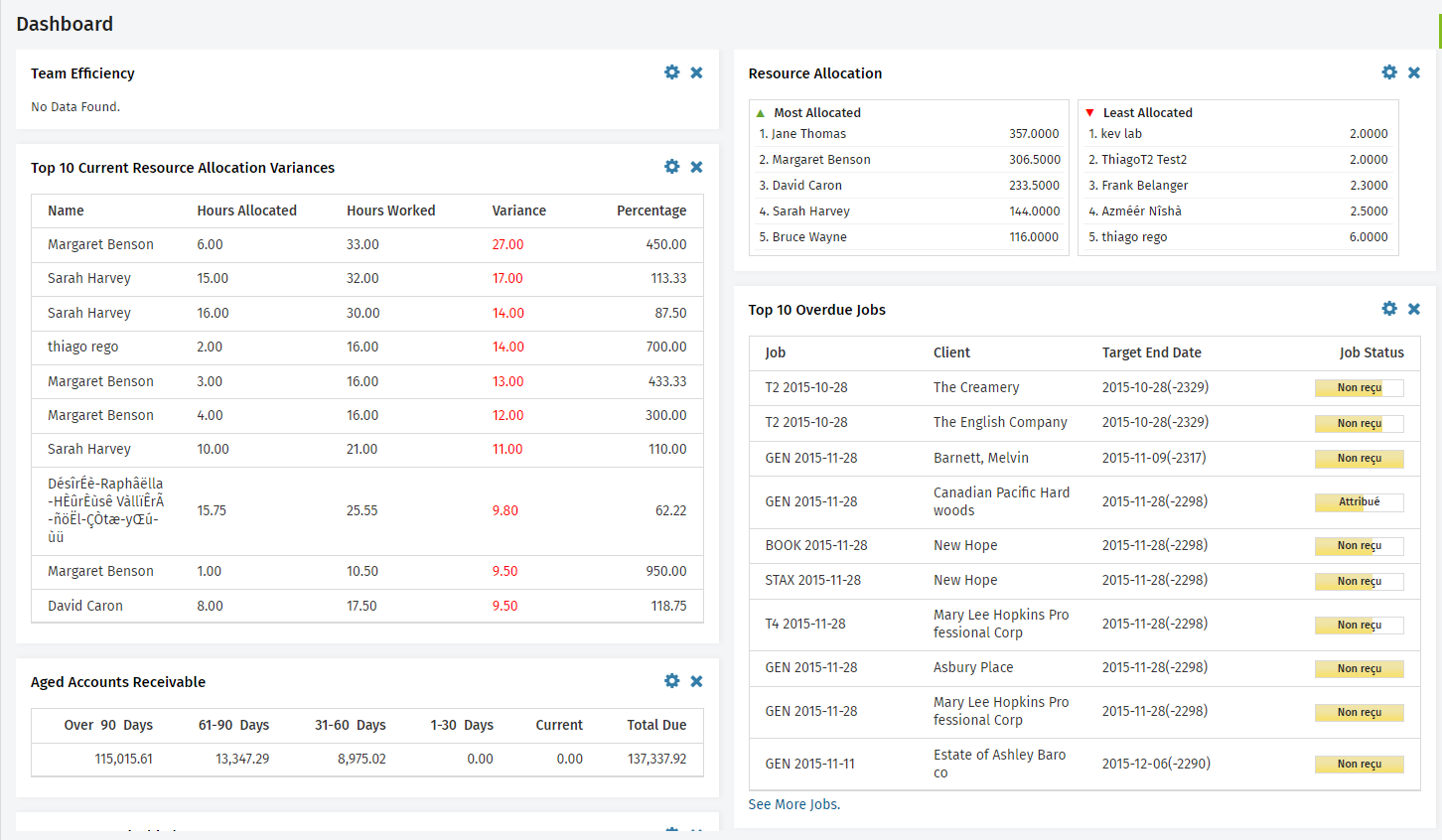
CCH iFirm dashboard
Who is CCH iFirm Practice Manager best suited for?
CCH iFirm Practice Manager is best suited for firms that require their workflow tool to deeply integrate with the CCH ecosystem.
CCH iFirm Practice Manager pricing
CCH iFirm Practice Manager starts at $640 USD for one user (only available as an annual payment). You can then add an additional single user for $165 USD per year, or a three-user bundle for a total of $385 USD.
This doesn’t include pricing for their client portal, which starts at $575 USD (annually) for a single user, and an additional $165 USD or $386 USD for a single user or a three-user bundle, respectively.
Alternatively, you can purchase both the practice management and client portal solutions together for $1,020 USD for a single user and an additional $165 USD for another user or $385 USD for a bundle of three additional users.
Each option requires an additional single payment of $124.50 for set up, and storage is available in 5GB increments for $32 USD as an add-on.
Features
Client portal
Time tracking and invoicing
Basic insights and reporting
Billing and payments
Reviews
Pros
Highly customizable dashboard with widgets
Deep integration with other CCH products, which is useful for firms within that ecosystem (but this can be seen as a drawback for firms that also want to integrate with apps outside of this ecosystem)
Cons
Limited work templates
No Kanban board view
No task dependency automators, so work statuses must be updated manually
No team collaboration tools like @mentions
Unreliable and clunky user experience
Poor customer reviews
ClientTrack/Clear Biz
Known as ClientTrack in Canada and Clear Biz in the US, this option is one of the original accounting practice management tools on the market. Unfortunately, it still looks and functions like it did in the early 2000s.

Client communications log in Clear Biz
Who is ClientTrack/Clear Biz best suited for?
ClientTrack/Clear Biz is best suited for smaller firms that don’t need as many communication tools from their workflow management solution.
ClientTrack/Clear Biz pricing
The ClientTrack/Clear Biz pricing is complicated.
Basic Edition: $34.96 USD/month per user
Workflow Pro Edition: $49.95 USD/month per user
Optional support packages
1-hour set up: $100 USD
6-month support: $425 USD
12-month support: $650 USD
ClientTrack pricing (Canada)
ClientTrack pricing is extremely complicated and involves separate pricing for the client portal and document e-signing. You can view the pricing here.
Features
Appointment scheduler
Automatic client reminders
Time tracking and billing
Document vault
Client portal
Reviews
Pros
30-day free trial
Advanced reporting options that can be grouped by firm, partner, manager, employee or client and then sub-grouped by tasks, projects and work codes
Cons
The outdated user interface is clunky and difficult to use
No email integration—instead, staff are required to manually log their communication with clients as additional data entry activities
The client portal is an additional cost
Complicated pricing model
Initially built for Canadian firms and hasn’t adapted to a global (or US) market
Support is an additional cost
Try Karbon for free
Now that you have a clearer understanding of the accounting workflow management tools that are available to you, you should have an idea which options best-suit your firm.
If one of those is Karbon, you can learn more and book a demo.
If you need more convincing, you can explore the Karbon Effect. It shows that Karbon firms save every employee 18.5 hours each week, on average.
Or you can hear directly from Karbon customers about what Karbon is enabling them to do at their firm (and for their clients).