July 25, 2023
Create an email task directly in a work template, and use it for future work items.
Email tasks
In a work template or work item, you can now create a new task type—an email. This removes the need to navigate away from your workflow to compose and send emails separately.
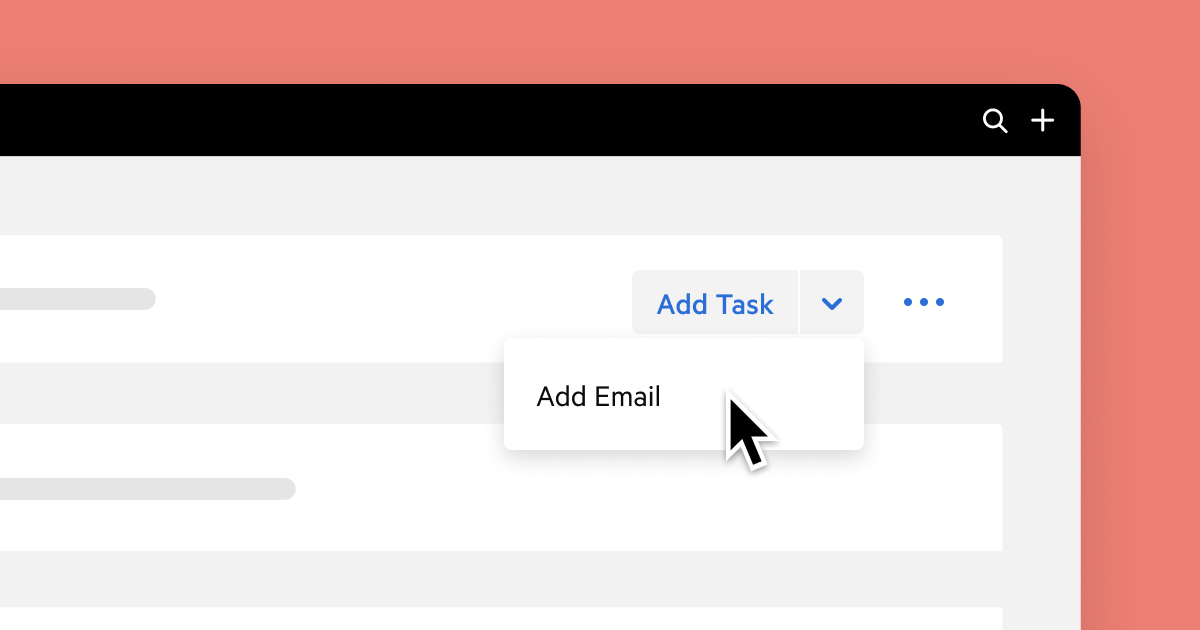
To use this feature, simply go to a work template or work item and select Add Task > Add Email. Choose an email template from the drop down menu or create one.
If you are in the Karbon AI beta program, you will have a choice of using an email template or opting for the AI prompt. By using the AI prompt, you can effortlessly draft concise and impactful content, saving you time and mental effort. If you would like to be part of the Karbon AI beta testing group, please sign up now.
Once you've created the email task within the work template, you can send the email directly from your workflow without having to navigate away. The sent email will automatically be saved to the timeline, giving everyone in the firm visibility and preventing duplication of work.
This enhancement simplifies email management, and improves overall efficiency in your workflow.
Previous releases
If you missed an update, you can still see a list of what we released in Karbon. For API releases, see the Karbon Developer Center.