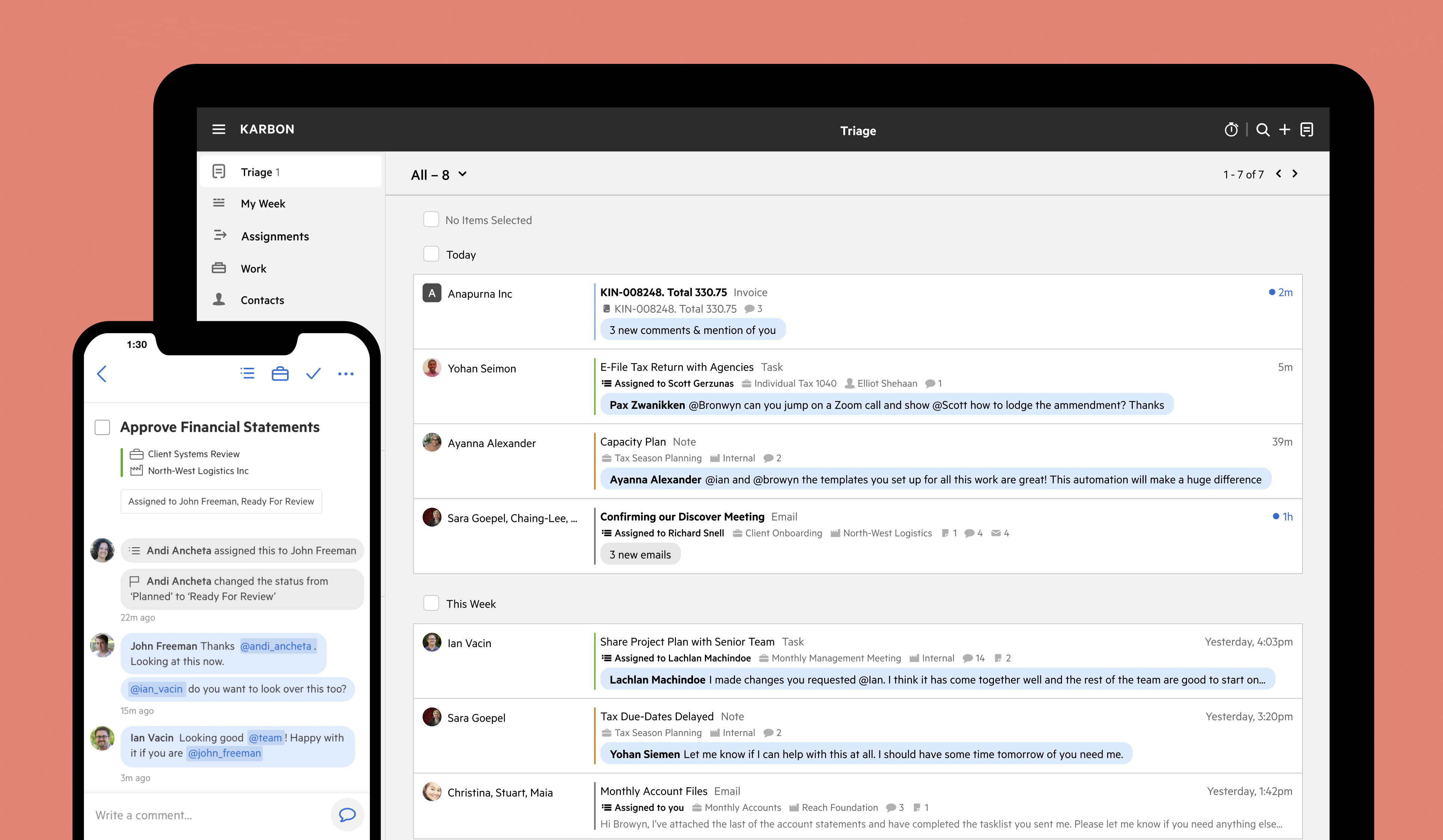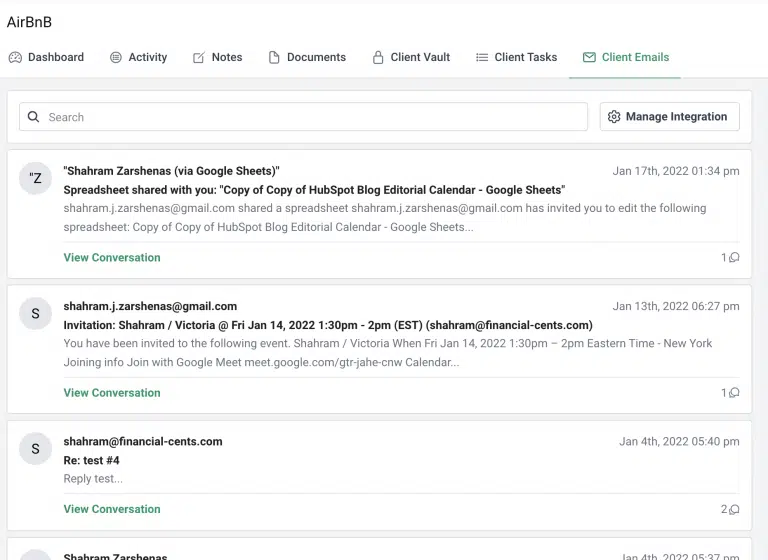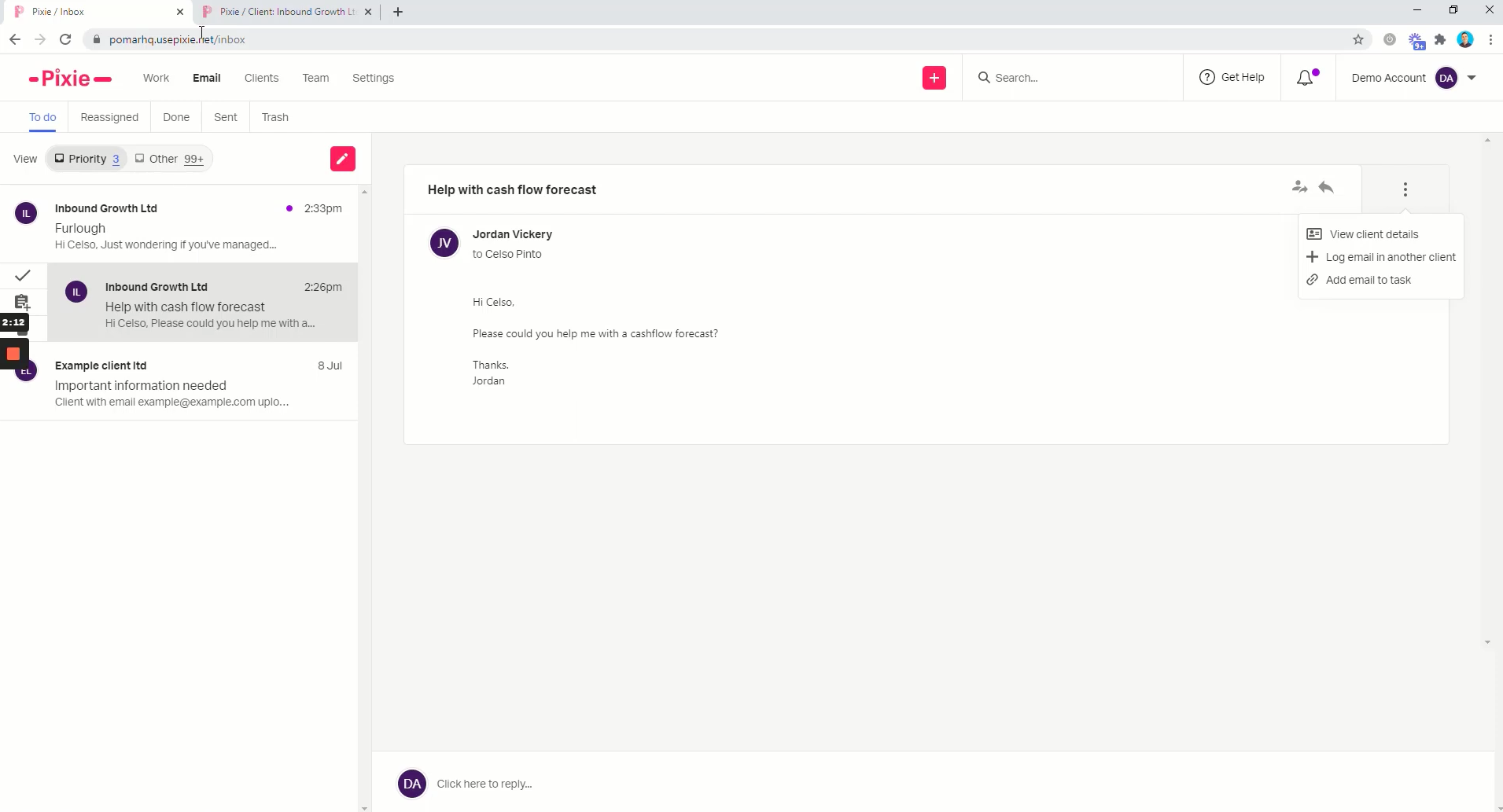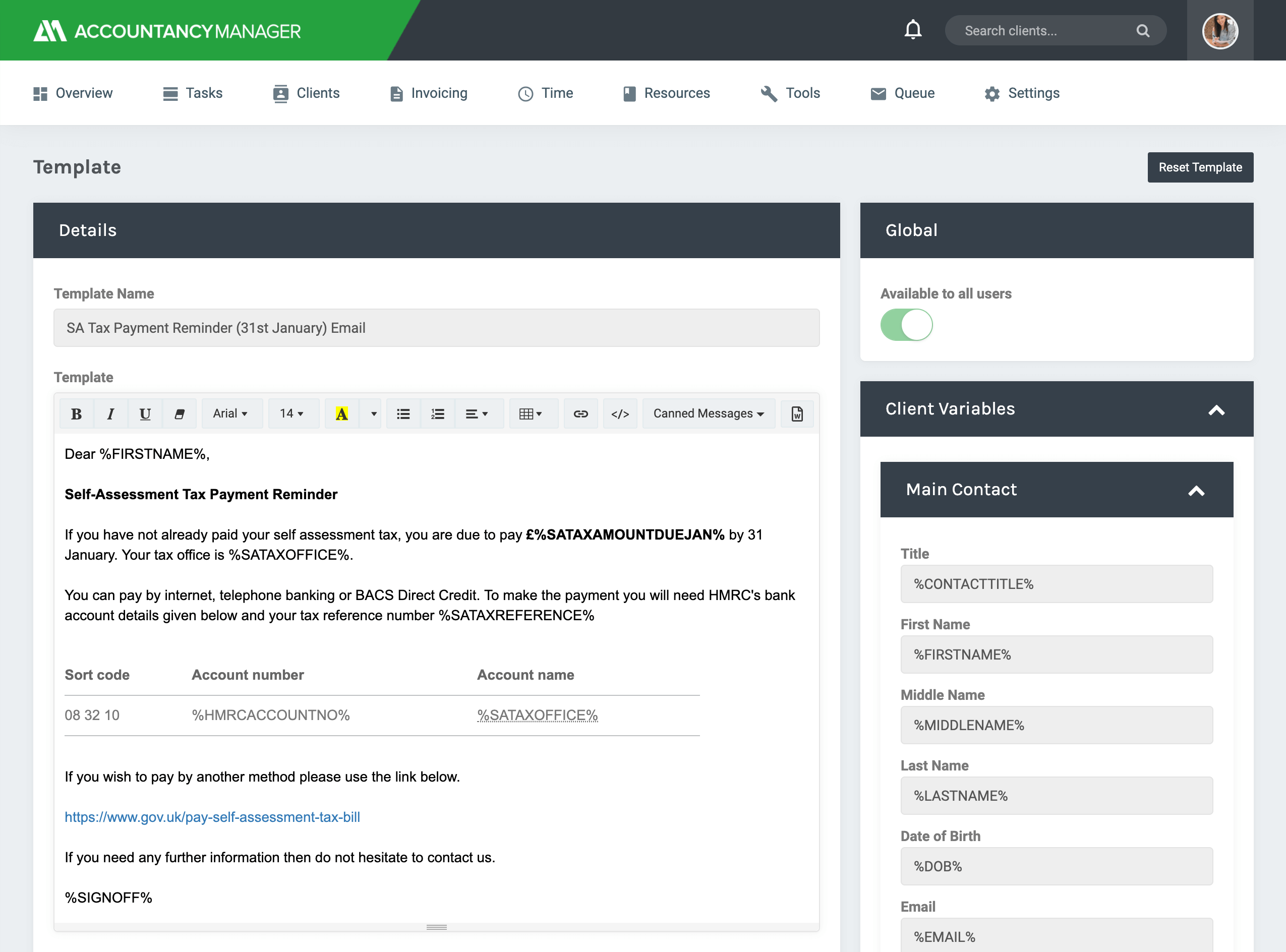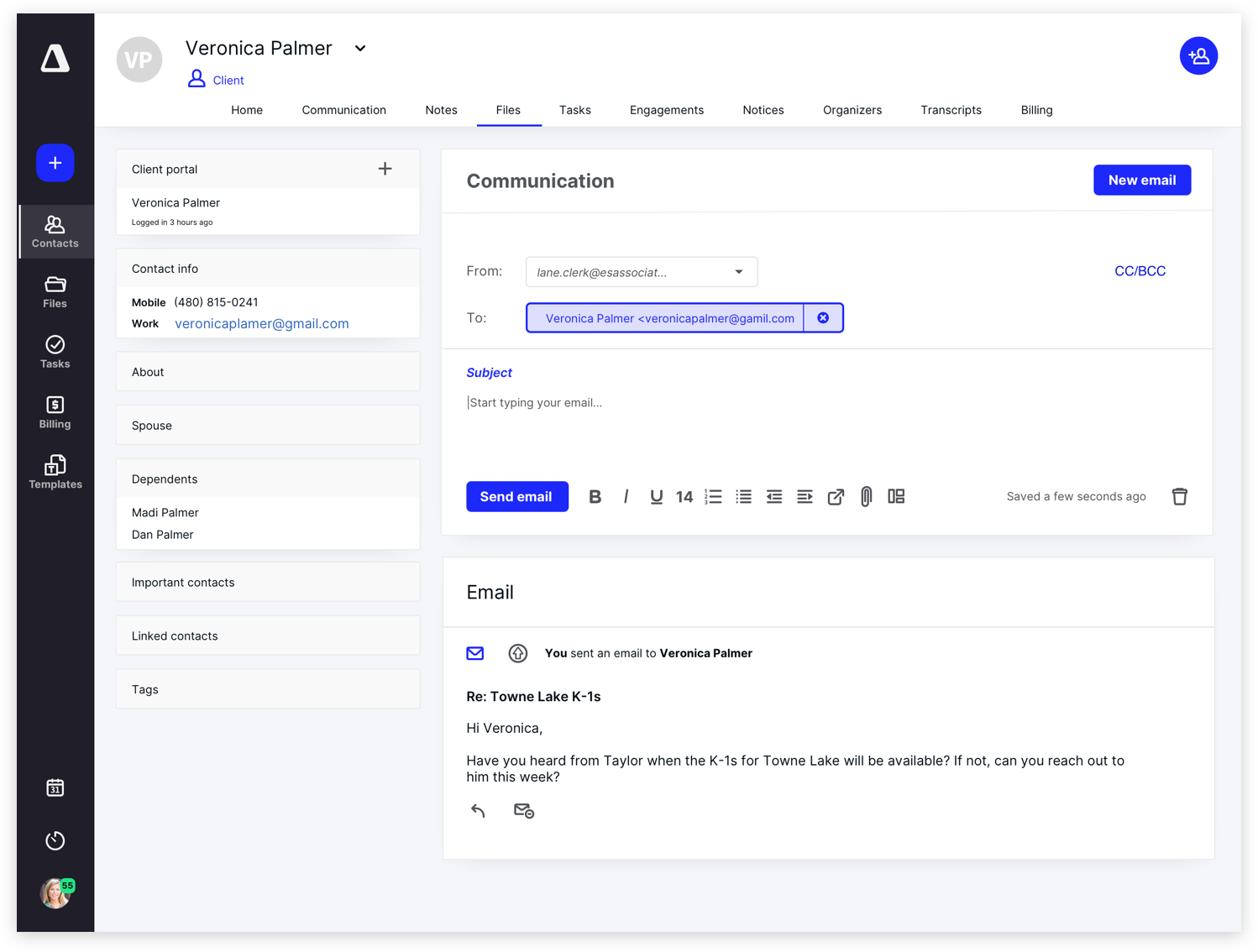Summary
-
Practice management tools with email integration help accounting firms streamline, automate and centralize communication.
-
Not all email integrations are created equal—some are more robust than others.
-
Karbon is the only practice management tool that centralizes your internal and external communication, including emails and comments, into a single inbox.
According to a McKinsey study, the average worker spends 28% of the workweek managing their email inbox, with another 15% on other communication and collaboration processes.
But leading accounting firms are seizing that time back by adopting accounting practice management tools that offer email integration.
The results speak for themselves.
By using practice management software with integrated email:
According to Karbon’s 2022 Practice Excellence Report, leading firms use accounting practice management software 120-130% more than less competitive firms.
Choosing an accounting practice management software with email integration will help you escape mundane, manual tasks and achieve practice excellence.
Here’s a detailed look at leading practice management tools with email integrations, and exactly how they help firms gain more time.
How accounting practice management software improves workflow
Before delving into the specifics of practice management software, it's important to understand a key distinction.
What’s the difference between practice management and project management?
Practice management
The term practice management refers to the overall administration and optimization of a professional services firm, like accounting.
Its primary goal is to streamline and enhance a business’s day-to-day operations, including client management, communication, workflow coordination, resource allocation, and profitability.
Everything that practice management software offers should work towards improving efficiency, communication, and profitability across the entire firm.
You can expect features like a CRM, client portal, embedded communication, and billing and payments from a practice management software.
Project management
On the other hand, project management is all about getting a specific project over the line.
It involves defining project objectives, creating timelines, assigning tasks, managing resources, tracking progress, and ensuring that the project is delivered on time and within budget.
Think of project management software as a segment of practice management software that specifically focuses on all workflows, from ideation to execution.
The must-have features of practice management software
Because practice management includes everything from a business’ efficiency to its profitability, it’s often the difference between a thriving team and a struggling one.
This is why practice management software needs to be the Swiss Army knife for running your accounting firm.
By implementing one that covers a multitude of key use cases, you're setting the stage for your firm’s growth, longevity, and reputation as your clients’ trusted partner.
Look for practice management software with these key features:
Internal collaboration. Communicate internally in your day-to-day workflow with comments and @mentions.
Workflow management. Easily track your to-dos, assign tasks to your team, and monitor project progress.
Automation. Liberate your team from mundane, time-consuming tasks through automation, enabling them to channel their efforts into more impactful endeavors like delivering exceptional customer service.
Client management. Keep all your client data at your fingertips—contacts, communications, project history—and neatly organized and easy to access.
Time tracking and billing. Keep tabs on the hours you and your team put in, and seamlessly generate invoices based on the work completed.
Document storage. Store and manage documents securely in one central location, making collaboration and retrieval seamless and reliable.
Integration capabilities. A great practice management software can integrate with other accounting software you're already using to create a seamless workflow.
Client portal. Engage and collaborate with your clients, and easily and securely share information.
Business analytics. The insights you need to guide critical decisions and improve efficiency at your accounting firm, minus the convoluted spreadsheets.
Best-in-class security. Be confident that your practice management tool is SOC2 compliant, GDPR compliant, and uses best practices across data security and cloud security.
And finally, one of the most important use cases of practice management software: email integration.
Email integration is a cornerstone of effective practice management software because it bridges the communication gap that often plagues small businesses.
Why is email so important to accounting and bookkeeping businesses?
Despite all the advancement and evolution in technology, email is still the number one form of communication between an accounting professional and a client.
It’s often the first starting point for client jobs, and it’s the vehicle for transferring documents, tasks, updates, and information.
An accounting practice management solution can simply not be complete without email being at the heart of it, weaved seamlessly throughout every other aspect of the tool.
Ideally, with emails integrated into a practice management platform:
Communication between staff and clients is consolidated in automatic audit trails
Collaboration happens across teams with comments attached to emails (out of a client’s view)
Emails are assigned to the team member who is best for the job
Communication tasks and to-dos are compiled in one place
Automatic client reminder emails can be sent to clients
Accounting practice management software with email integration takes your workflow to the next level by centralizing all interactions in a unified hub and improving team collaboration across the board.
It’s important to note that not all email integrations are created equal. As you’re about to learn, some practice management tools offer robust and intuitive integrations, while others are lackluster.
The 5 best accounting practice management tools with email integration
Karbon
Karbon is the collaborative practice management platform for accounting, tax, bookkeeping, and CPA firms and the #1 ranked practice management platform for accountants on G2.
Karbon’s email integration
In Karbon, you benefit from a two-way email sync. Once you connect your Gmail, Outlook or Exchange account, you can receive and send emails from within the app.
You can turn emails into tasks, and assign emails to colleagues, clients, and project timelines. With Karbon, not only can you @mention colleagues and leave comments on emails, but it’s the only practice management solution that turns your communication into threads, giving you a true single source of truth.
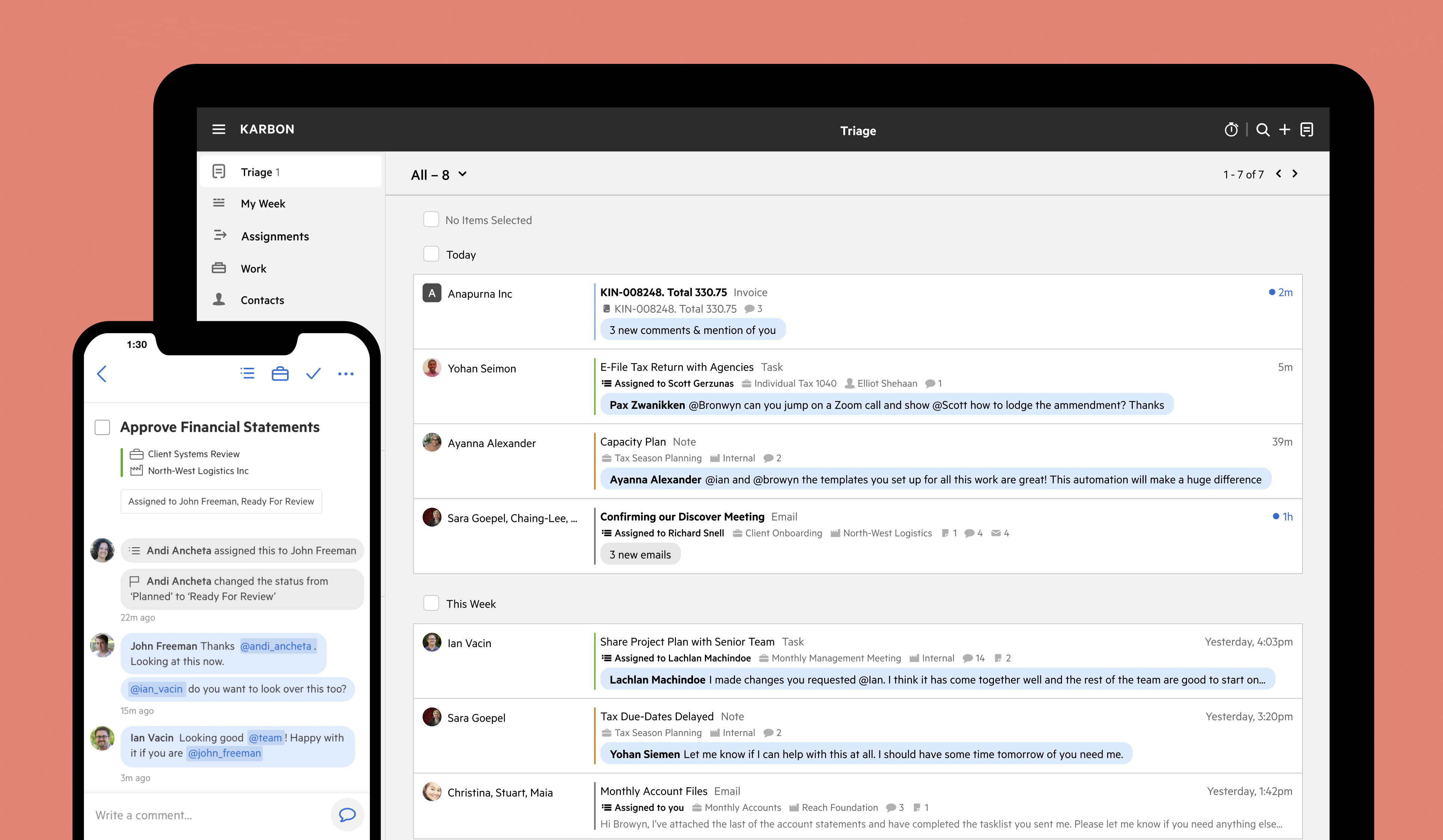
Karbon's email integration centralizes external and internal communication in conversation threads
Plus, Karbon AI makes you more efficient with your emails and how you communicate with clients. You can use it to summarize long email conversations and internal discussions, compose email drafts, send automatic progress updates to clients, and improve your writing.
You can also create email templates, and generate easy-to-read reports that detail critical output and efficiency metrics, like daily email volume and average email response times.
Everything your team works on, from client management to internal communication, is connected, shared, and conducive to collaboration.
It’s why thousands of accounting firms have chosen Karbon as their all-in-one practice management tool.
What kinds of firms use Karbon?
Karbon is best suited for a team of three or more staff members, or for sole practitioners who are looking to grow within a short period of time.
Karbon’s key features
Karbon’s pros and cons
Pros
Constant innovation and frequent product releases
Easily customizable to match your practice’s workflow
Open API so you can integrate apps, build custom solutions, and optimize workflows
CRM capabilities track your firm’s relationship with every client and deliver the service you promise
It’s the only accounting practice management tool where you can @mention colleagues and comment on emails, turn emails into tasks, and assign them to colleagues, clients and jobs.
Karbon Practice Intelligence guides critical firm decisions and improves efficiency
Karbon is built by a team of passionate industry experts
Offers a free trial
Cons
May require more time for set up and onboarding because it is a robust solution
Functionality is geared towards teams, so may not be suitable for teams of one or two
Reviews
Pricing
Karbon has three pricing plans: Team, Business, and Enterprise.
Annually:
Team: $59 USD/month, per user
Business: $89 USD/month, per user
Enterprise: Custom pricing
Monthly:
Team: $79 USD/ month, per user
Business: $99 USD/month, per user
Enterprise: Custom pricing
Firms under 50 users can choose either a Team or Business plan and the total cost is simply the number of users multiplied by the subscription per month (paid monthly or annually).
Learn more about Karbon and book a demo.
Financial Cents
Financial Cents is a simple practice management solution for CPAs and accounting firms looking for an easily accessible, entry-level tool.
Financial Cents’ email integration
Financial Cents integrates with Gmail and Microsoft Outlook. You can email directly from Financial Cents and pin client emails to related jobs.
However, the email integration in Financial Cents is basic. You can’t comment or @mention colleagues on emails, and there is no ability to create email templates.
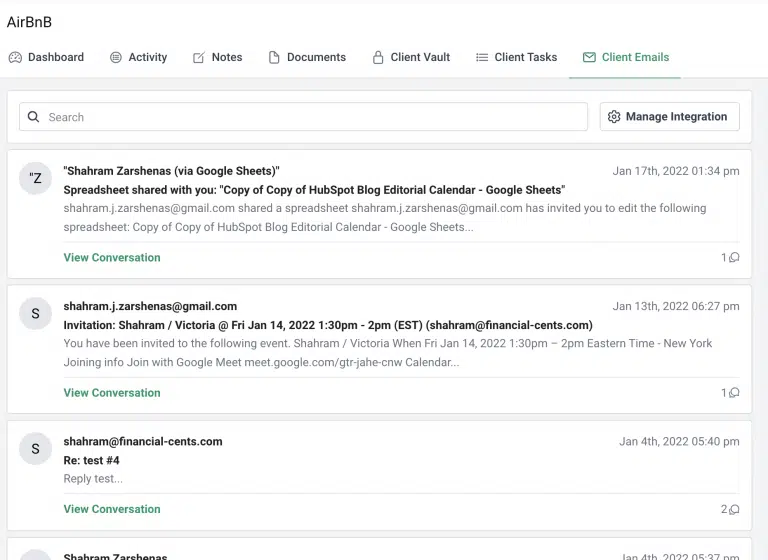
Emails in Financial Cents
What kinds of firms use Financial Cents?
Financial Cents is best suited for small accounting firms who want to start with a basic accounting practice management tool.
Financial Cents’ key features
Financial Cents’ pros and cons
Pros
Cons
Limited workflow templates
No email templates
Lackluster internal collaboration features
Limited app integrations
Lacks reporting, insights, and business intelligence analysis capabilities
Reviews
Pricing
Financial Cents offers three separate pricing plans. The following prices are based on a monthly billing structure:
Solo: $19 USD/month, per user
Team: $49 USD/month, per user
Scale: $69 USD/month, per user
All three plans are available as 14-day free trials.
Pixie
Pixie is a cloud-based accounting practice management tool for smaller accountancy and bookkeeping firms based primarily in the UK.
Pixie’s email integration
Pixie’s email integration allows you to receive and send emails from within the platform. Each email from a client is linked to their client information record. You can assign emails to colleagues and turn them into tasks or assign them to existing tasks.
However, you can’t comment or @mention colleagues on emails, and there is no ability to create email templates.
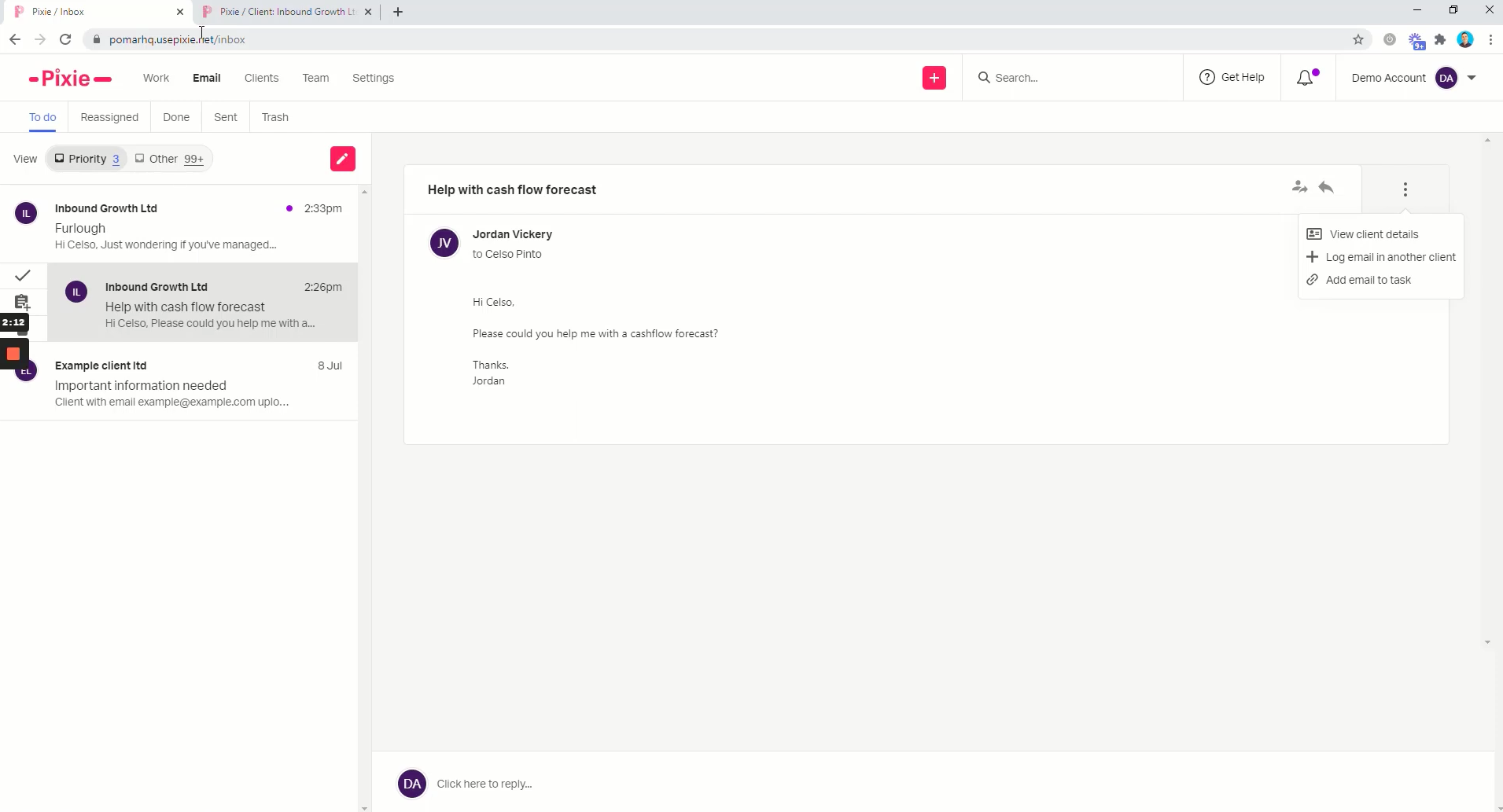
Pixie's email integration during a product demo
What kinds of firms use Pixie?
Pixie is suited for firms that are just starting out with one to three employees and don’t yet need robust functionality that can handle complex requirements.
Pixie’s key features
Pixie’s pros and cons
Pros
Affordable solution, especially for small firms with one to three employees
Flexible recurring work functionality that can be based on a client’s specific year-end date
Best-practice template library
Offers a free trial
Cons
Limited collaboration functionality (unable to @mention colleagues in emails, comments or notes, making teamwork difficult)
Limited automation
No time and budget tracking means that productivity and profitability insights are limited
No Kanban board view, which makes it difficult to get a high-level view of your firm
No ability to assign subtasks within a piece of work to different team members
Reviews
Pricing
Pixie’s pricing is based on the number of clients you have and includes unlimited users. Within each client size cohort, there are two pricing plans:
Less than 250 clients
251-500 clients
501-1,000 clients
More than 1,000 clients
BrightManager (formerly AccountancyManager)
BrightManager is an accounting practice management system that specifically deals with firms in the UK and Ireland only. Formerly AccountancyManager, in 2022, it was acquired by Bright, a UK-based accounting software group.
BrightManager’s email integration
BrightManager’s email integration is called ‘Email Manager’. It allows you to send bulk emails, customize or create email templates, assign emails to clients, and create tasks from emails.
However, like many accounting practice management tools apart from Karbon, BrightManager does not allow you to collaborate within emails with comments and @mentions.
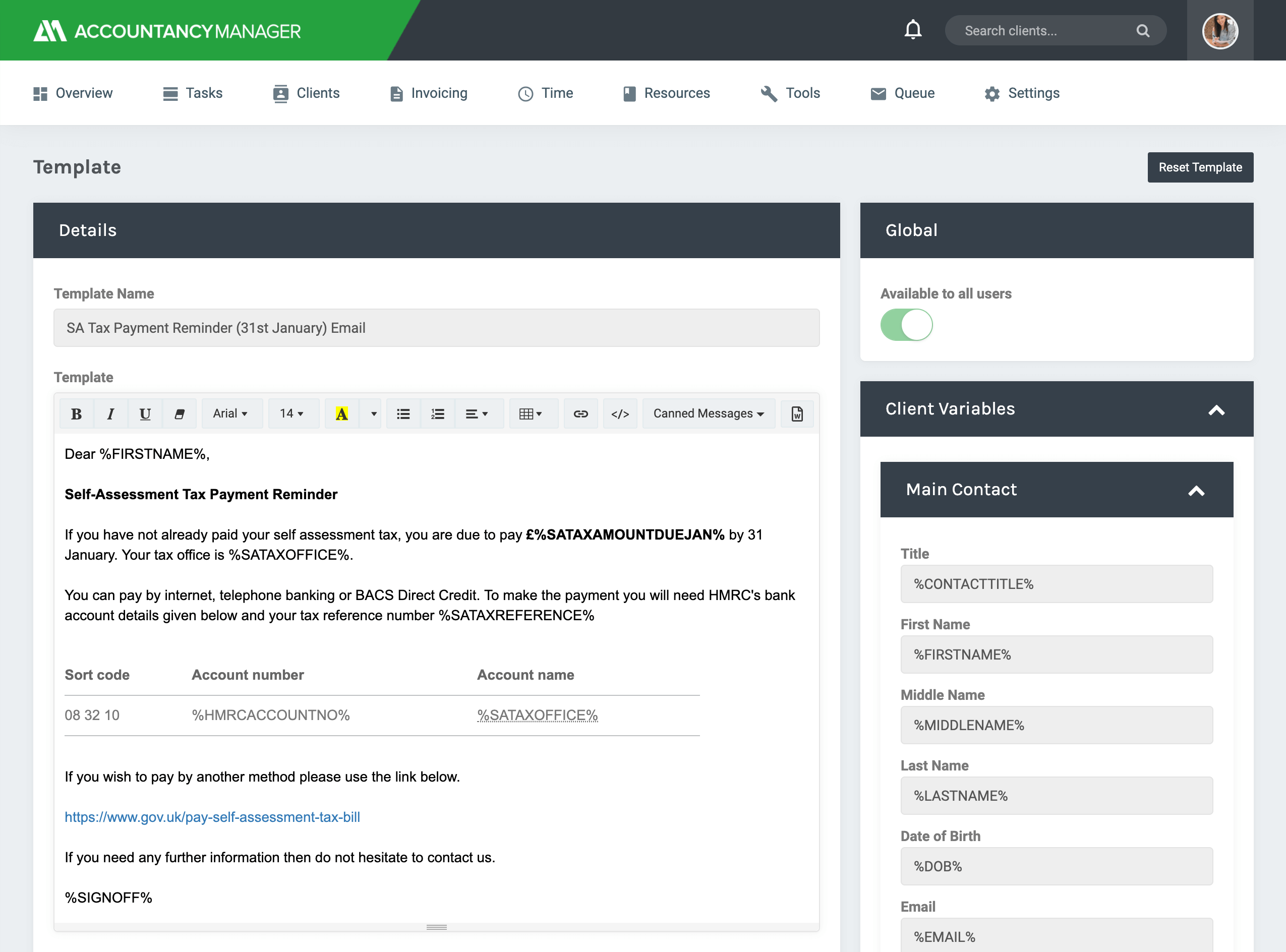
Email templates in BrightManager
What kinds of firms use BrightManager?
BrightManager is ideal for accountancy firms already using Bright software and smaller firms that need a straightforward CRM and workflow management tool.
BrightManager’s key features:
BrightManager’s pros and cons
Pros
Strong CRM capabilities with custom forms and fields
Bulk email, email templates, and email placeholders
Built-in SMS functionality provides an additional way to contact your clients
Automatic client reminders in email and SMS
Offers a free trial
Cons
Limited to markets in the UK and Ireland
Suited to smaller firms, which means you’ll likely outgrow it
No Kanban board view, making it difficult to get a high-level overview of your firm
No ability to @mention colleagues or comment on tasks or emails
Reviews
Pricing
BrightManager starts at £33.60+VAT/month per user (billed annually), with Enterprise pricing available for firms with seven or more users.
Canopy
Canopy is an accounting practice management tool that started as a tax resolution tool.
It offers client, document, billing, email, and staff management through a modular pricing plan that allows accounting firms to pick and choose which features to add on. Keep in mind that this might mean paying more for add-ons that are core to accounting practice management.
Canopy’s email integration
Canopy integrates with Gmail and Microsoft Outlook. Within Canopy, you get a ‘Global Inbox’ and a ‘Comments Inbox’.
The Global Inbox acts as your email inbox, where you can send and receive emails and create tasks. The Comments Inbox is your notifications center, where you can collaborate internally.
The separation of these two inboxes might make communications and workflows confusing, because you’ll need to swap between them to get work done.
Canopy also offers AI functionality that helps you draft emails and set the tone and style.
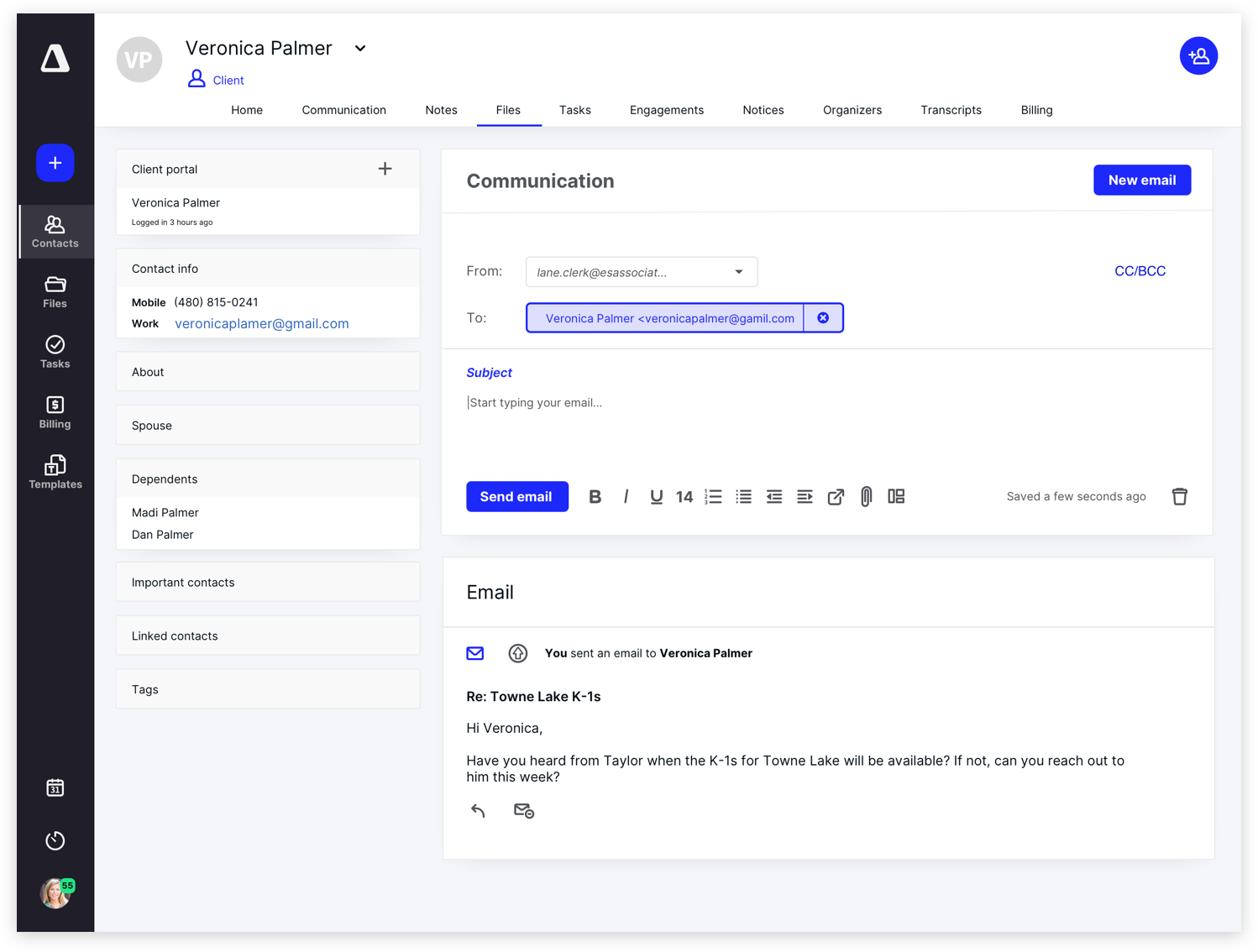
Email composer in Canopy
What kinds of firms use Canopy?
Canopy is best suited for tax professionals who value the Canopy tax resolution cases and integration with the IRS.
Canopy’s key features
Integrated email inbox
Task and project management
Client tasks and auto-reminders
Client portal
CRM and client management
Invoicing and payments
Time tracking and time entries
Document management
Budget planning and tracking
Basic analytics
Integration with ChatGPT AI (for email creation)
Mobile app for both you and your clients
Canopy’s pros and cons
Pros
Tax resolution cases and integration with IRS (paid add-on)
Flexible document and file management functionality (paid add-on)
Time, billing and invoicing capabilities
Comes with pre-built reports to track work on firm efficiency, revenue, and billing
Offers a free trial
Cons
Key product features are only available at additional costs (e.g. workflow management and document management)
Complicated and expensive pricing (pay per client, per add-on module, per user)
Limited workflow templates
Despite the prebuilt financial reports available, customized reporting is minimal
Reviews
If you’re analyzing which practice management solution is right for your firm, check out this side-by-side comparison between Karbon and Canopy.
Pricing
Canopy has a modular pricing model that charges by the number of features you add on.
There are four pricing tiers:
Starter:
$45 USD/month per user, plus $50 USD/month per user for their tax resolution feature.
Essentials:
$45 USD/month per user, plus $50 USD/month per user for their tax resolution feature.
For the Standard and Pro pricing tiers, you need to add on separate modules. The pricing below is based on annual billing.
Standard
Comes with 250 free contacts, plus:
Document management add-on: starts at $40 USD/month per user
Workflow add-on: starts at $35 USD/month per user
Time & Billing add-on: starts at $25 USD/month per user
Tax Resolution add-on: starts at $50 USD/month per user
On Canopy’s Standard pricing plan, for a 10-user firm with 250 contacts and each of these add-ons, you can expect to pay $1,350 USD/month, billed annually (plus an implementation fee).
Pro
Comes with 250 free contacts, their standard Workflow and Time & Billing add-ons, plus:
Document management add-on: starts at $40 USD/month per user
Workflow Pro add-on: starts at $45 USD/month per user
Time & Billing Pro add-on: starts at $35 USD/month per user
Tax Resolution add-on: starts at $50 USD/month per user
On Canopy’s Pro pricing plan, for a 10-user firm with 250 contacts and each of the add-ons, you can expect to pay $1,518 USD/month, billed annually (plus an implementation fee).
Automate your accounting firm’s workflow with Karbon
Integrated email management streamlines collaboration on client work, makes communication more efficient and accurate, enhances client experience, and saves you time across the board.
As you analyze the practice management software options that are best for your firm, remember that a robust platform with end-to-end email capabilities is non-negotiable.
If you’re curious about how Karbon can automate your CPA firm’s workflow and client management, book a demo.
Or, if you need more information to help with decision-making, you can review this in-depth guide to the 11 best accounting practice management software solutions.