How to streamline payroll with a workflow checklist and template
Payroll is critical but demands a high degree of compliance. Don’t miss a beat with this checklist to keep you on track every single time.

Efficiency is a core component of the success of your accounting firm. The more efficient your processes, the more time you gain. And the more time you gain, the more freedom you have. Freedom to grow your firm, run a marathon, or be with your family.
Streamlining your payroll processes will help you attain that freedom.
But as your client base grows, payroll can quickly become one of the most procedure-bound, time-intensive tasks in accounting.
Calculating and disbursing employee benefits and wages within your clients’ organizations (and your own) includes calculating salaries, timekeeping, withholding taxes, ensuring compliance with labor laws; bookkeeping processes in which precision is paramount and time is short.
Payroll checklists and templates provide a structured framework for managing payroll tasks and are indispensable in helping firms build a unified and profitable payroll process.
Payroll checklist template for accounting firms
The information in this guide is based on the Payroll Processing template from the Karbon Template Library.
This template outlines essential steps in your payroll process, including:
Updating timesheets
Conducting client-specific payroll prep
Reviewing hours, reimbursements, and earnings
This template outlines steps for running payroll on Gusto but is designed to be versatile, allowing customization to fit your specific systems and needs.
👇 Download it for free
This template will guide you through Karbon's best practice payroll processing workflow
6 essential elements of a payroll processing checklist
Here are key elements that every payroll checklist should include:
Timesheet updates
Process employee hours
Calculate gross payment and deductions
Final review and process payroll
Distribute tax withholdings
Update your client
These steps assume that the initial payroll setup has been completed, including setting up and collecting your client’s:
Employee pay details and human resources information (employee wages, full-time, part-time, independent contractors, etc.)
Tax ID numbers, social security numbers, employer identification numbers
Payroll schedule (e.g., weekly, bi-weekly, monthly)
Bank account information, direct deposit set up, and deposit schedules
Local tax requirements, including tax laws, tax rates, and other tax information
Tax forms, including forms W-2 and W-4
Existing payroll systems, recordkeeping and payroll reports
1. Timesheet updates
An effective payroll checklist starts with a meticulous review of the pay period’s timesheets, including changes, additions, new employees, and/or time-off requests. This sets the foundation for accurate payroll processing and mitigates discrepancies and errors down the line.
All timesheets should be current and contain accurate employee data, overtime, sick leave, and other special considerations.
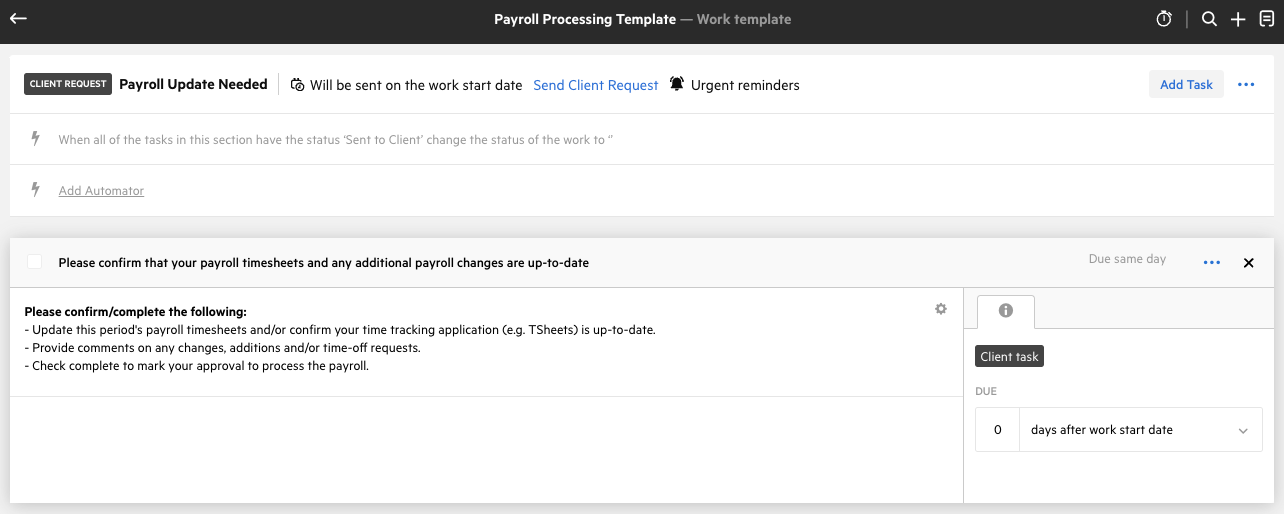
This Payroll Processing template from the Karbon Template Library includes a step for sending an automatic email request to your client for a payroll update for that period, including any changes to employee information or employee records
2. Process employee hours
To ensure accurate payroll:
Check that paid time off (PTO) balances are up-to-date
Review any recent raises, retroactive pay, promotions, or terminations
Double-check that time entries are properly recorded across payroll records
Ensure each employee is working hours in compliance with labor laws
3. Calculate gross payment and deductions
Before finalizing payment, your payroll software will calculate gross and net pay including deductions like state and federal income taxes, health insurance premiums, retirement contributions, and any other tax withholdings.
4. Final review and process payroll
Before finalizing the payroll run, it’s important to cross-check the calculations to ensure there are no errors. Even if you use automated payroll software, this step is necessary to catch any missing data or mistakes.
It’s also a good idea to check that your client’s relevant bank account balance has the funds to make the expected pay run.
Once these checks have passed, you can run payroll, make the payments (send paychecks if necessary), and issue pay stubs and pay sheets.
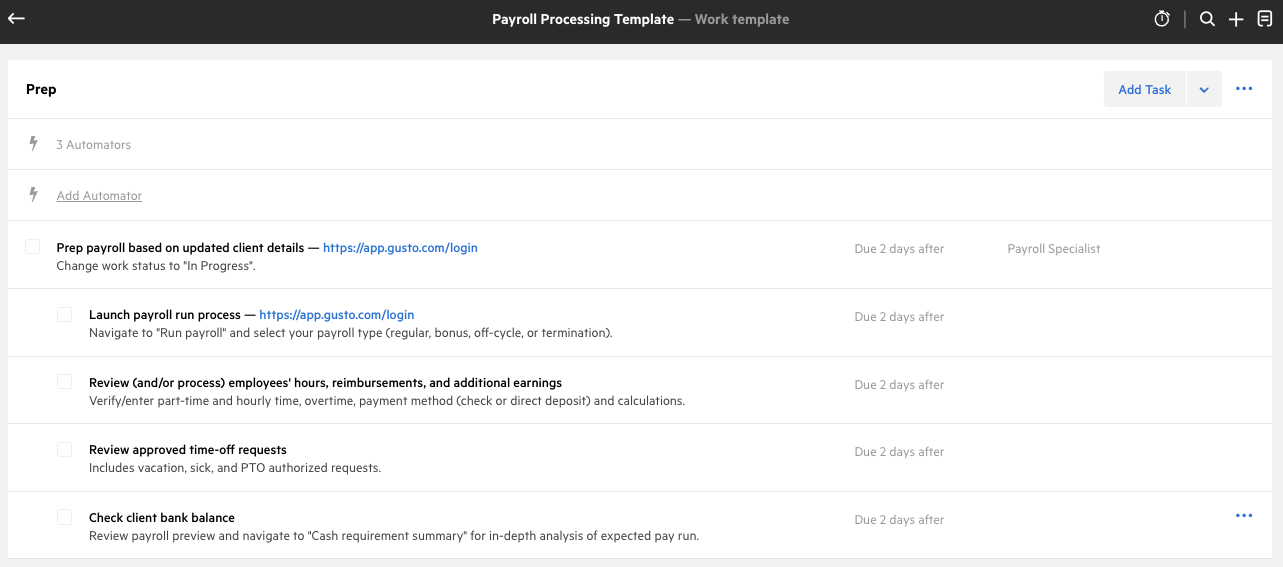
The payroll prep steps in the Payroll Processing template from Karbon
5. Distribute tax withholdings
Depending on your client’s region, paying the appropriate payroll taxes, social security taxes and other tax payments may happen at the point of paying the employees. Typically, this happens quarterly or annually.
6. Update your client
Send confirmation to your client that the period’s payroll has been processed.
Streamline your payroll (and all other accounting processes)
A streamlined payroll checklist template is a great start in becoming more efficient. But don’t stop there.
Standardizing and templatizing your key accounting processes will save you time, align your team, and help them work smarter, not harder.
And it all starts with a robust accounting practice management tool like Karbon. With Karbon, you can use workflow templates in the same system you use for email, internal communications, documents, client management tools, time tracking, billing and payments, and reporting.
Plus, you’ll benefit from recurring task functionality, deep automation including automatic client emails, a client portal, and work dashboards.
To see how accounting and bookkeeping firms save an average of 18.5 hours per employee each week, you can explore the Karbon Effect.
It’s something Central Coast BAS Bookkeeping and Payroll understands well.
With Karbon centralizing and automating the payroll and bookkeeping tasks end-to-end, their team achieved a 50% productivity increase, saving 7+ hours every day.
Before Karbon, running the firm was frantic. I now feel calm and organized knowing that my team has easy access to their work tasks and templates.
See for yourself: schedule a demo or sign up for a free trial
You can also visit the Karbon Template Library for more options on standardizing other accounting and bookkeeping processes.