Bookkeeping onboarding checklist for 2025 (with template)
Here’s everything you should include in your client onboarding process, and exactly how to lay the groundwork for a fruitful relationship that lasts decades.

There’s no second chance at a first impression. And the client onboarding experience at your firm is no exception.
It sets the tone for your entire relationship with them. And it’s critical to get right.
In fact, client retention is the area most impacted by client onboarding. And when it costs 5-25 times more to acquire a new client than retain an existing one, the value of a solid and consistent client onboarding experience is clear.
Here’s everything you should include in your client onboarding process, and exactly how to lay the groundwork for a fruitful relationship that lasts decades.
Client onboarding checklist template for bookkeeping firms
The information in this guide is based on the Client Onboarding template from the Karbon Template Library.
This client onboarding template checklist will help to ensure that every step of your client onboarding is covered consistently and efficiently.
What to include in a bookkeeping onboarding checklist
An effective client onboarding experience will include certain key elements.
Here’s what you need to collect and store at the beginning of any new client relationship:
Signed contract
Welcome packet
Basic client information and documentation
Access to previous or existing accounting systems
Accounts and invoice history
Tax history
Communication channels
1. Signed contract
The contract is the foundation of your relationship with your clients. It outlines the terms, expectations, and responsibilities of both parties. A well-drafted contract—and your client’s access to it—ensures legal clarity, outlines expectations, and sets the stage for a fully transparent partnership.
2. Welcome packet
A welcome package officially welcomes your clients to your services and team. It can include a personalized welcome email, letter, or video, an overview of your firm, mission, and pricing explanation.
3. Basic information and documentation collection
A client onboarding questionnaire is a great way to capture all the information you need to get started. Consider using an online form builder like Typeform so you can easily capture information like:
Business name, address, and phone number
Bank account access information
Credit card information
Tax ID numbers
Payroll information
Preferred point of contact and method of communication
4. Access to previous or existing accounting systems
Use your client onboarding questionnaire to capture login details for their previous or existing accounting software, like their GL, and any other relevant tech vendor.
5. Accounts and invoice history
A comprehensive invoice history provides insights into the client's payment habits, outstanding balances, and any historical billing issues. It sets up all of the effective billing and payment procedures going forward.
6. Tax history
Reviewing the client's tax history enables you to assess their compliance and identify any past tax liabilities or credits. It's essential for planning and ensuring the client's financial health.
7. Communication channels
Identify the primary contact person on both sides, preferred methods of communication (email, phone, meetings, etc.), and response time expectations.
Automating the client engagement stage of the onboarding process
In Karbon, the Client Onboarding template will give you a complete layout of all the documentation bookkeepers should gather, archive, and share with the client. You can customize this list as necessary.
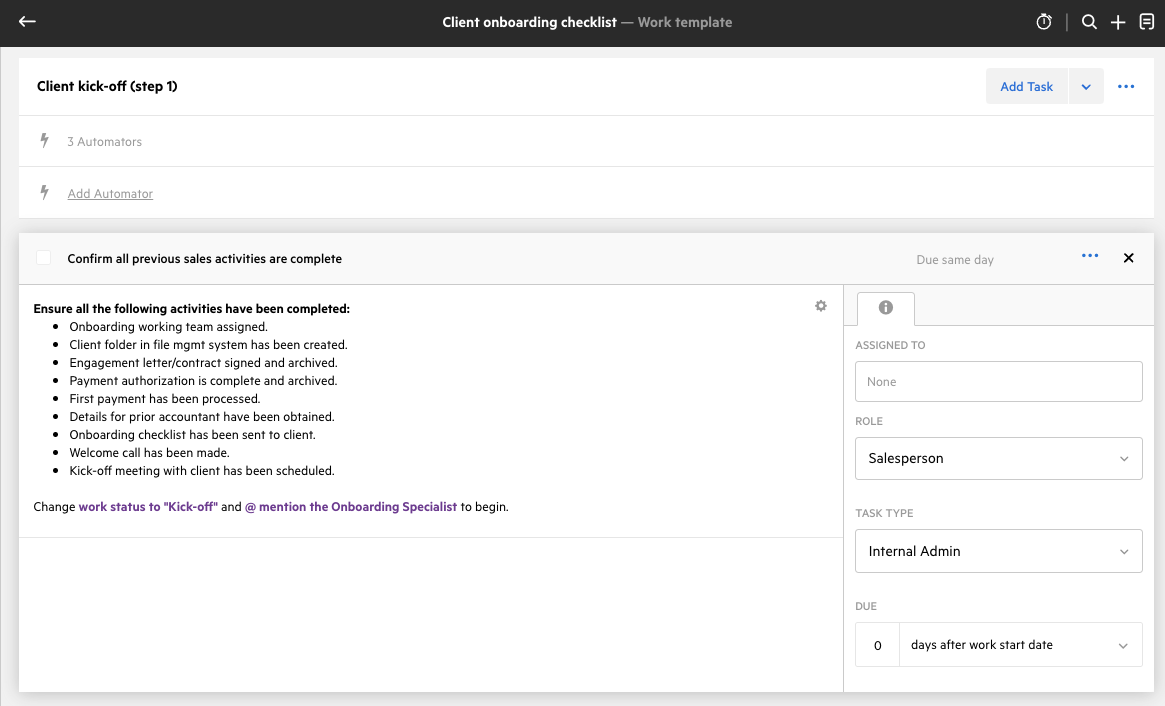
Step 1 of the Client Onboarding template by Karbon
This template within Karbon uses automation that handles much of the initial information collection and administrative work.
For example, automatic Client Request emails can be set up to request onboarding information from new clients. You can also set up automatic reminders to prompt them to complete their tasks.
Automators will also assign the job to the relevant team member based on its current stage.
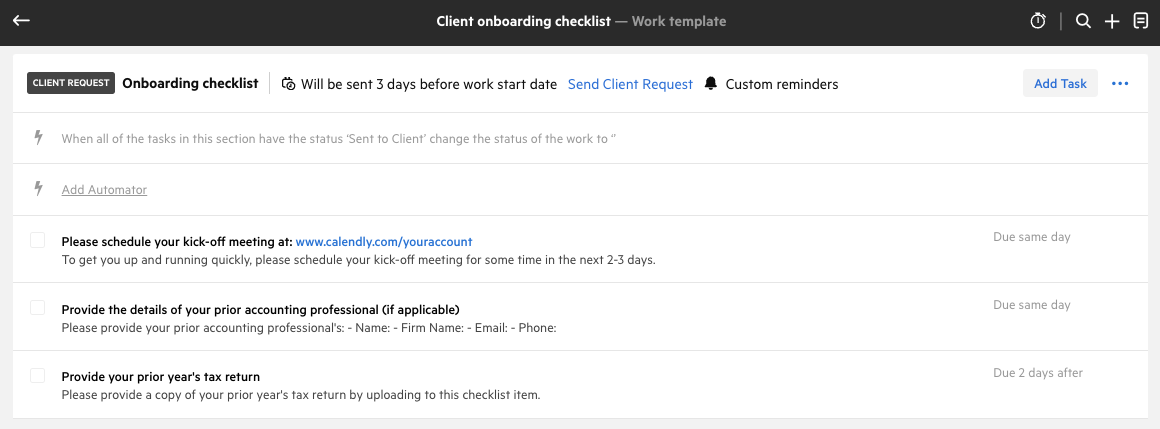
Automatic Client Requests in Karbon will streamline your client onboarding process
👉 Download Karbon’s client onboarding checklist to ensure that every element of onboarding is covered constantly and efficiently.
Important steps during the client onboarding process
Here are five key steps to an effective and efficient client onboarding process:
1. Kick-off engagement
With your first client meeting scheduled, it’s important to provide them with the agenda. You want your client to come prepared and aware of what you aim to accomplish.
Kick-off meeting reminder email template:
Subject
Reminder: Your kick-off meeting is just around the corner
Body text
Hi [First name],
Thanks for being a new client and partner of [Our firm]. We look forward to serving you now and in the future. Our first meeting to kick things off is [date/time of meeting]. Please be sure to complete the previously sent onboarding checklist. As mentioned, please be sure to either bring/send to us the following:
[List of critical few items to bring/send]
During the meeting, we will be covering the following agenda:
[Agenda items]
Again, thanks for entrusting your accounting needs with us. We look forward to working closely together over the near and long-term future.
Regards,
[Onboarding Specialist name]
2. Conduct the meeting
Now it’s time to conduct the formal kick-off meeting via video conference or an in-person meeting.
This is where you will:
Check-in on the onboarding process and current progress
Reiterate the scope of work
Confirm that you have access to all systems and tools
Cover any training materials or documentation
Clarify rules of engagement and preferred methods of communication
Schedule a series of future meetings and deliverables
You can document thorough notes about any next steps or specific requests directly within the work item in Karbon to streamline future interactions.
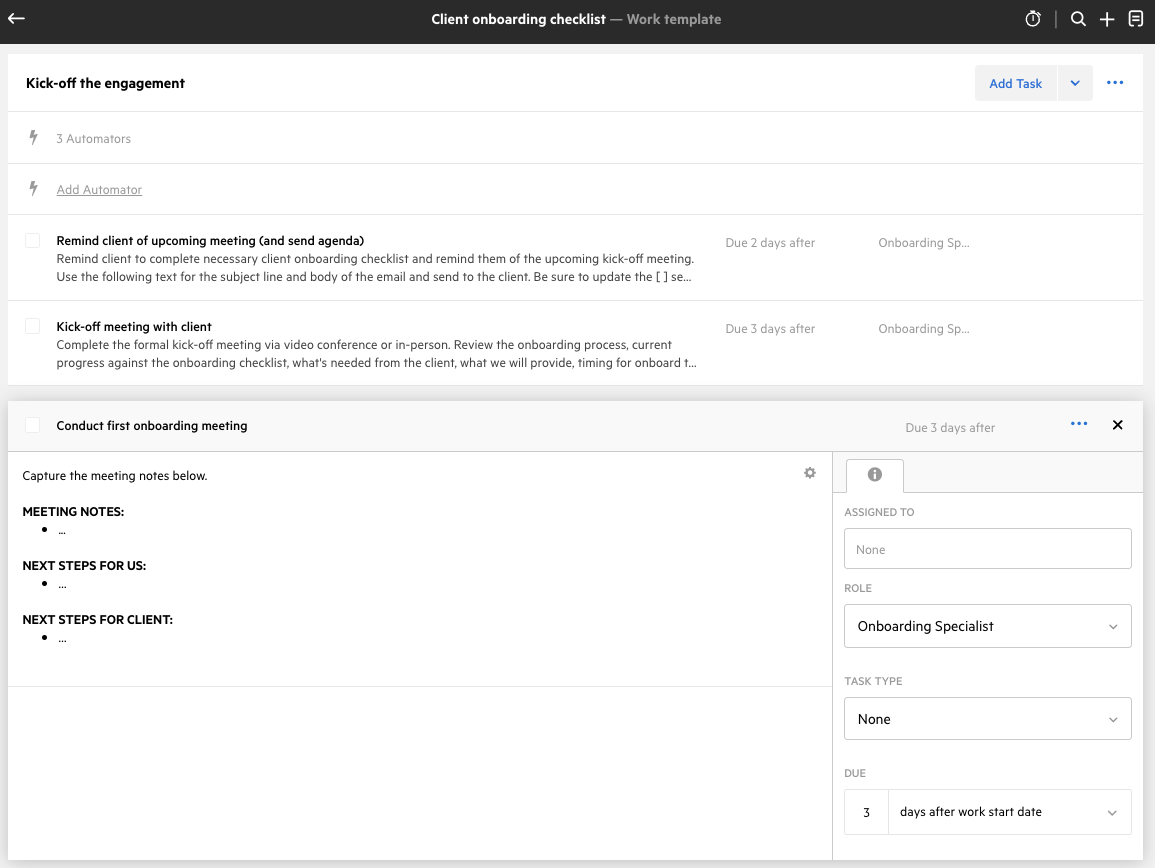
Collect meeting notes within Karbon work items to centralize your client information
Effective client onboarding meetings conclude with a follow-up email that details a full client summary and any important action items.
3. Gather important documents and chase for any missing information
There still might be important information that is missing or you may need access to, like access to accounting software, access to bank accounts, and account reconciliation history.
Depending on the size and history of the account, this may be a lot of paper shuffling for the client (as well as yourself). Once this information has been received, some firms send small ‘thank you’ notes and gifts as tokens of appreciation.
4. Prep the systems
Your client onboarding system is only as good as the tools you use to drive it.
If you haven’t already, create a client profile in your accounting practice management software and CRM—even better if your practice management and CRM are the same tool.
Prepare your billing schedule and process. Again, you’ll make the most of your billing if your practice management tool can invoice and collect payments—like Karbon can.
You’ll also need to invite your clients to other parts of your tech stack, including software like:
Expense management (e.g. Expensify and Dext Prepare)
General ledger (e.g. Xero and QuickBooks)
Communication tools (e.g. Slack and Microsoft Teams)
5. Establish a working relationship
Maximize your customer’s lifetime value by setting up a regular communication cadence.
Bookkeepers should define:
Communication cadence. Determine the frequency and method of communication that works best for both parties. This may include regular check-in meetings, email updates, or utilizing project management tools to keep everyone on the same page.
Billing processes. Transparency in billing is essential. Clearly outline your billing processes and payment expectations from the outset. Discuss billing methods, payment schedules, and any retainer or upfront fees, ensuring that both you and your client are aligned on financial matters.
Cleanup of current records. Continuously assess the state of their financial data so the client feels assured they are receiving accurate and efficient ongoing accounting services.
Client-focused accounting software for your firm
There are few things more important than giving your new customers a 5-star onboarding experience.
To ensure nothing slips through the cracks, download Karbon’s Client Onboarding template.
You can also browse the Karbon Template Library for hundreds of other resources for automating your bookkeeping firm’s most important internal and client-facing workflows.
At the end of the day, your bookkeeping onboarding process is only as good as the software you use to drive it.
With Karbon’s holistic practice management platform, you can embed every new client’s onboarding flow within a single platform, offering workflow automation, project management tools, client management tools, and in-depth business analytics.
If you’re curious how Karbon can help you deliver a world-class client experience, reduce churn, and help your firm meet its goals, book a demo or try Karbon for free today.