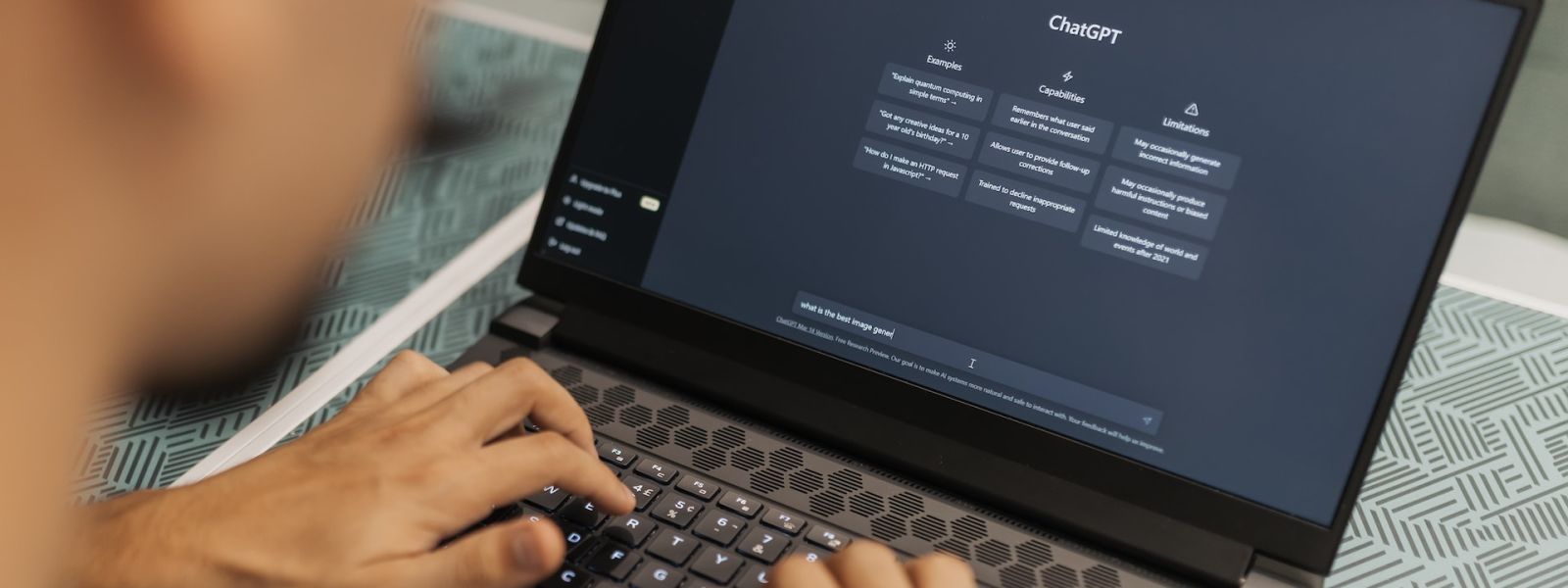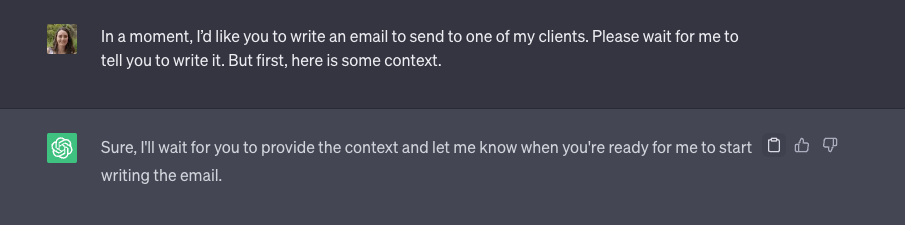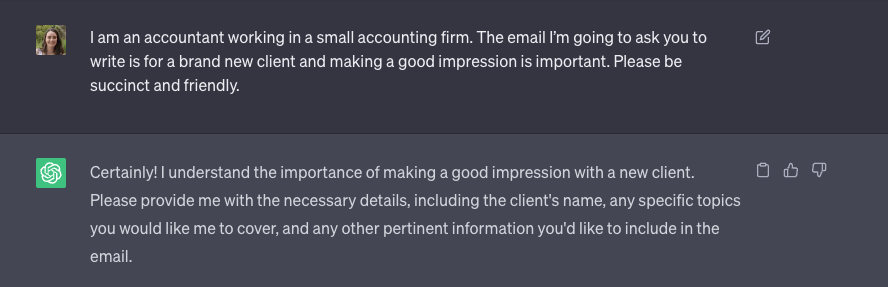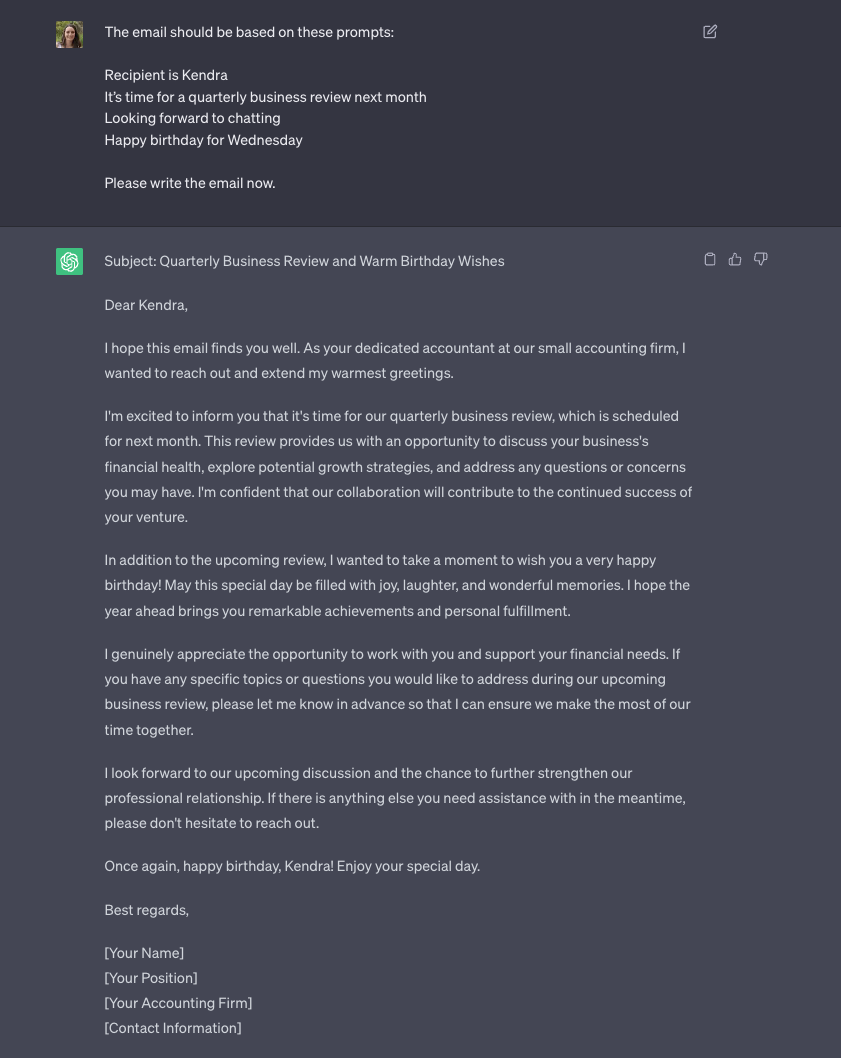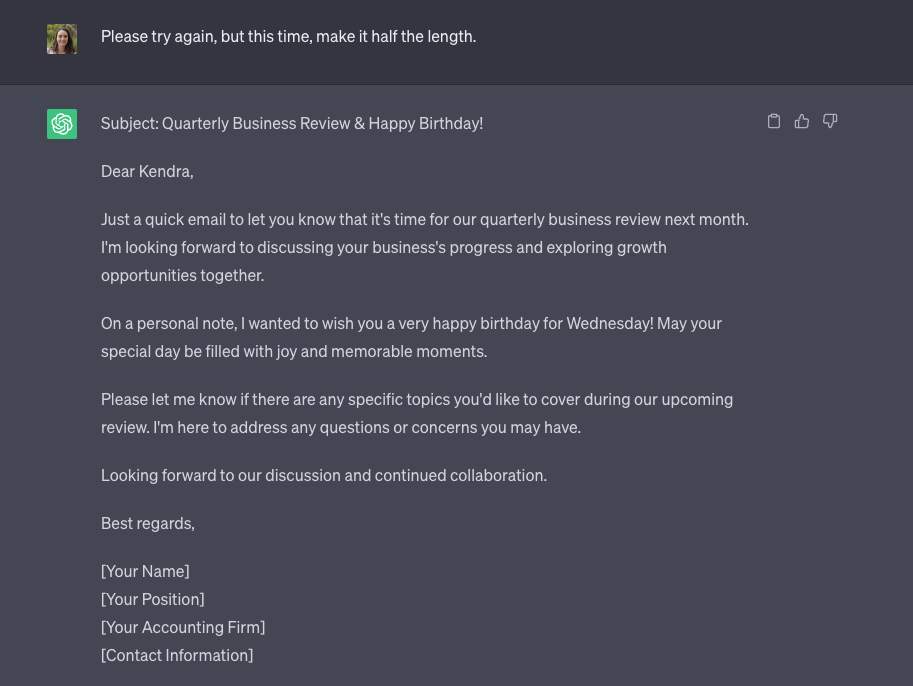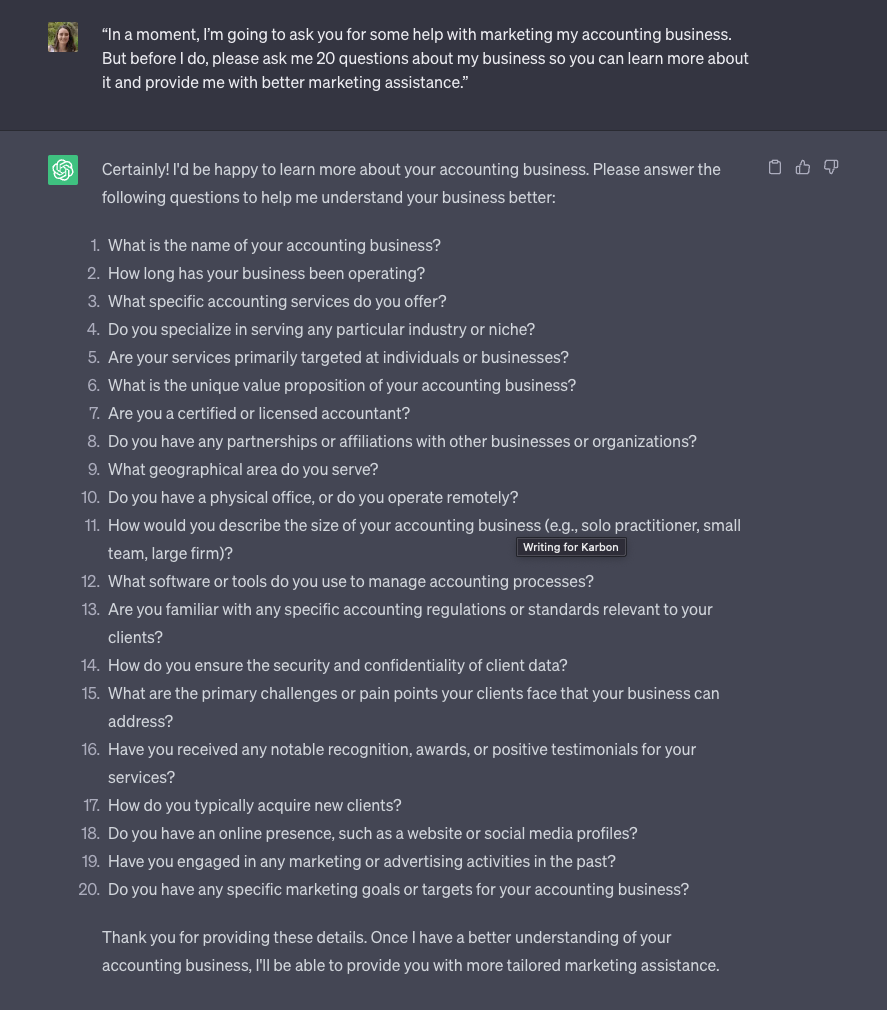Summary
-
The best applications for ChatGPT in accounting include communication (such as emails and marketing copy) and data sorting (such as researching uncategorized transactions)
-
You can also use ChatGPT to help improve your Excel skills
-
Be cautious of entering personal data or proprietary information into any AI interface. It not only performs a job, but it also stores and learns from the information you provide.
And while some caution is warranted, there are plenty of ways that you can use ChatGPT to bolster your accounting firm’s processes.
First, it’s important to understand one thing: ChatGPT isn’t going to steal your job.
Instead, think of it like an assistant to manage small tasks for you, allowing you to focus your efforts elsewhere.
Here are some ways to employ ChatGPT at your accounting firm, make your job easier, and how to stay out of trouble along the way.
ChatGPT use #1: Simplify communication
One of ChatGPT’s great strengths is generating copy. That copy can have a wide range of uses, from basic email communication to marketing. Starting with email communication is a great, entry-level way to use generative AI at your firm.
While some accounting software vendors are already integrating with GPT-powered technology, you can create a free OpenAI account to start experimenting with ChatGPT in a matter of seconds.
Based off as many (or as few) prompts you give it, it will write whatever email you ask it (given you don’t ask it to write anything illegal or otherwise untoward).
Tips for using ChatGPT to write your emails
First, set the scene
It’s important to provide ChatGPT with as much context as possible before asking it to draft your email, including the tone of the email:
“In a moment, I’d like you to write an email to send to one of my clients. Please wait for me to tell you to write it. But first, here is some context.”
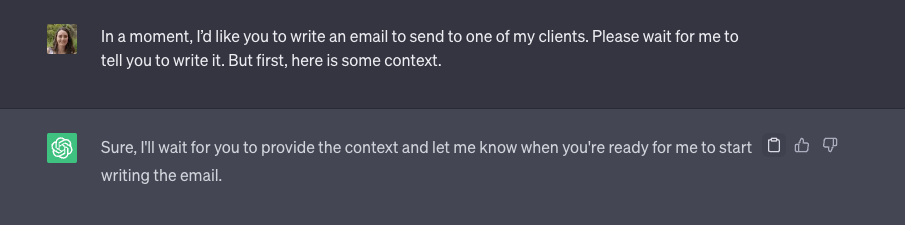
Give ChatGPT a warning about what’s coming
“I am an accountant working in a small accounting firm. The email I’m going to ask you to write is for a brand new client and making a good impression is important. Please be succinct and friendly.”
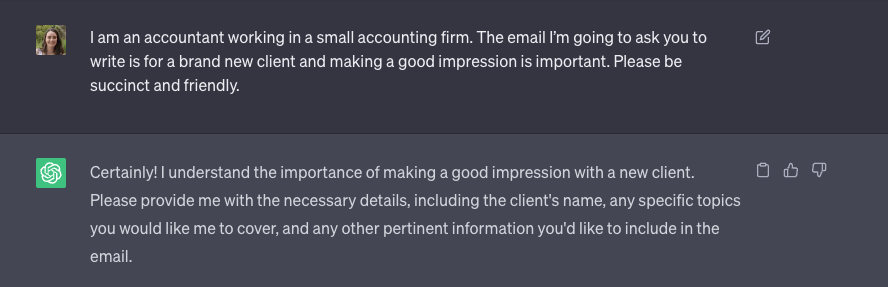
Context is key when using ChatGPT for email communications
Be specific
The more specific you are with your prompts, the more specific the email will be:
“The email should be based on these prompts:
Recipient is Kendra
It’s time for a quarterly business review next month
Looking forward to chatting
Happy birthday for Wednesday
Please write the email now.”
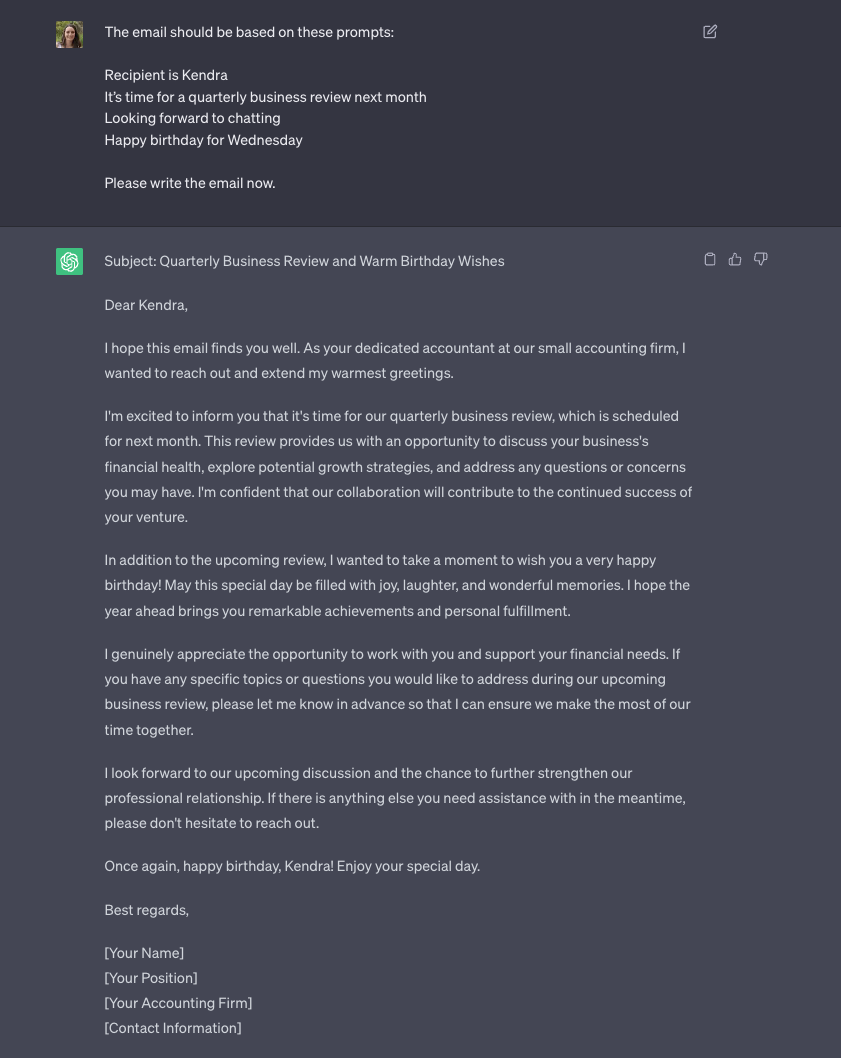
Cross-check everything ChatGPT outputs to ensure it aligns with your request, your firm, and actual facts
Always proofread the emails before sending
Be sure to read over and edit everything ChatGPT generates. Don’t assume because it’s AI that it’s going to get it right every time. It knows a lot, but it still gets things wrong.
In fact, ‘AI hallucinations’ is the term used to describe when AI confidently responds with incorrect information.
In this example, ChatGPT’s understanding of ‘succinct’ isn’t really succinct at all. You can ask it to try again, with a bit more direction:
“Please try again, but this time, make it half the length.”
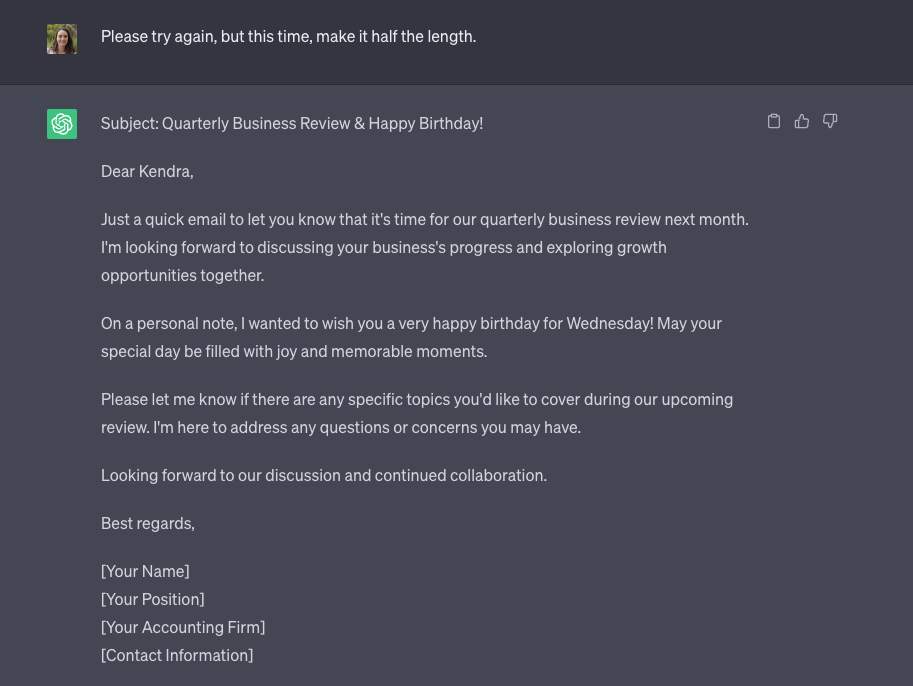
Don’t be afraid to ask ChatGPT to try again
Jason Staats offers a video tutorial further exploring how to adjust and update prompts.
If your firm has a communications or brand guideline, you can copy and paste it into ChatGPT and instruct it to draft based on those guidelines.
Summarize long email threads
Summarizing long email threads is another great use case for ChatGPT at your firm.
Wracking up email threads with over 10 back-and-forth emails is probably something you’re familiar with. And unfortunately, you’re also probably familiar with the pain of having to reread the thread to remind yourself of what’s been said.
Summarizing these emails in a few seconds can eradicate that pain.
Simply copy and paste those emails into ChatGPT—excluding any sensitive information—and ask it to output a summary.
Better yet, for those using Karbon, there’s no need to copy and paste these emails into ChatGPT to get your summary—Karbon AI will deliver the same result, right from within the app.
ChatGPT use #2: Generate marketing strategies, plans and copy
Despite its impact and potential, marketing is often one of the most overlooked functions of small accounting firms. Most firm leaders barely have enough time to run their business and have time for clients, let alone spend hours creating marketing strategies and crafting marketing copy.
Enter: ChatGPT.
Because GPT-3.5 Turbo, the large language model (LLM) that powers ChatGPT, has a short-term memory of approximately 8,000 words, it can have a decent conversation with you, learning about your firm, clients, and goals so it can provide assistance that is specific.
ChatGPT can help you create certain types of marketing material, like:
Marketing strategies
Buyer personas
Social media strategies and plans
Content marketing strategies and plans
Blog copy
Social media copy
Newsletter strategies and copy
Pro tip: Before asking ChatGPT to help with your marketing efforts, ask it to ask you 20 questions about your business first so that it can learn more about who you are, what you do, and who you do it for:
“In a moment, I’m going to ask you for some help with marketing my accounting business. But before I do, please ask me 20 questions about my business so you can learn more about it and provide me with better marketing assistance.”
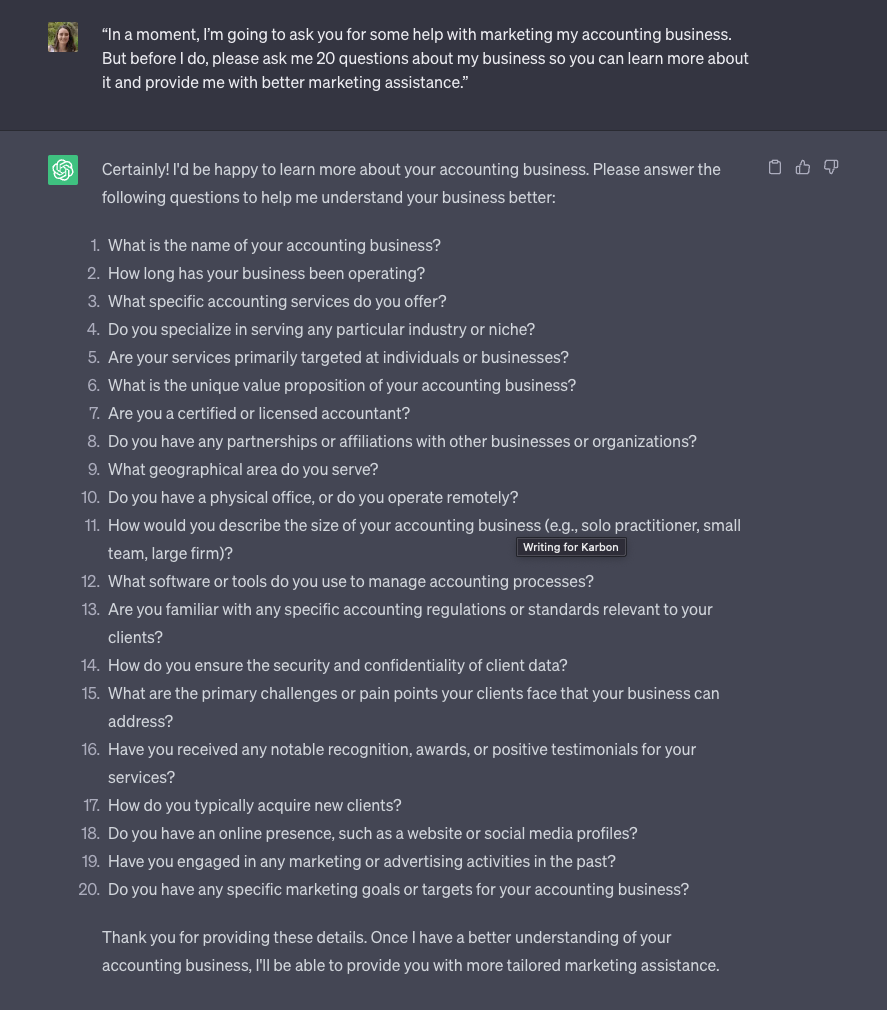
Ask ChatGPT to ask you some questions about your firm before getting it to help with your marketing efforts
ChatGPT use #3: Sort data
Organizing information is one of ChatGPT’s specialties. As long as what you’re putting in doesn’t have bank account numbers or other private information in it, ChatGPT can be especially helpful in pulling multiple data sources into one cohesive file.
You can copy and paste multiple inputs, identify what columns you need it to generate, and ask it to output a .CSV file of the data.
While you can’t directly upload PDF documents to ChatGPT or ChatGPT Plus (yet), you can use the newly-developed ChatPDF, which is based on ChatGPT and allows you to upload PDFs and interact with them.
Just like with email communication, you need to cross-check the work to make sure the information is correct. It’s not a perfect science, so it does need human validation. But even so, it still saves you time by handling the data in the first place.
ChatGPT use #4: Extract transactions from bank statements
At AICPA & CIMA Engage 2023, Jason Staats and Chad Davis ran a session called ‘Accountant support: Steal these automations’, where they shared 10 detailed automations and ways to use ChatGPT at your firm.
They spoke about using ChatGPT to extract transactions from bank statements.
It’s as simple as the following:
Copy the text from within the PDF statement
Prompt ChatGPT
Paste the copied text into ChatGPT
Once ChatGPT responds, click ‘copy code’ and paste the data into either an Excel spreadsheet, or save to a text file with a .csv file extension, then open in Excel or import to your chosen tool
Here is more information about this use case (including the exact prompt to use).
ChatGPT use #5: Research uncategorized transactions
Another great way to use ChatGPT from Jason and Chad.
With a detailed and clear prompt (that you can find here), ChatGPT will categorize uncategorized bank transactions for you.
In the prompt Jason and Chad have created, ChatGPT will take your list of bank transactions and sort them into a table with the following columns:
Merchant Name: ChatGPT’s best guess at the merchant the bank transaction came from
Confidence: ChatGPT’s confidence in the identified merchant on a 0-100% scale
Category: A general business accounting category that ChatGPT would expect the transaction to be categorized as
Background: A short description of what the merchant does
More information on how to get ChatGPT to categorize bank transactions can be found here.
ChatGPT use #6: Learn new Excel skills
Another Jason and Chad special: Using ChatGPT to level-up your Excel skills.
With the right prompts, it can help you to:
Understand a formula someone else has written
Modify a complex formula
Create a new formula
Improve a formula
Write a VBA (macro) script
Debug a VBA (macro) script
Set up advanced pivot tables
Use Power Query
How not to use ChatGPT
ChatGPT, generative AI, accounting AI tools, and the sphere of AI in general are incredibly helpful resources and models. So what should you keep in mind as you start to play around with the technology?
Don’t input sensitive information
ChatGPT learns from, and is trained on, all information inputs. In short, they memorize everything you enter into the system.
Samsung workers were banned from using ChatGPT because some of the company’s source code was found on the server. AI doesn’t know what’s proprietary information and what’s general knowledge. Make sure anything you use is de-identified and anonymized.
Don’t rely on its outputs
AI is incredibly smart, but it can’t do everything. And ultimately, you are the person responsible for your own work. If there’s a mistake, no computer is going to step in and take the blame. That’s on you.
Don’t forget its limitations
Currently, ChatGPT is only trained on information predating September 2021. This means any updates to legislation or tax codes since then will not be reflected in its outputs. And remember the hallucinations: ChatGPT is confident, even when it’s wildly incorrect.
Next steps
If you haven’t already, create a free OpenAI account and experiment with ChatGPT. See how you can leverage it to save you time at your firm.
Here are some more resources about AI and accounting: