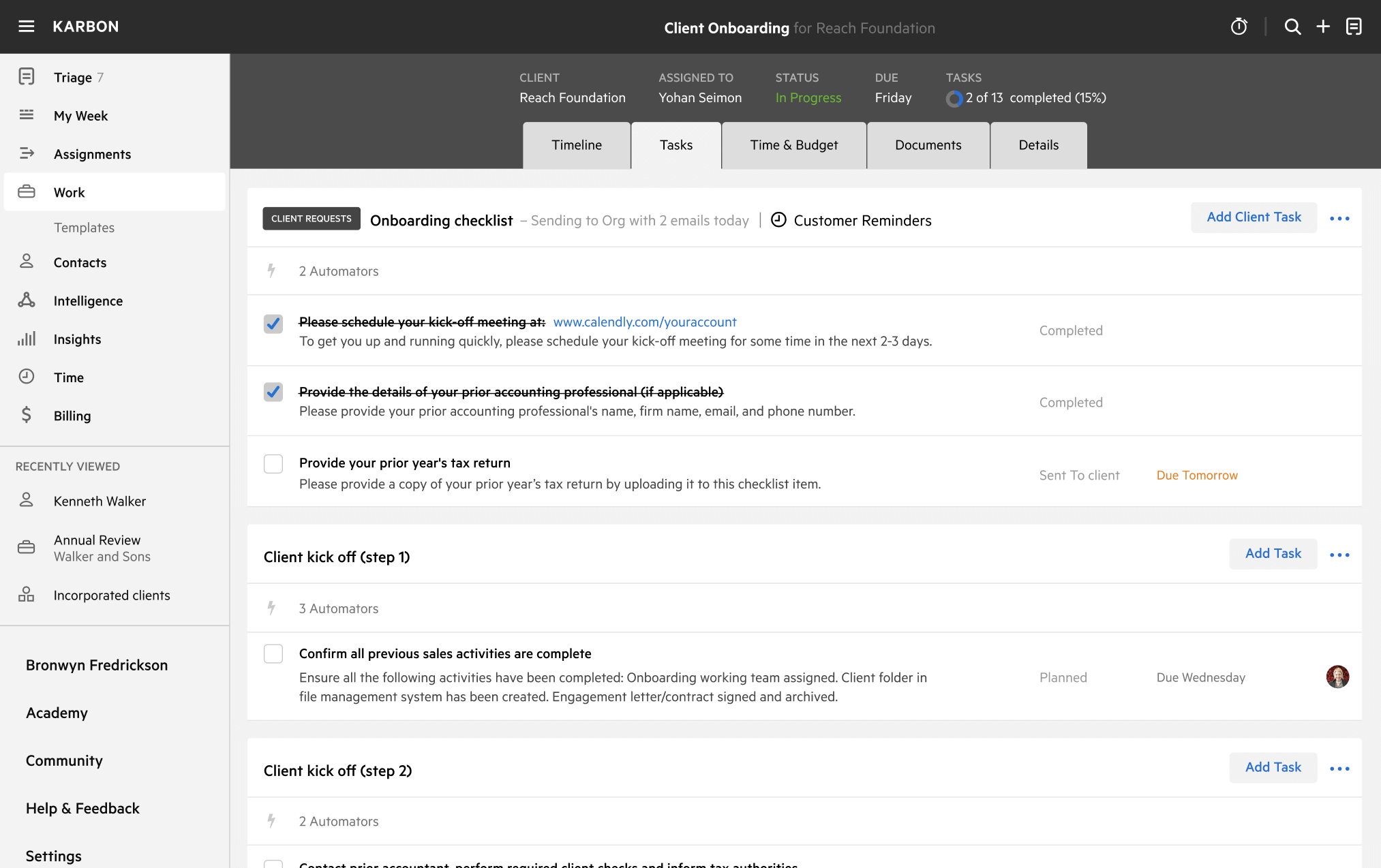Fringe Benefits Tax (FBT) Return Template
Download your free Fringe Benefits Tax (FBT) Return template to personalise and use in your bookkeeping or accounting firm.
Added and downloaded 9 times
About this template
This template outlines the full process of preparing and lodging FBT returns in Australia. It includes setup, data collection, preparation of the return, internal and client reviews, lodgement, and post-lodgement steps.
Client Tasks help collect fringe benefit details and declarations, and roles and statuses are mapped for collaboration and visibility across the team. This template is fully customisable for firm-specific needs.
This template is part of the Australian Core Collection. Core templates are simplified versions of existing templates. They are scaled back, medium-complexity templates, with a limited use of Client Requests, and a streamlined number of sections and tasks. They are designed to help you quickly get started with, and derive value from, Karbon templates.
How to use this template
Add this template to Karbon
Get more out of this template by adding it to your Karbon Practice Management cloud-based software, including:
- Time and Budget Estimates
- Task Automation
- Client Task Automation
- Client Work Scheduling
Alternatively, you can
.How to customize a template
You can edit any saved template to fit your firm's specific needs. Before making changes, duplicate a pre-populated template by selecting it, clicking the "..." menu, and choosing Duplicate.
Common customizations:
- Reorder or nest tasks
- Add or remove tasks
- Edit the client task email
- Use or modify Tasklist automators
Read the support article to learn more.
About Karbon
Karbon is an AI-powered practice management platform for accounting firms, designed to streamline operations and support scalable growth.
Trusted by nearly 3,000 firms, Karbon boosts productivity by an average of 18% by uniting teams, clients, work, billing, and reporting in one place. With 30+ integrations and an open API, it’s fully customizable.
Learn more at karbonhq.com or book a demo to see how Karbon can help your firm grow.