5 ways Karbon’s new Triage email experience will improve your workflow

Amelia Freeman
Senior Product Manager, Karbon
Senior Product Manager, Amelia Freeman, shares exciting new changes to Karbon's supercharged email inbox, Triage.
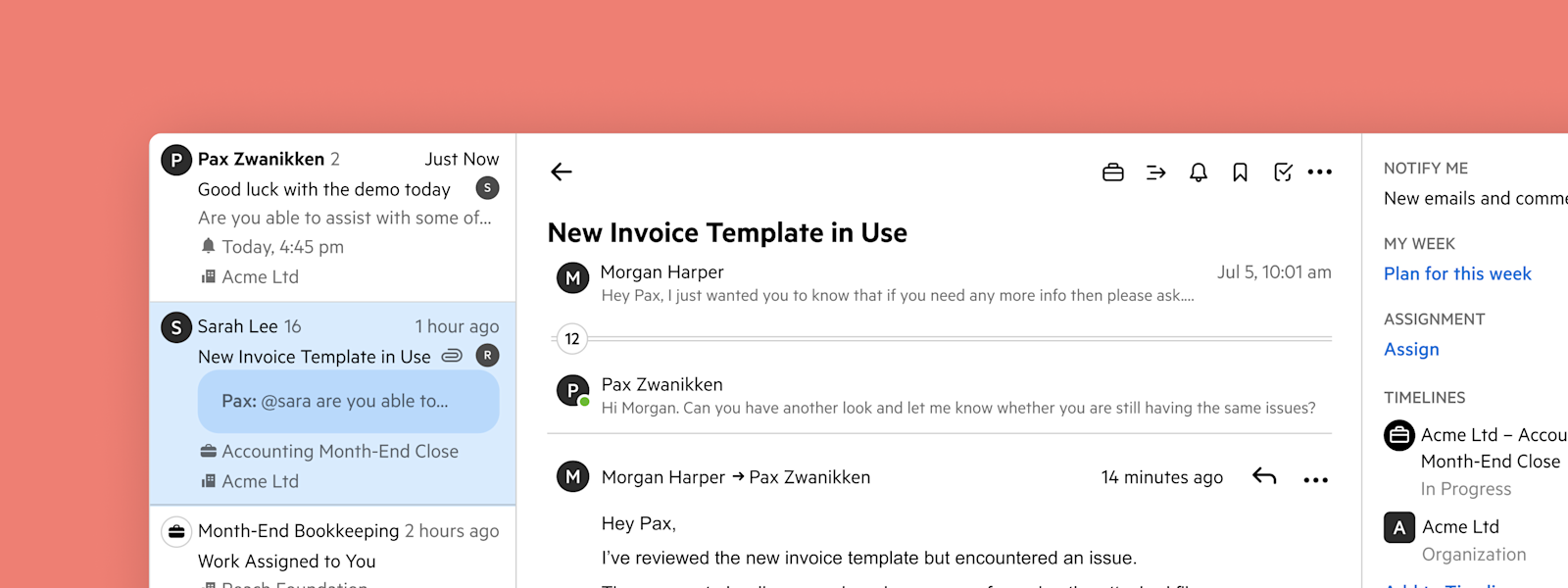
After almost 10 years, Triage in Karbon is receiving its first major change.
A decade ago, Karbon was formed based on the belief that accountants deserved a better solution to help them work together and communicate with clients.
In an early product concept meeting in 2014, the idea of Triage—a ‘supercharged inbox’—was identified as a key component to that solution.
After all, email is at the heart of client relationships in every accounting business. It’s a universal communication medium, most client inquiries still come through email first, and it’s used to share documents, kick-off jobs, provide updates, and request more information.
But email is only useful when, and if, it’s critically integrated into business workflow. That’s where Triage steps in.
What is Triage?
Triage is first and foremost about your email inbox—but also so much more. It syncs directly with your email client, consolidating email with your Karbon notifications, notes, work items, timesheets, and internal and external comments.
The result is one centralized location for you to action—or triage—everything that needs to happen.
Triage helps you quickly take care of what's critical and urgent now. Other items can be assigned to colleagues or to yourself for action later, or you can discuss things internally by adding a comment to anything.
You’re effectively triaging your communications, sending it off to the correct person, place, and time for action.
What is changing in Triage?
Like many of our feature releases, the new Triage experience incorporates customer feedback we’ve received about Triage, including a number of improvements we identified as well. This new experience has been in early access beta for six months, and is available in your Karbon account right now.
https://karbonhq.wistia.com/medias/a3eer2e36e?embedType=iframe&seo=true&videoFoam=false&videoWidth=640Here are some highlights of the new Triage experience
1. Split view
If you’ve come from email clients with a side-by-side email view, such as Microsoft Outlook, you’ll appreciate the split view. It makes the most of your screen size to let you power through triaging those emails and notifications.
We recently signed up for the beta version of Triage, and it has been fantastic… The split view functionality now aligns with most other email platforms, and we're optimistic that this will facilitate a smoother transition away from Outlook.

Karbon's new Triage email inbox experience in split view
2. A more compact default view
Like any email inbox, your Triage can fill up. Having to scroll to see all the items requiring action can make it overwhelming. We’ve trimmed the height of Triage items and moved their details to a separate page so you can give each item your full attention. This is called the list view.

List view in Karbon's new Triage email inbox
3. Act faster
All Triage item types (emails, notes, notifications, etc.) now have quick actions at your fingertips. This means assigning, adding to timelines, and clearing can be accessed faster and more efficiently.
In split view, you can act on items using the action items in the left column while previewing the triage item in full in the right column. And your sidebar with dates, assignees, timelines and visibility stays fixed so you can refer to it no matter how deep you are in a conversation.
4. Flexible
Whether you prefer the focused approach of list view or the comprehensive perspective of split view, the new Triage experience lets you switch between them instantly so you can choose whichever suits the type of work you are doing. Split view for triaging and list view for focusing? No problem.
5. Enhanced user experience
We’ve made tons of quality-of-life improvements based on user feedback. Emails are expanded by default, conversations load faster, returning to previous conversations is instant, and more. Triage is now faster, more predictable, more customizable, and more capable.
Triage is a game changer. Being able to work and not live in your inbox is worth the purchase alone.
Streamlined efficiency and enhanced collaboration
The new Triage improves workflow efficiency and user experience, and with the introduction of Shared Triage, teams can now collaborate more effectively on shared email inboxes, further streamlining communication and task management.
These updates are designed to make Triage more intuitive and responsive to your needs. And they are all a result of customer feedback and input. By integrating these improvements, Karbon continues to support accounting firms in maintaining organized and efficient workflows.

