

Revenue Dashboard
Track invoiced amounts, credit notes, and payments to understand revenue generation, monitor cash flow, and evaluate financial performance.
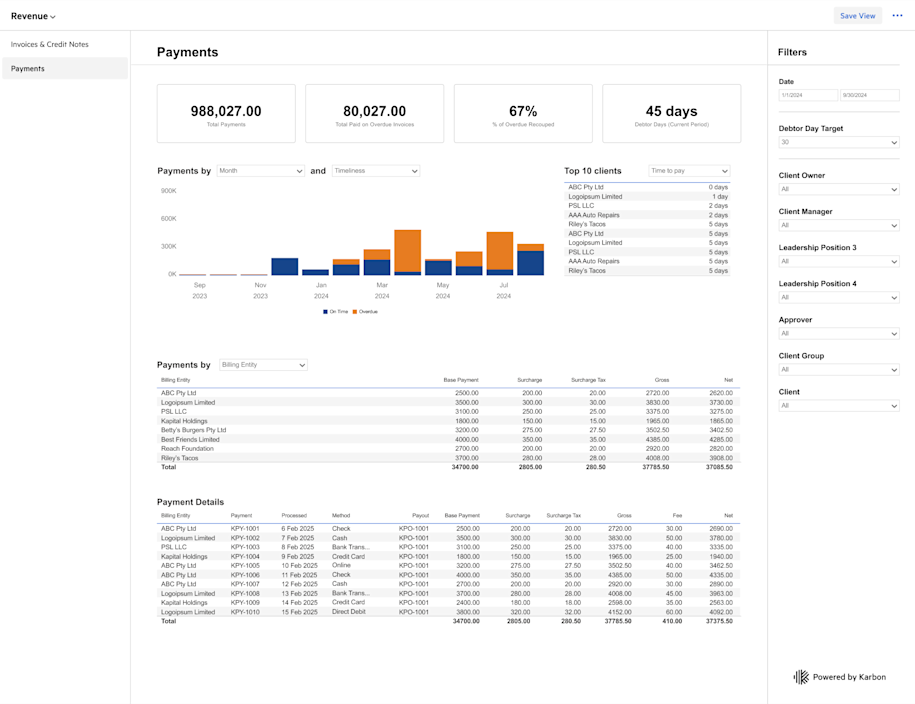
This Revenue Dashboard answers the following questions:
- What’s your firm’s revenue month over month, net of credit notes?
- How much WIP has been billed, returned, or remains unbilled?
- What’s your posted revenue and realization rate across clients, teams, and services?
- How long does it take to get paid—and how much are you recovering from overdue invoices?
- Who are your top-paying clients, and how fast do they pay?
About the Revenue Dashboard
The Karbon Revenue Dashboard helps firms track both earned and collected revenue—so you know exactly what’s been billed and what’s been banked.
The Invoices & Credit Notes view shows your full billing picture: posted and unposted items, WIP billed, WIP returned, posted write-ons/(offs), and realization—filtered across all the dimensions you care about.
The Payments view tracks cash revenue. See total payments received, overdue recovery rates, and average debtor days. Visualize cash flow trends, segment clients by payment speed, and drill into payment detail with smart filters.
Whether you’re managing revenue performance or tightening cash collection, this dashboard gives you the visibility to act.
